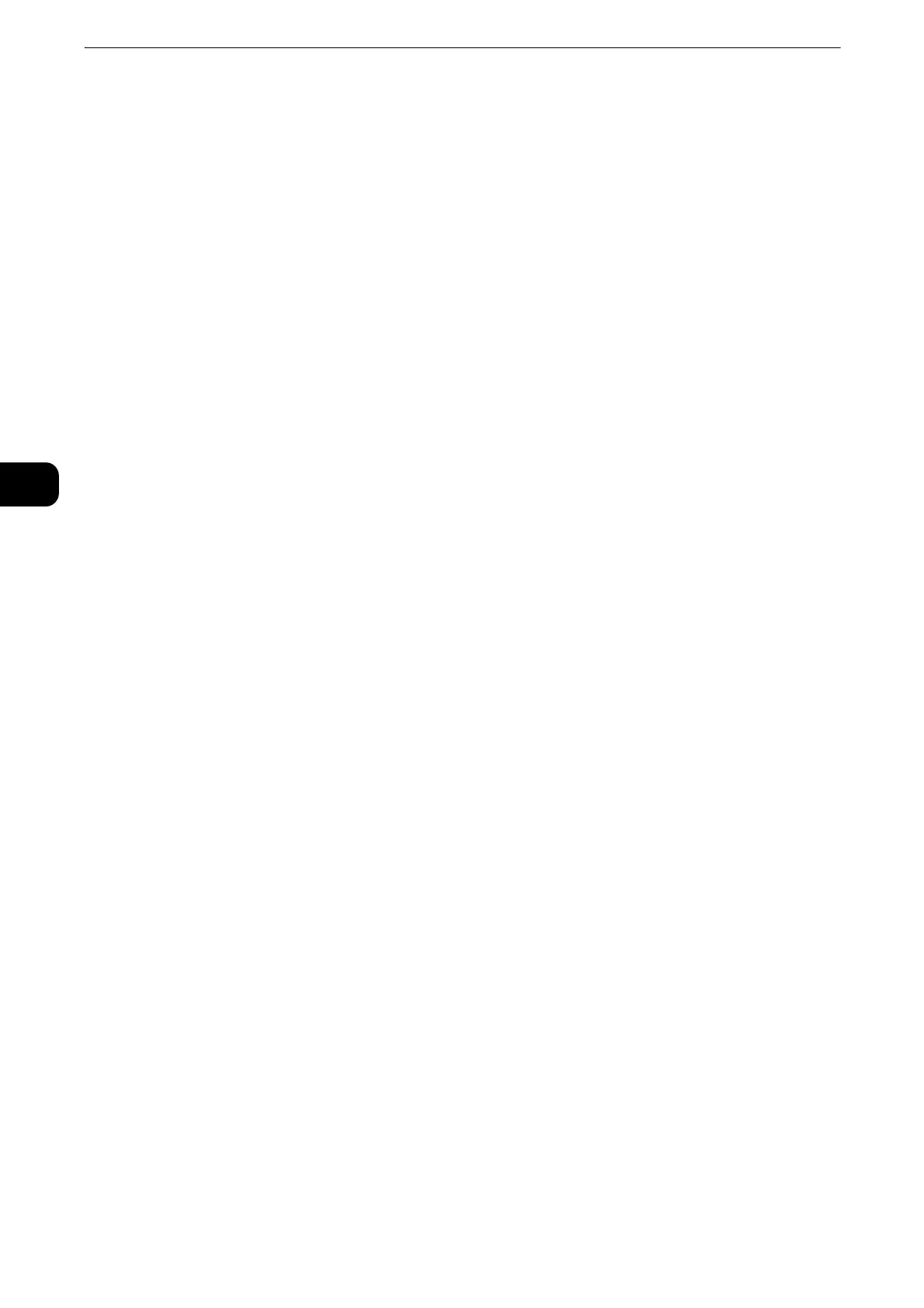Copy
102
Copy
3
Tray
Allows you to select a paper tray. When [Bypass] is selected, the [Tray 5] screen is displayed
where you can specify a paper type other than plain paper, and non-standard size paper.
z
For more information, refer to "[Tray 5] Screen" (P.102).
z
Tray 6 is optional.
% Full
Displays the remaining amounts of paper loaded in trays.
Size
Displays paper sizes.
Type
Displays paper types.
Color
Displays paper colors.
z
For information on how to set [Paper Color], refer to "Tools" > "Common Service Settings" > "Paper Tray Settings" > "Paper Tray
Attributes" in the Administrator Guide.
Size Detection
Displays how the machine detects a paper size.
z
The fixed paper sizes are set for Tray 3 and Tray 4. To change the paper sizes for Tray 3 and Tray 4, contact
our Customer Support Center.
z
For information on how to set [Size Detection], refer to "Tools" > "Common Service Settings" > "Other Settings" > "Paper Size
Settings" in the Administrator Guide.
[Tray 5] Screen
Set the paper loaded in Tray 5.
The [Tray 5] screen appears when you load paper in Tray 5.
z
For information on paper that can be loaded in Tray 5, refer to "Paper and Other Media" > "Paper Types" in the Administrator
Guide.
Paper Type & Paper Weight
Select a paper type and paper weight.
Adjust Paper Curl
z
For information on [Adjust Paper Curl], refer to "Paper and Other Media" > "Changing Paper Settings" in the Administrator Guide.
