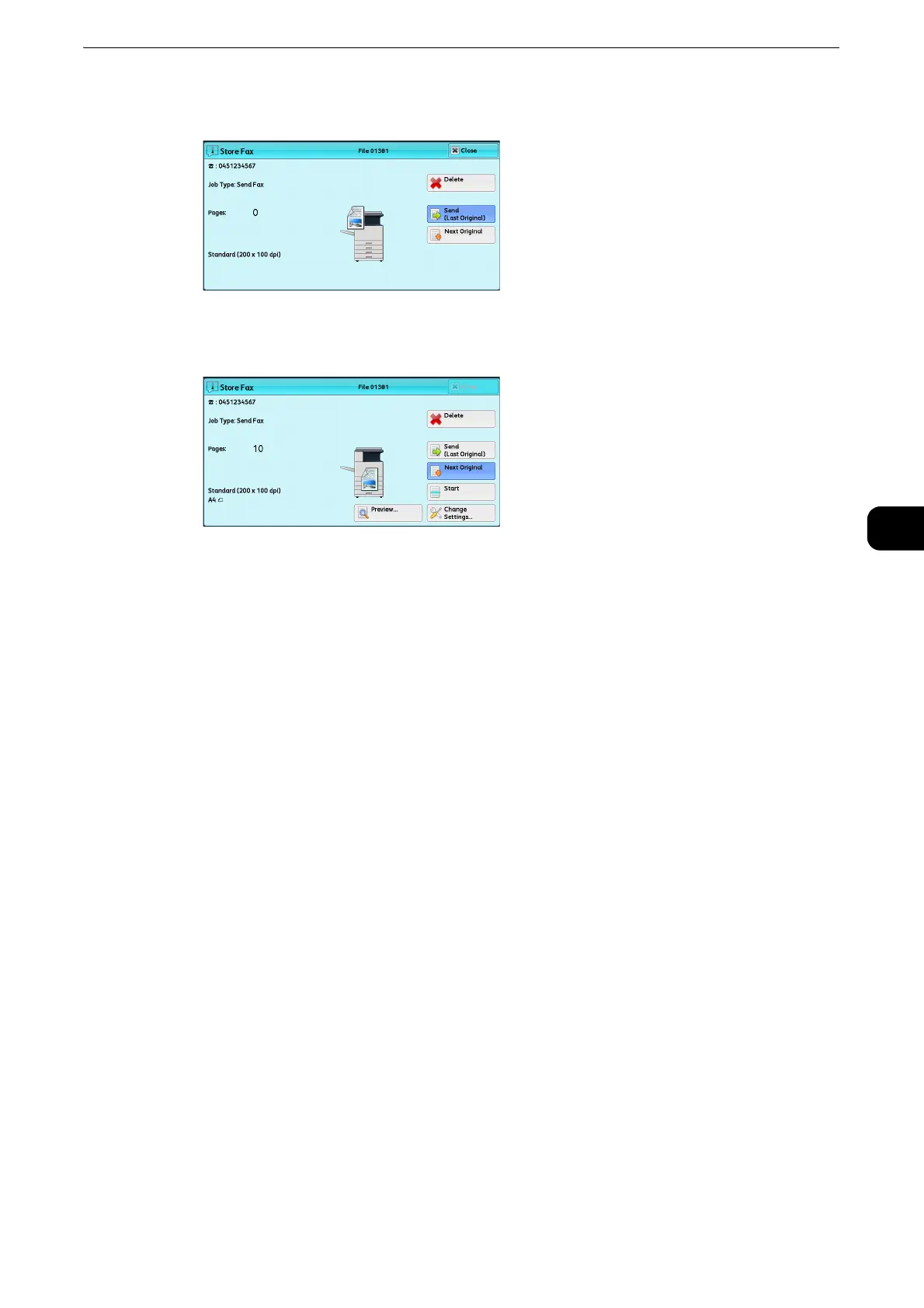Operations during Faxing
197
Fax
4
3 Select [Delete].
4 Select [Delete].
Previewing the Read Images during a Fax Job
Before sending a fax, you can preview the read images while reading the document.
z
A previewed image cannot be rotated.
z
When [Pages per Side] is [On], the document cannot be previewed. For the Pages per Side feature, refer to
"Pages per Side (Combining Multiple Pages into One Sheet)" (P.266).
1 When a document starts to be read with [Preview] is checked on the [Simple Fax] or [Fax/
Internet Fax] screen, the screen below is displayed. After the document is read, select
