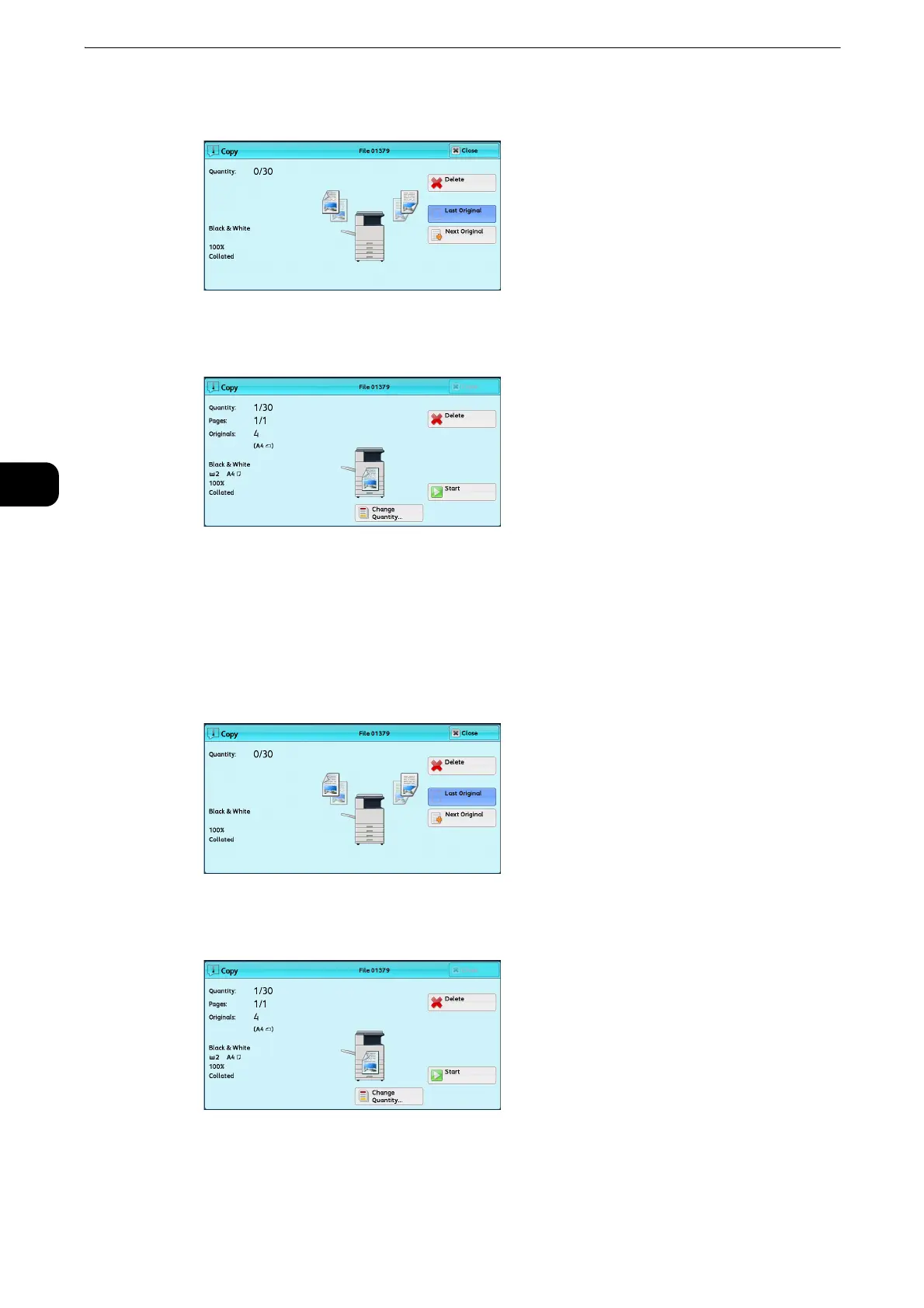Copy
88
Copy
3
3 Select [Delete].
4 Select [Delete].
Changing the Number of Copies
To change the number of copy sets during scanning or copying, use the following
procedure.
1 Press either the <Stop> button on the control panel or [Delete] on the touch screen.
2 Select [Change Quantity].
3 Specify the number of copy sets with the numeric keypad.
The new quantity must include the number of copies that have already been printed. You
cannot enter a number less than the number of copies that have already been printed.
