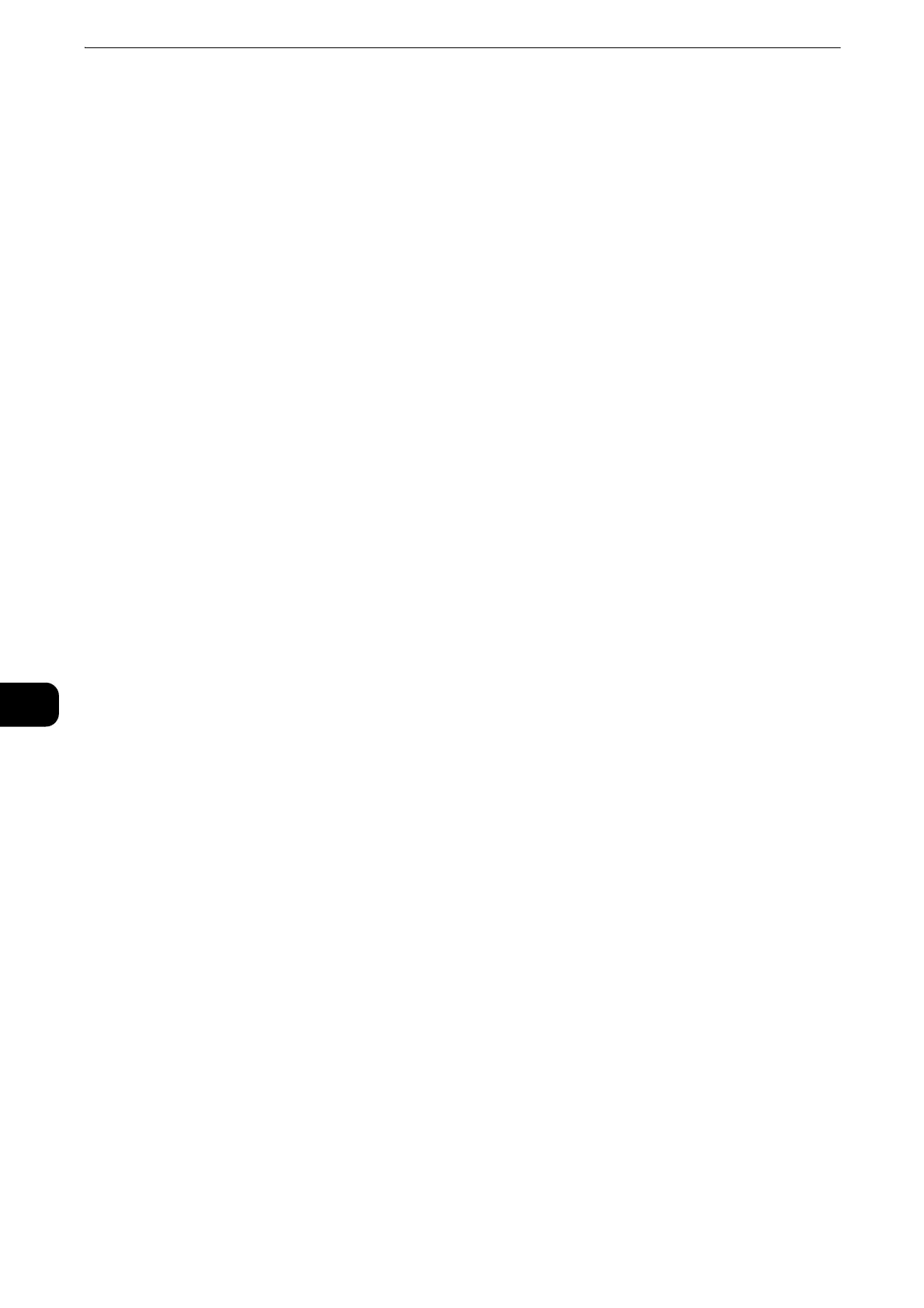Stored Programming
444
Stored Programming
8
Stored Programming Overview
The Stored Programming service allows you to store settings that you expect to use
frequently and call them with a single button operation. You can also assign a screen to a
stored program button, to use the button as a short-cut to the screen.
A stored program can store not only settings of a feature, but a flow of settings configured
on multiple screens.
For example, this service is available when you want to record a procedure starting from
pressing the <Machine Status> button, to displaying the screen under [Print Reports] to
print a Job History Report.
In addition, while Build Job is running, this service can be used for the remaining document
stacks.
z
For information on Build Job, refer to "Build Job (Processing Documents Scanned with Different Settings as One Job)" (P.173).
z
Drag and flick operation cannot be registered to the stored program.
