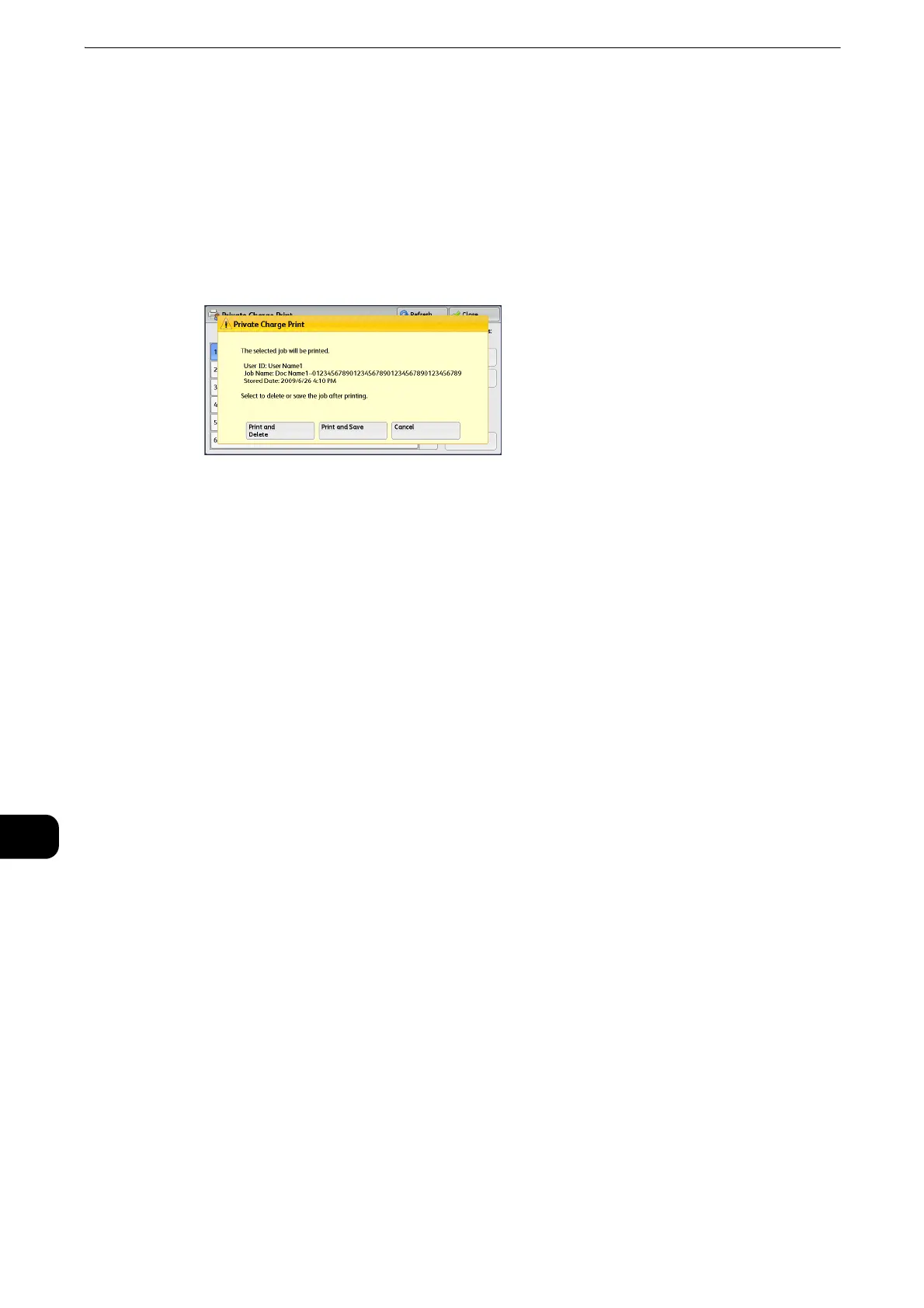Job Status
506
Job Status
11
Print
Prints the Private Charge Print job. After printing, the job is deleted.
z
Refer to "When [Print] is Selected" (P.506).
When [Print] is Selected
1 Specify how to process the job after printing.
z
The screen shown here does not appear if [Print Job Confirmation Screen] is set to [Disabled] in the System
Administration mode. If [Disabled] is selected, the machine automatically deletes the job after printing
without displaying the confirmation screen. For more information, refer to "Tools" > "Stored File Settings" >
"Print Job Confirmation Screen" in the Administrator Guide.
Print and Delete
Starts printing the job. After printing, the job is deleted.
Print and Save
Starts printing the job. After printing, the job remains undeleted.
Cancel
Cancels printing the job.
Public Folder
This feature allows you to store data in the machine and send the data by operating on a
remote machine.
The following describes how to print or delete a job stored in a public folder.
z
For information on how to operate public folders, refer to "Store for Polling (Storing Files on the Machine that a Remote Machine
can Retrieve)" (P.281).
z
This feature does not appear for some models. An optional component is required. For more information,
contact our Customer Support Center.
