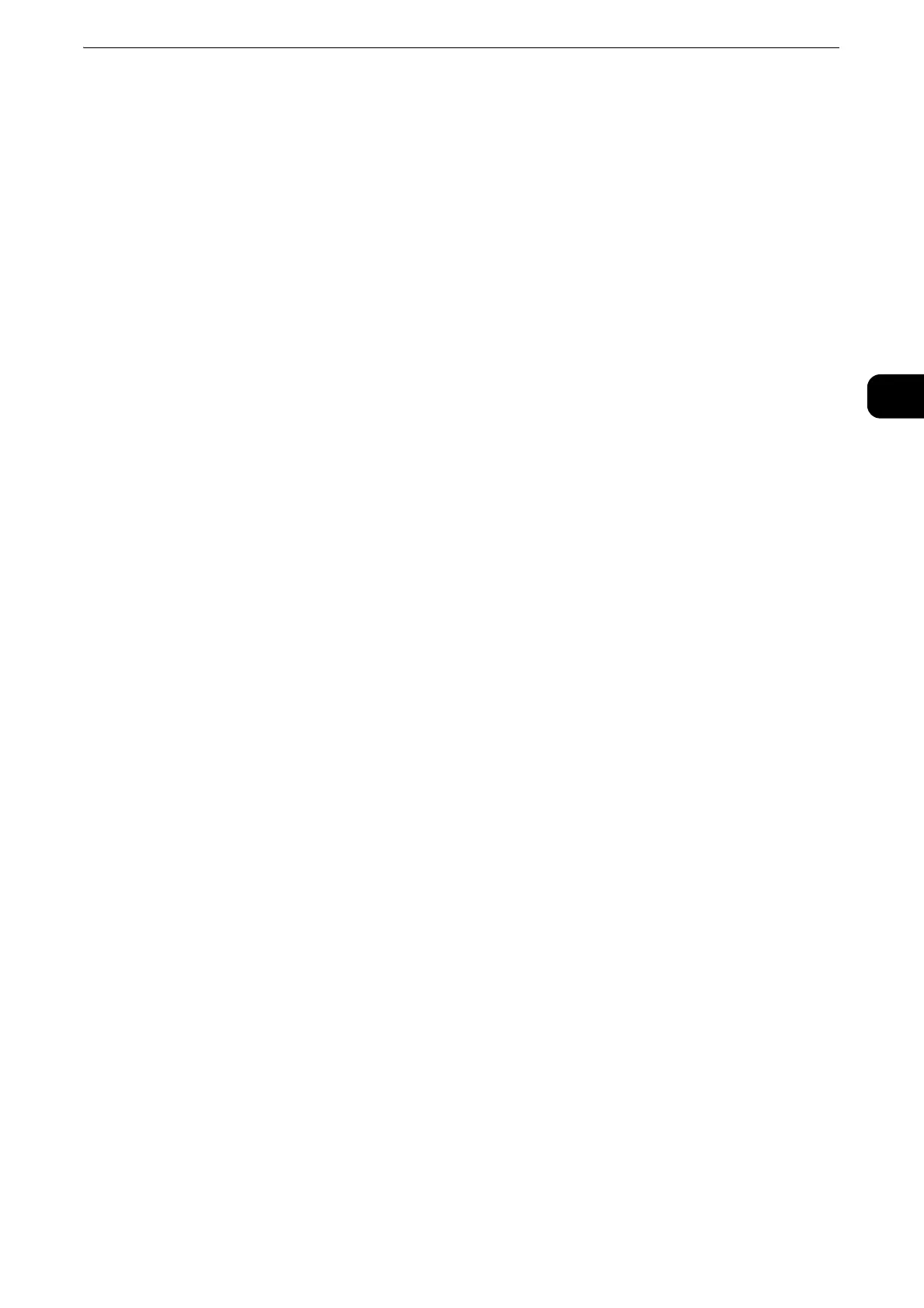Using This Guide
17
Before Using the Machine
1
9 Web Applications
Describes the operations to connect to web applications.
z
This service is supported only by the ApeosPort series models.
z
This service is not available for some models. An optional component is required. For more information,
contact our Customer Support Center.
10 Media Print (Text and Photos)
Describes the basic operations and features of Media Print that allows you to print image
data and document files.
z
This service is not available for some models. An optional component is required. For more information,
contact our Customer Support Center.
11 Job Status
Describes how to check job status and how to delete jobs.
12 Computer Operations
Describes operations performed from a computer, such as printing documents, importing
scanned files, using Direct Fax, and operating CentreWare Internet Services.
z
Some models do not support the features described in this chapter. An optional component is required. For
more information, contact our Customer Support Center.
z
The computer screen images shown in this chapter are as of June 2015.
z
The procedures in this chapter may vary depending on the driver and utility software being used due to the
upgrades.
13 Appendix
Contains a glossary of terms used in this guide.
Conventions
z
The screen shots and illustrations used in this guide vary depending on the machine
configuration and optional components installed. Some of the items in the screen shots
may not be displayed or available depending on your machine configuration.
z
The procedures in this guide may vary depending on the driver and utility software being
used due to the upgrades.
z
In this guide, "Computer" refers to a personal computer or workstation.
z
The following terms are used in this guide:
z
Important information that you should read.
z
Additional information on operations or features.
z
The following symbols are used in this guide:
""
z
A cross-reference included in this guide.
z
Names of media,features, touch screen messages and input text.
[]
z
Folders, files, applications, button or menu names displayed on the
touch screen.
z
Names of menus, commands, windows, or dialog boxes displayed on
the computer screen and their buttons and menu names.
