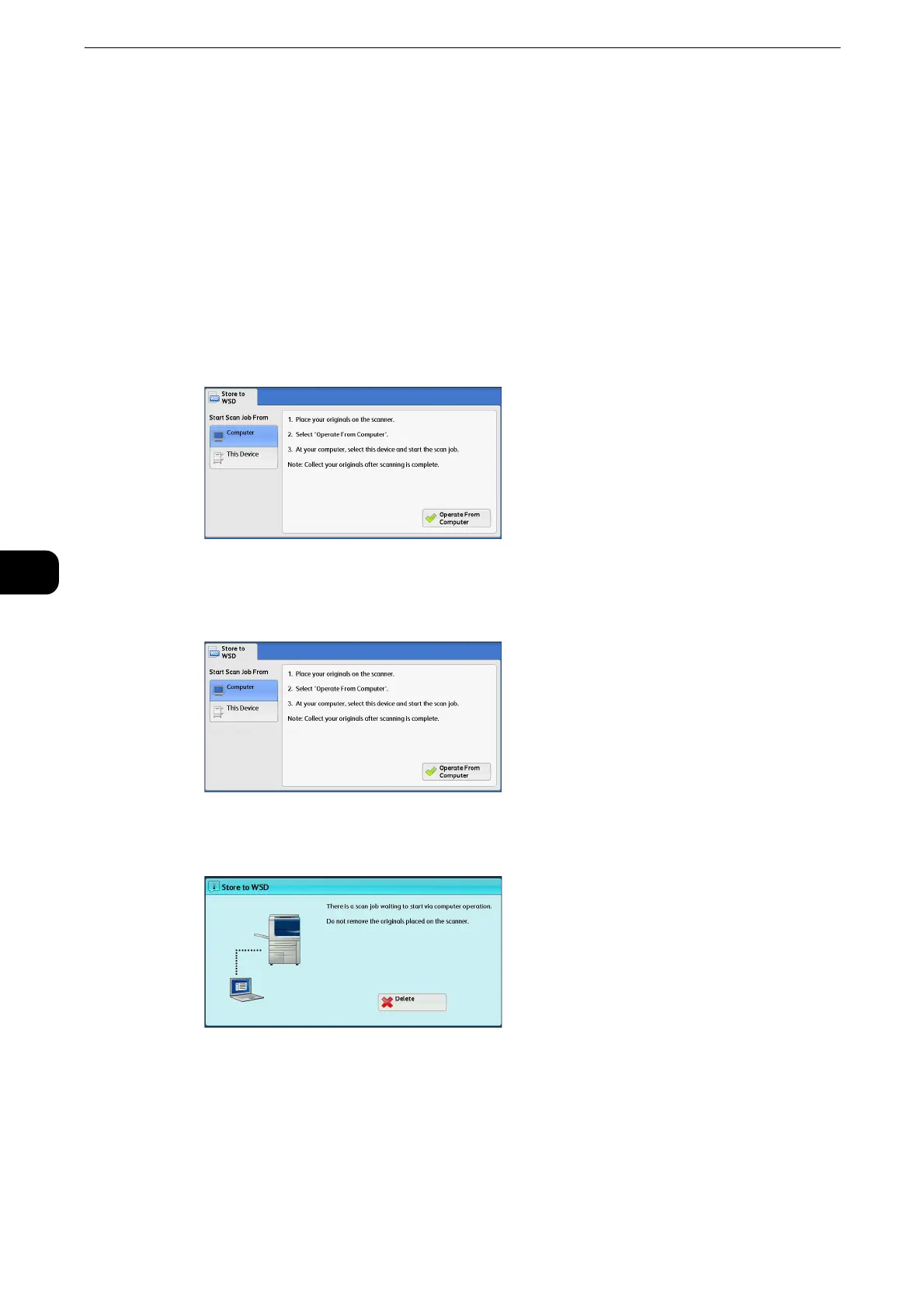Scan
388
Scan
5
List of Computers
Lists network computers and their scanning methods. Select one from this list as
destination.
Computer (Starting a Scan Job via Computer Operation)
You can scan documents set on the machine by sending a request from a network
computer.
z
WSD stands for Web Services on Devices.
1 Select [Computer].
2 Load the document on the document glass or in the document feeder, and select [Operate
From Computer].
3 The standby screen is displayed on the touch screen.
z
Select [Delete] to exit standby mode. After exiting standby mode, [Remove Your Originals] screen is displayed
on the touch screen.
