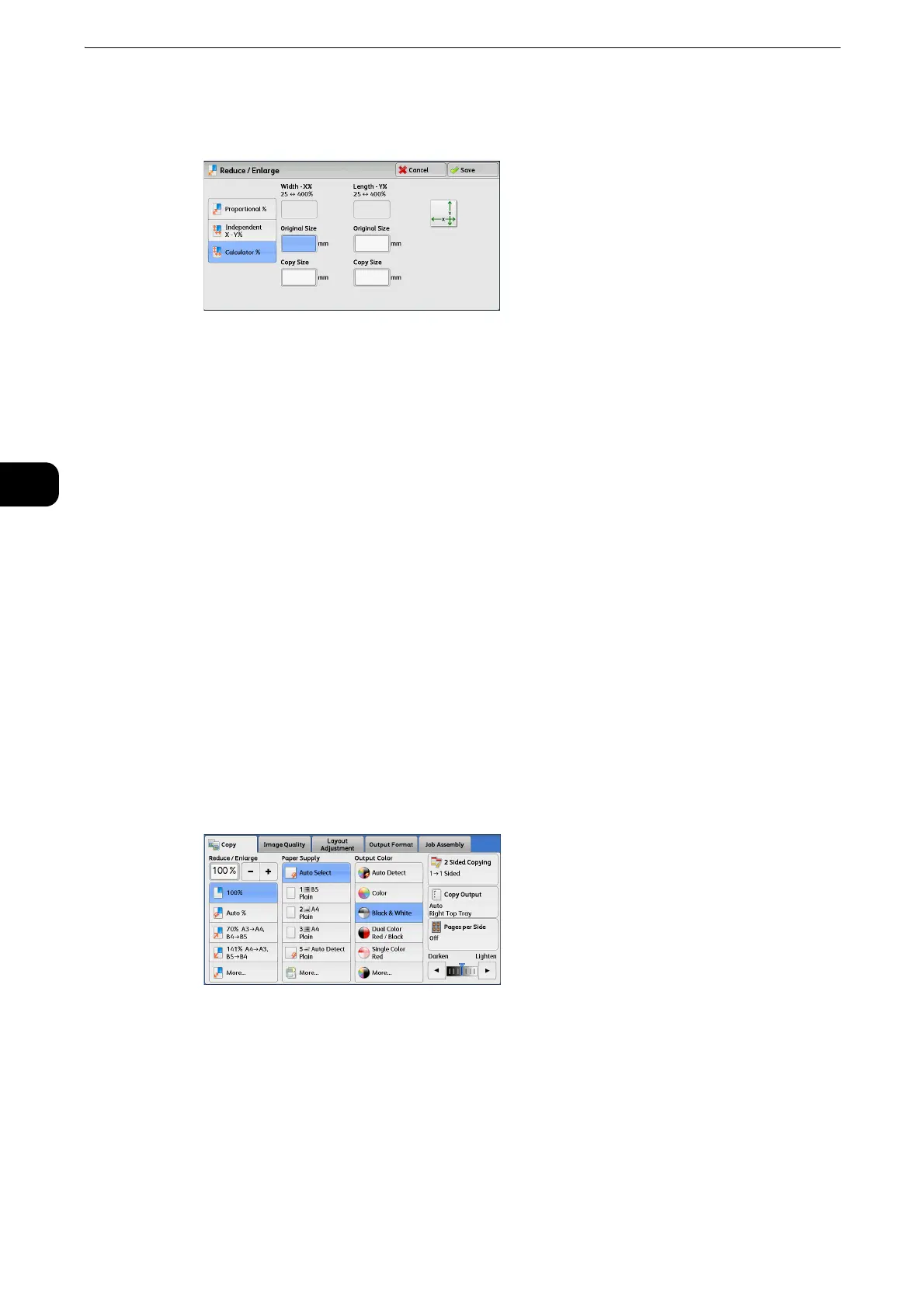Copy
100
Copy
3
1 Enter the width of the original document in [Original Size] of [Width - X%] using the
numeric keypad.
2 Enter the width of the output copy in [Copy Size] of [Width - X%] using the numeric keypad.
3 In the same way, enter the length for [Original Size] and [Copy Size] of [Length - Y%].
Width - X% / Length - Y%
Displays the ratios that are automatically calculated using the values set in [Original Size]
and [Copy Size].
Original Size
Allows you to enter the width and length of the original document, in the range from 1 to
999 mm in 1 mm increments.
Copy Size
Allows you to enter the width and length of output copies, in the range from 1 to 999 mm
in 1 mm increments.
Paper Supply (Selecting the Paper for Copying)
This feature allows you to select the tray that holds the paper you want to use.
1 Select a paper tray.
Auto Select
Automatically determines the tray holding the appropriate paper, based on the document
size and the specified copy ratio.
z
This cannot be selected together with [Auto%] under [Reduce/Enlarge].
