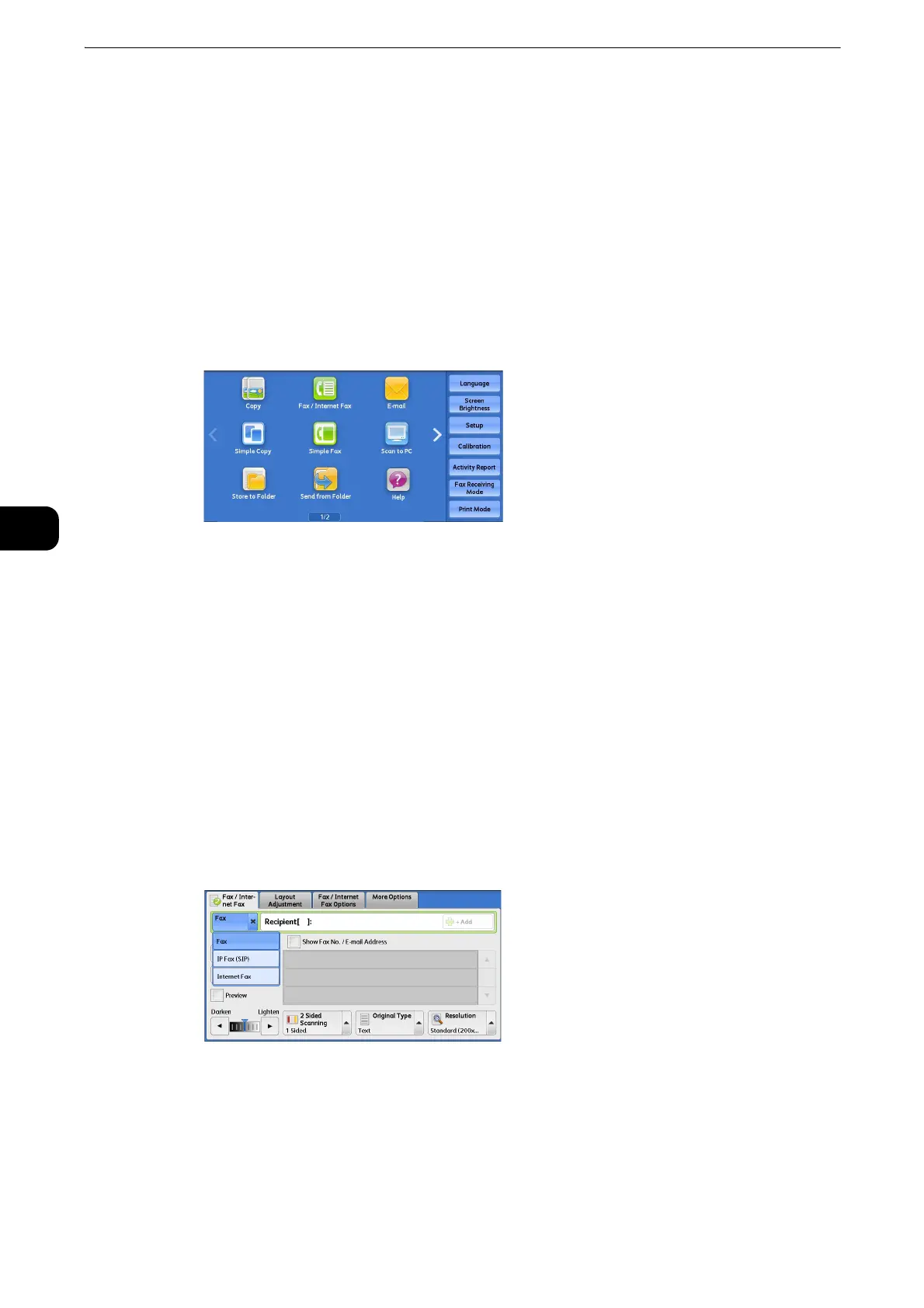Fax
224
Fax
4
Fax/Internet Fax
You can select [Fax/Internet Fax] or [Simple Fax] on the Services Home screen to set the
features for the Fax service.
This section describes the features you can select on the [Fax/Internet Fax] screen.
z
You can customize the layout of features displayed on the [Fax/Internet Fax] screen. For more information, refer to "Tools" > "Fax
Service Settings" > "Screen Defaults" in the Administrator Guide.
1 Select [Fax/Internet Fax] on the Services Home screen.
2 Select a feature on the [Fax/Internet Fax] screen.
z
Depending on the settings for [Fax Screen Default] in the System Administration mode, the [Fax Address
Book] screen is displayed. For more information, refer to "Tools" > "Fax Service Settings" > "Screen Defaults" >
"Fax Screen Default" in the Administrator Guide.
Internet Fax/Fax/IP Fax (SIP) (Selecting Internet Fax/Fax/IP Fax (SIP))
You can switch between Internet Fax, Fax, and IP Fax (SIP) as necessary.
z
This feature does not appear for some models. An optional component is required. For more information,
contact our Customer Support Center.
1 Select [Fax], [IP Fax (SIP)], or [Internet Fax] from the drop-down menu.
