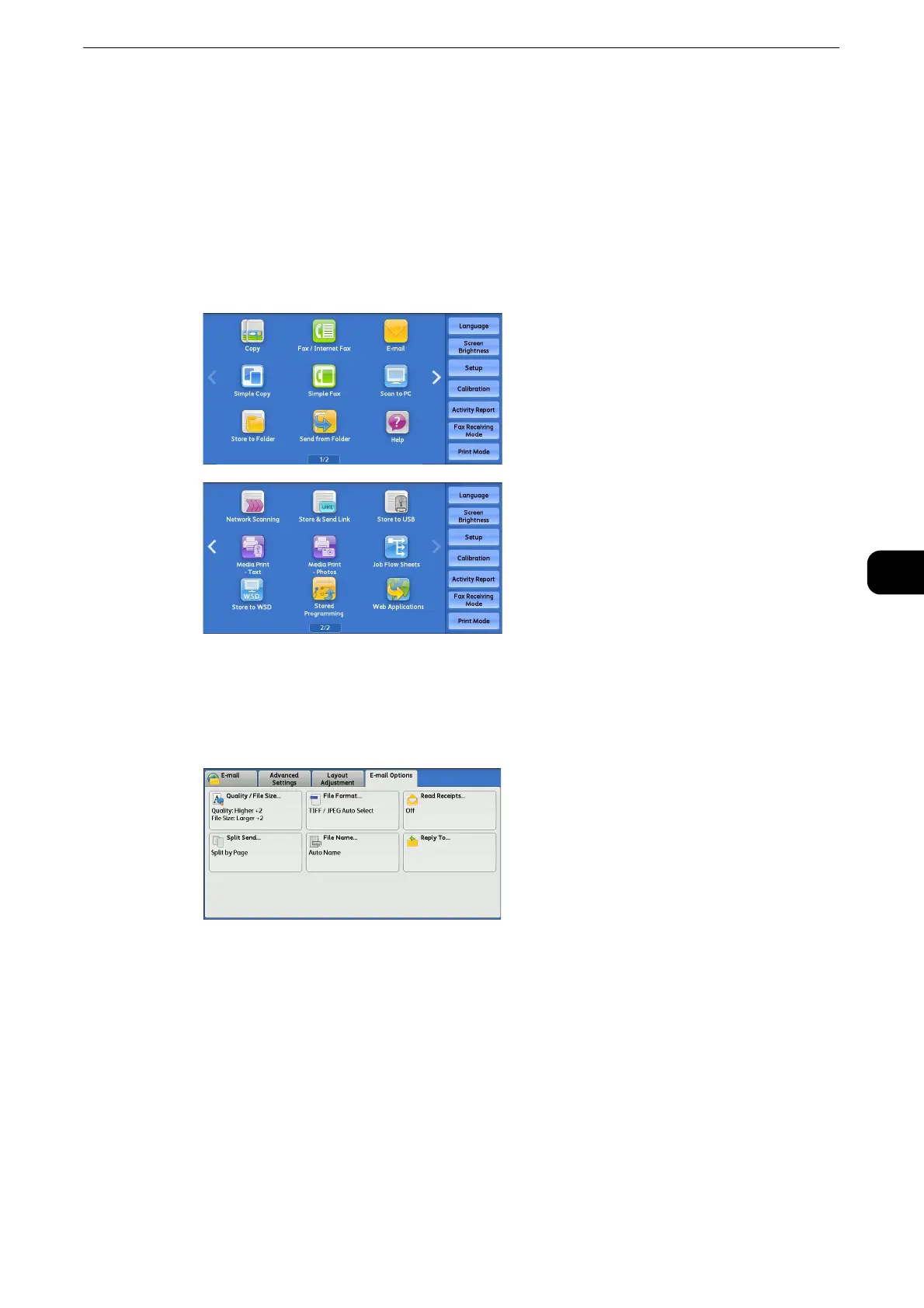E-mail Options/Filing Options
405
Scan
5
E-mail Options/Filing Options
This section describes the features you can select on the [E-mail Options]/[Filing Options]
screen under [E-mail], [Store to Folder], [Network Scanning], [Scan to PC], [Store & Send
Link], or [Store to USB].
1 On the Services Home screen, select [E-mail], [Store to Folder], [Network Scanning], [Scan to
PC], [Store & Send Link], or [Store to USB].
z
WSD stands for Web Services on Devices.
2 Select a feature on the [E-mail Options]/[Filing Options] screen.
z
The features displayed on the screen depend on the Scan service selected on the Services Home screen. The
screen shown here appears when [E-mail] is selected.
Quality/File Size (Specifying an Image Compression Ratio When
Scanning)
This feature allows you to select an image compression level when [Color Scanning] is set to
[Color] or [Grayscale].
