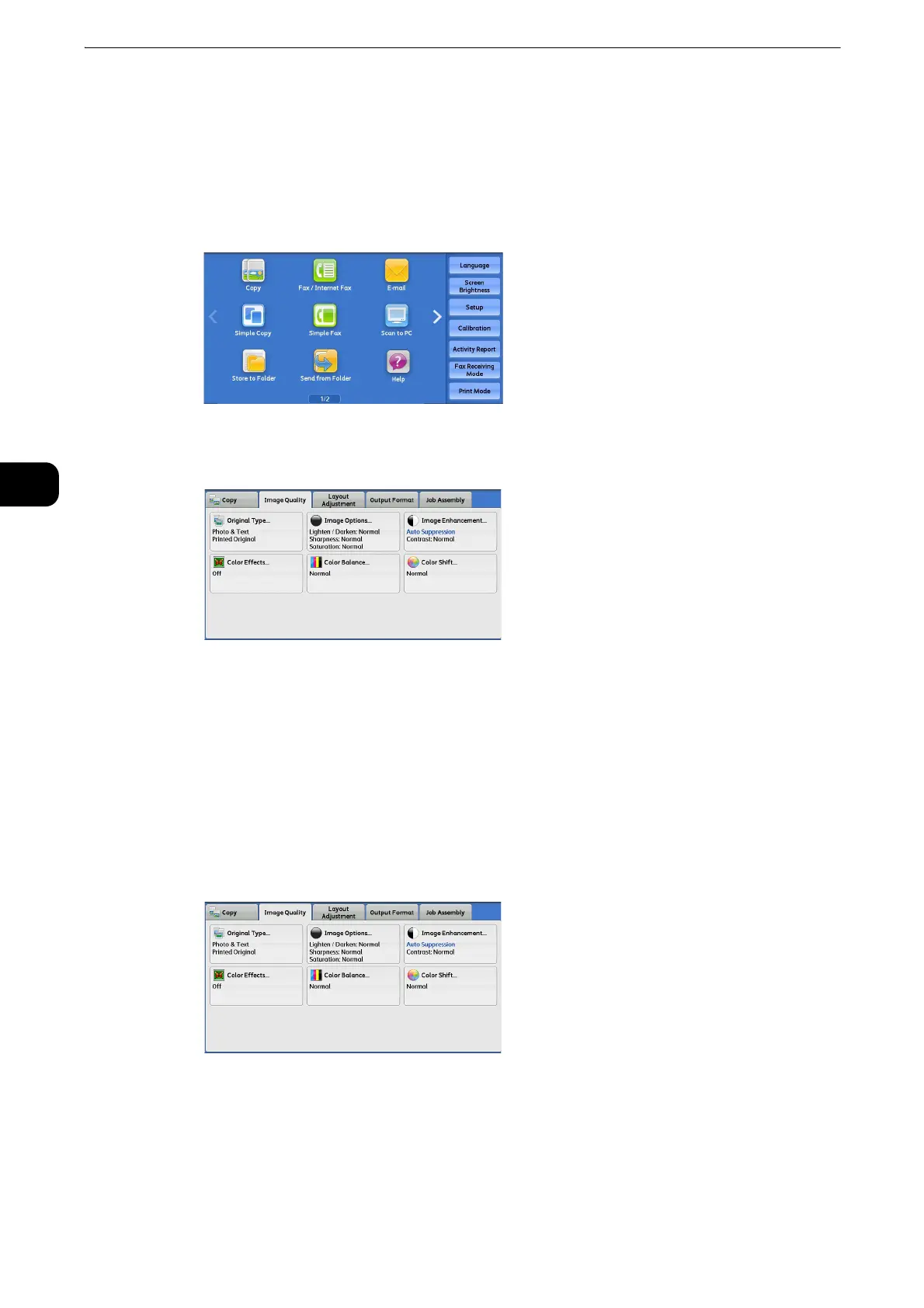Copy
112
Copy
3
Image Quality
The section describes the features you can select on the [Image Quality] screen.
1 Select [Copy] on the Services Home screen.
2 Select a feature on the [Image Quality] screen.
z
If the color reproduction is unsatisfactory, perform calibration. For information on calibration, refer to
"Maintenance" > "Executing Calibration" in the Administrator Guide.
Original Type (Selecting the Document Type)
This feature allows you to select the type of documents, such as text and photos. By
selecting a document type, you can make copies at optimum image quality.
1 Select [Original Type].
