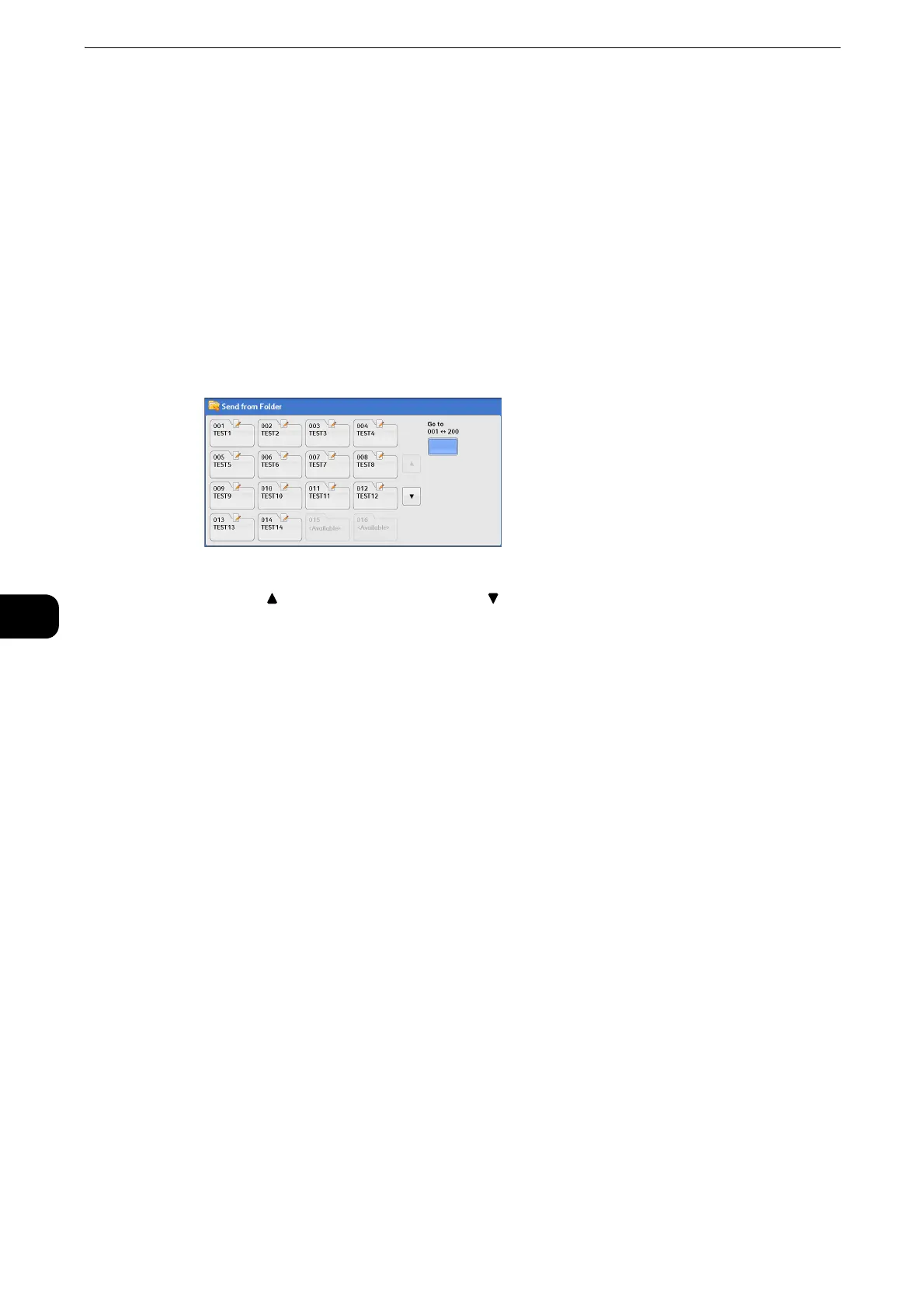Send from Folder
416
Send from Folder
6
Selecting a Folder
The following describes how to select a folder.
Access to some folders may be restricted, depending on the settings of the Authentication
feature.
z
For information on selectable folders depending on the Authentication feature being used, refer to "Authentication and
Accounting Features" > "Authentication for Job Flow Sheets and Folders" in the Administrator Guide.
1 Select a folder on the [Send from Folder] screen.
z
Select [ ] to return to the previous screen or [ ] to move to the next screen.
z
Scroll the list by drag or flick operation to switch the screen to be displayed. For information on how to drag or
flick, refer to "Touch Screen" (P.74).
z
An arrow is displayed next to each folder which has a link to a job flow sheet and for which the auto start is
set.
z
If the passcode entry screen appears, enter the passcode and select [Confirm].
Go to
Displays a folder at the top when you enter the 3-digit folder number with the numeric
keypad.
