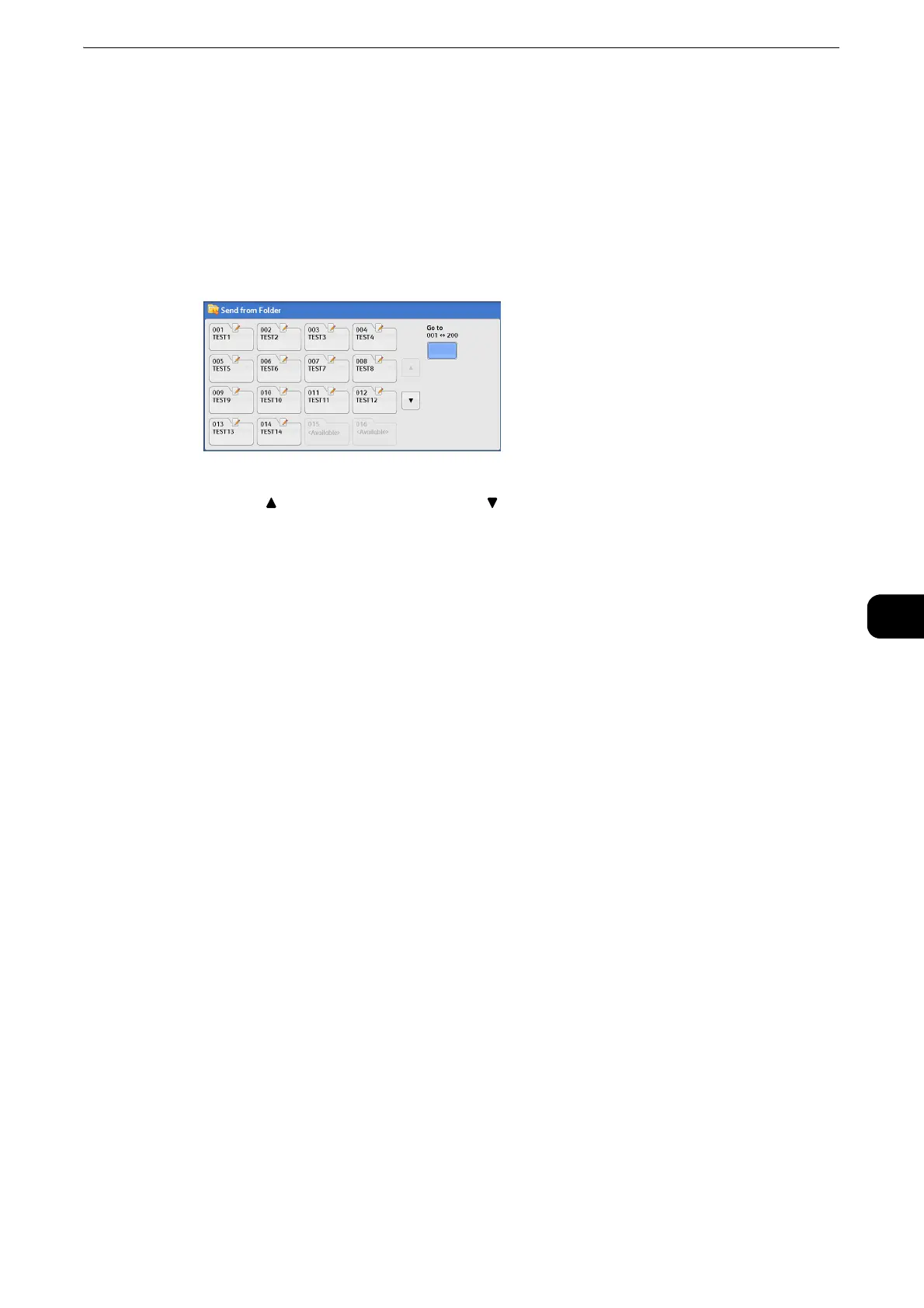Checking/Operating Files in a Folder
417
Send from Folder
6
Checking/Operating Files in a Folder
You can check or operate files stored in a folder.
z
When selecting print files, [Job Flow Settings] cannot be selected for some models.
1 Select a folder on the [Send from Folder] screen.
z
Select [ ] to return to the previous screen or [ ] to move to the next screen.
z
Drag or flick the screen vertically to switch the screen to be displayed. For information on how to drag or flick,
refer to "Touch Screen" (P.74).
