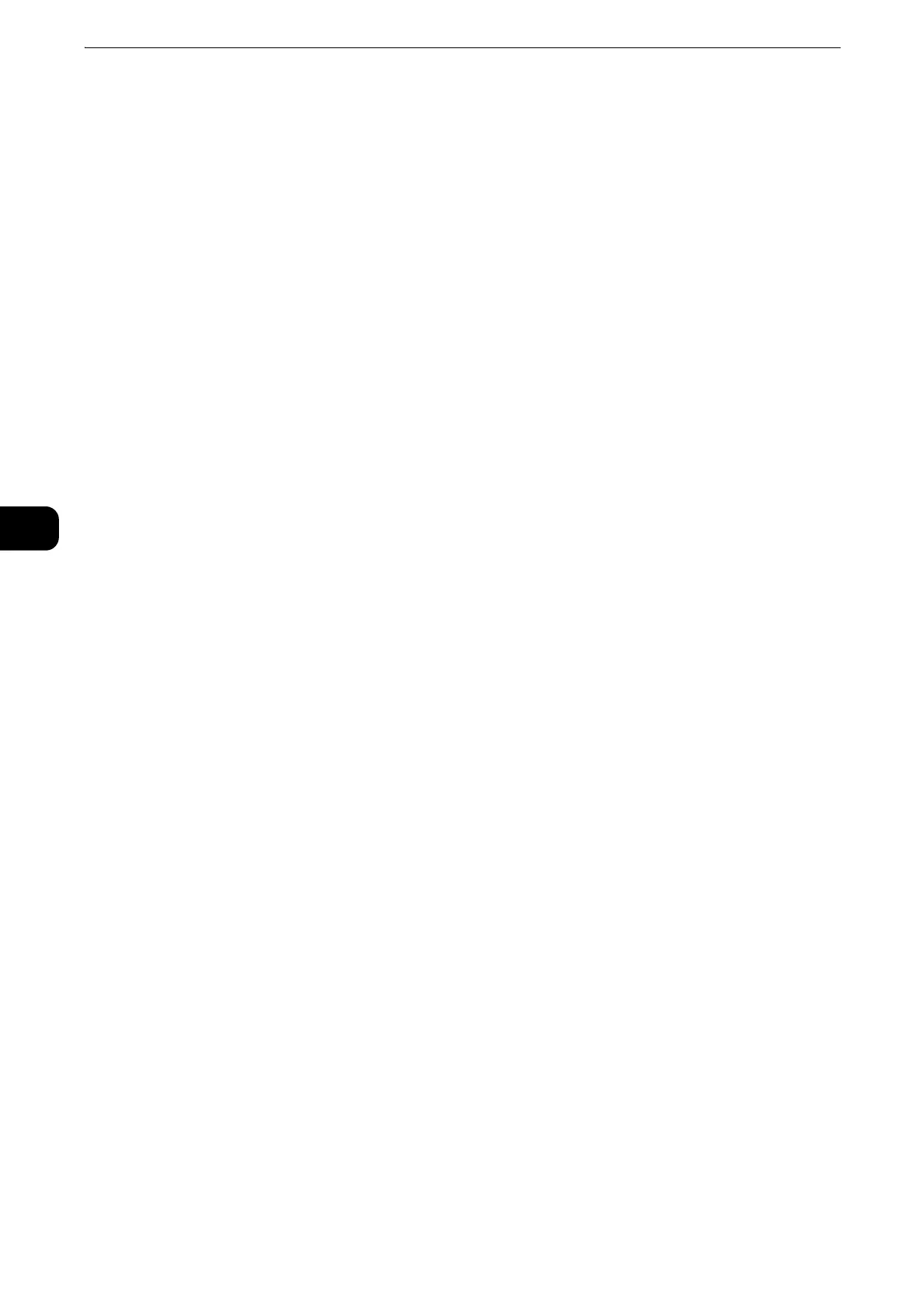Fax
206
Fax
4
4 Enter a subject and message if necessary.
z
For information on how to enter the subject, refer to "Internet Fax Subject (Specifying the Internet Fax Subject)" (P.263). For
information on how to enter the message, refer to "Internet Fax Message (Editing the Internet Fax Mail Contents)" (P.263).
z
If the hard disk capacity of the machine becomes full during scanning of a document, a screen appears to
prompt you to select whether to send the job up to the stored pages or to cancel the job. Select one of the
processes.
z
If the hard disk capacity of the machine becomes full during Internet Fax transmission, the transmission is
canceled and the document data is deleted.
z
If TIFF-J is specified for the profile, the recipient's computer may not be able to display the attached TIFF file
properly. In this case, specify the TIFF-S or TIFF-F profile.
z
If the Internet Fax-compatible machine of a recipient is not the same model as this machine, it may not print
data received from this machine. Confirm the Internet Fax features supported by the destination machine
before sending data to it.
z
When specifying an address from the Address Book for Internet Fax / IP Fax (SIP), make sure that the address
does not contain a prohibited domain name. If it does, it cannot be used.
Receiving Internet Fax
Reception method
When the machine receives e-mail from an Internet Fax-compatible machine, the received
document is printed automatically.
The machine also accepts e-mails addressed to folders on the machine, such as
"BOX123@myhost.example.com".
z
For information on folders, refer to "Tools" > "Setup" > "Create Folder" in the Administrator Guide. For information on job flow
sheets, refer to "Tools" > "Setup" > "Create Job Flow Sheet" in the Administrator Guide.
z
If domains for receiving e-mail are restricted by CentreWare Internet Services, you will only receive Internet
Fax from the permitted domains. For information on the domain filtering, refer to "Tools" > "Connectivity &
Network Setup" > "Other Settings" > "Domain Filtering" in the Administrator Guide.
z
You can confirm the domain setting status in a Domain Filter List. For information on the Domain Filter List,
refer to "Machine Status" > "Machine Information" > "Print Reports" in the Administrator Guide.
Printing size
Internet Fax documents received on the machine are printed at the same size as the
original documents of the senders.
z
When [TIFF-S] is selected for the profile, the printing size will be A4.
When the loaded paper is not the same size as the sent document or when the paper tray
used for printing received documents is restricted, the receiving process will be the same as
that for regular faxes.
Receiving e-mail
Each e-mail header and attachment (TIFF file) of received e-mail will be printed.
