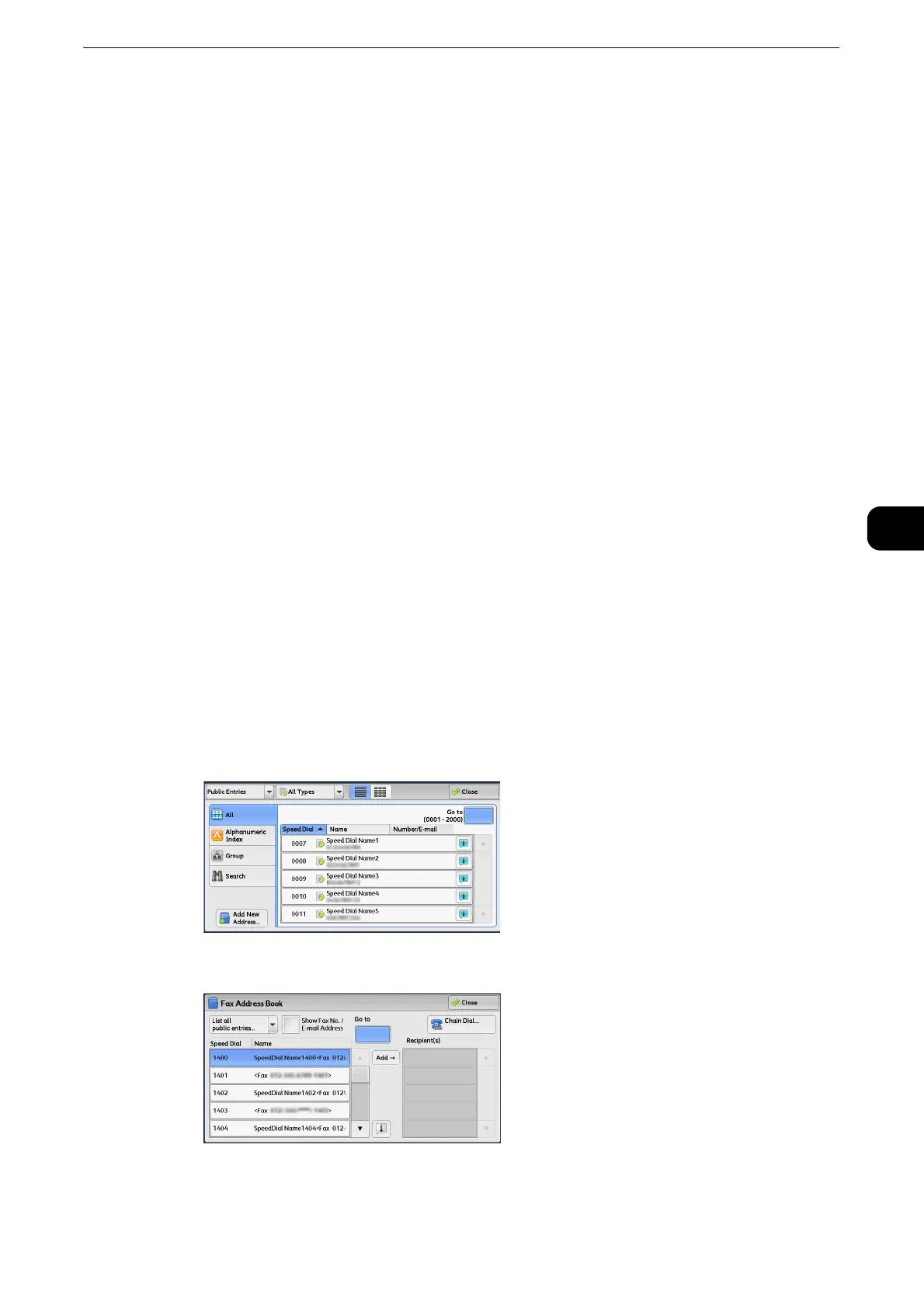Fax/Internet Fax
225
Fax
4
+ Add (Sending Faxes to Multiple Recipients)
The Broadcast Send feature allows you to transmit the same document to multiple
recipients in a single operation. There is no need to repeat the same operation for each
recipient.
z
For information on the Broadcast Send feature, refer to "Broadcast Send (Transmitting to Multiple Recipients)" (P.285).
Specifying a Destination Using the Address Book
The following describes how to use the Address Book to specify recipients.
The Address Book shows the fax numbers registered in the address numbers.
z
For information on how to register address numbers, refer to "Tools" > "Setup" > "Add Address Book Entry" in the Administrator
Guide.
z
When the Server Fax service is used for fax transmission, the attributes other than [Fax Number], [Name], and
[Index] are ignored in the Address Book.
z
Select [Add New Address] on the [Fax Address Book] screen to register a destination. For more information,
refer to "Add New Address (Registering a Destination on the Address Book)" (P.233).
Types of the Address Book
The machine provides two different ways of displaying the Address Book: [Type 1] and
[Type 2]. The Address Book [Type1] or [Type2] will be displayed depending on the setting
of [Address Book Type] in the System Administration mode.
z
For information on how to set the address book type, refer to "Tools" > "Address Book Settings" > "Address Book Type" in the
Administrator Guide.
[Type 1]
[Type 2]
