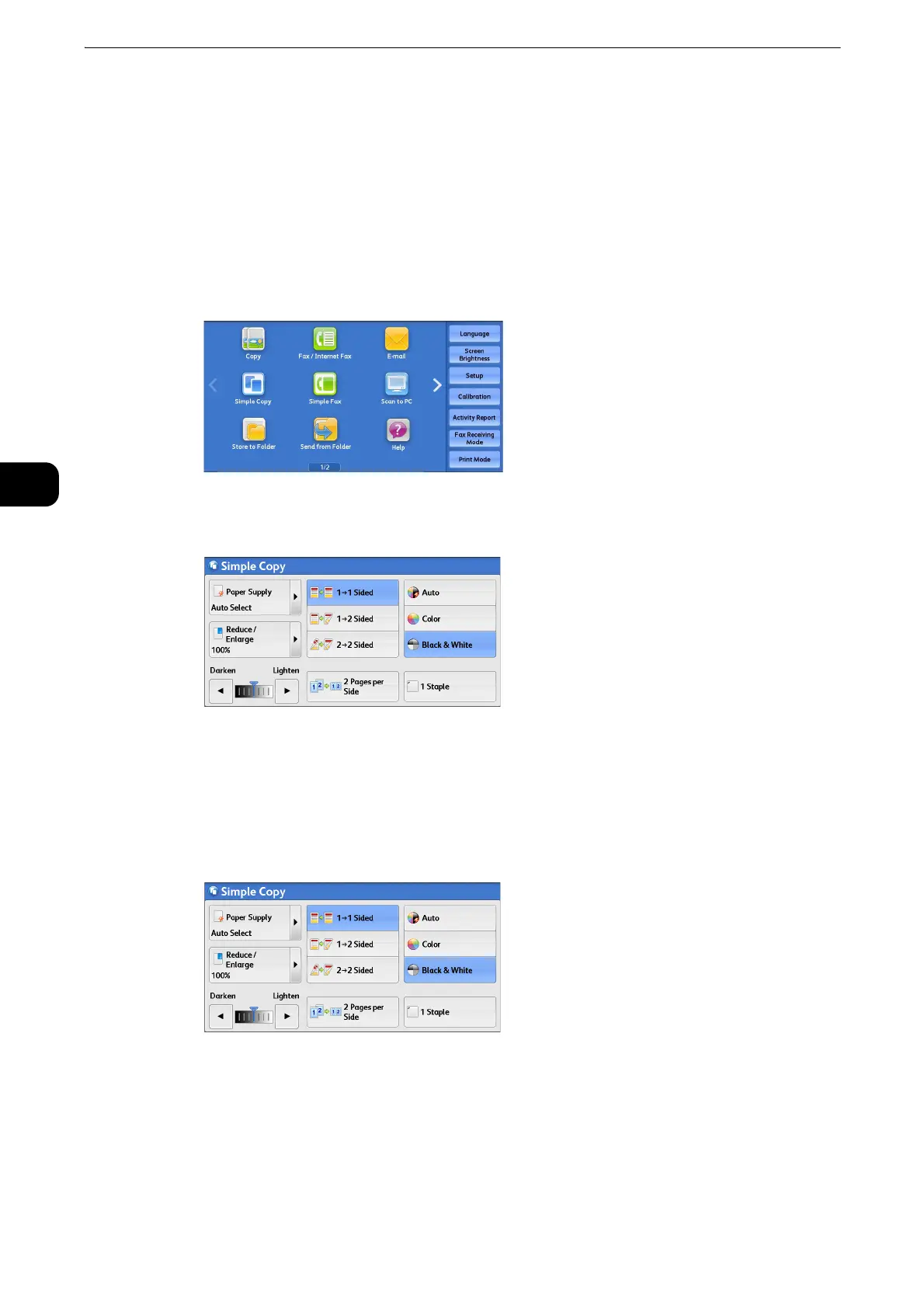Copy
90
Copy
3
Simple Copy
You can select [Copy] or [Simple Copy] on the Services Home screen to set the features for
the Copy service.
This section describes the features you can select on the [Simple Copy] screen. [Simple
Copy] allows you to use only basic features to easily copy documents.
1 Select [Simple Copy] on the Services Home screen.
2 Select a feature on the [Simple Copy] screen.
Paper Supply (Selecting the Paper for Copying)
This feature allows you to select the paper tray for copying.
1 Select [Paper Supply].
