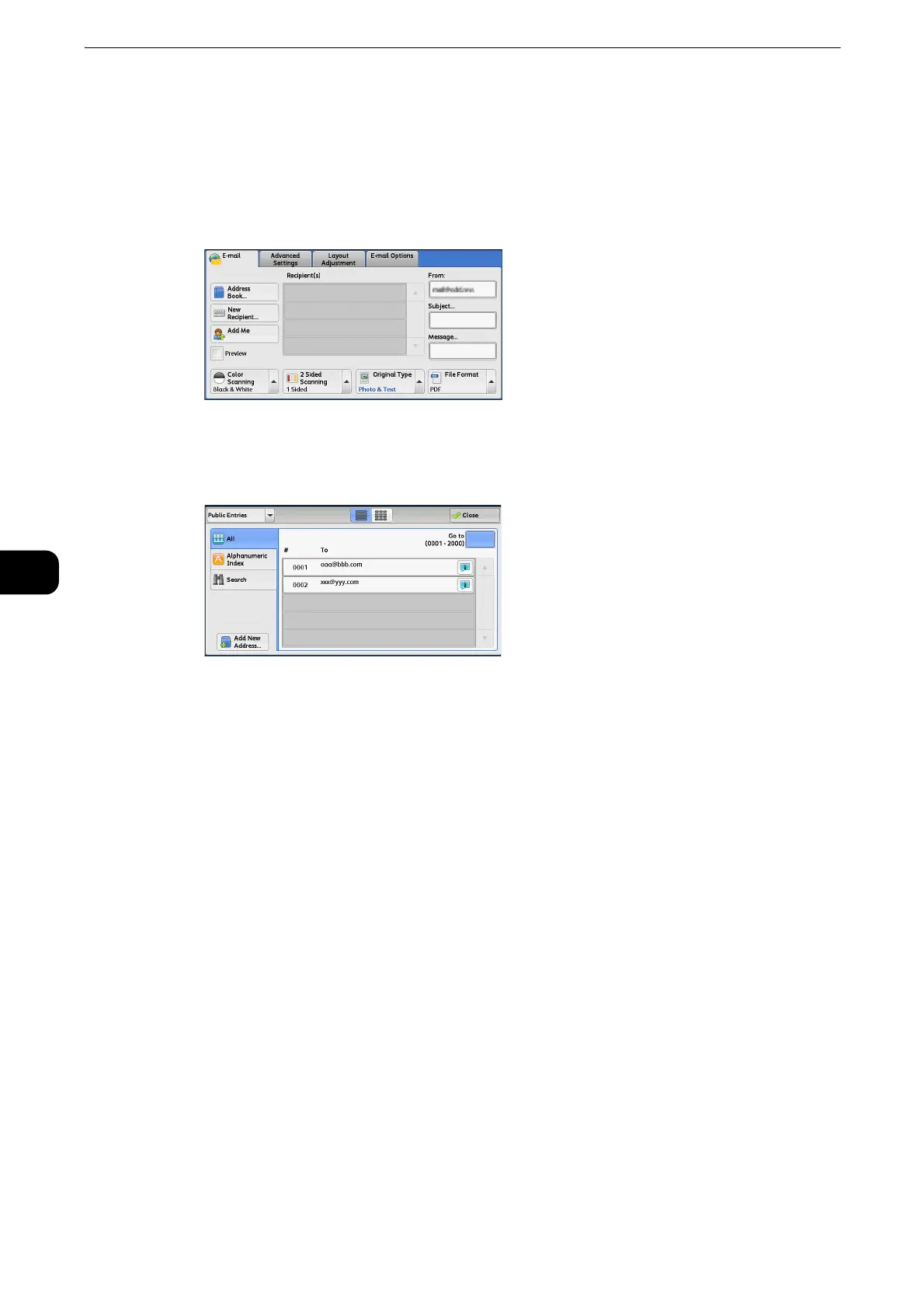Scan
322
Scan
5
Address Book (Specifying a Destination Using the Address Book [Type
1])
The following describes how to specify a destination using the Address Book [Type 1].
1 Select [Address Book].
2 Select a recipient from the address list, and then select [To], [Cc], or [Bcc] from the drop-
down menu.
z
The items that appear in the screen depend on the settings in the System Administration mode.
Public Entries
Displays the local address list.
z
Refer to "When [Public Entries] is Selected" (P.323).
Network Entries
Searches recipients in the remote address list.
z
This feature is supported only by the ApeosPort series models.
z
To display [Network Entries], the prior setting is required in the System Administration mode. For more
information, refer to "When [Network Entries] is Selected" (P.324).
Smart Card E-mail Address
Displays the addresses specified on the certificate in the Smart Card.
z
This item is displayed when the Smart Card Reader is connected.
