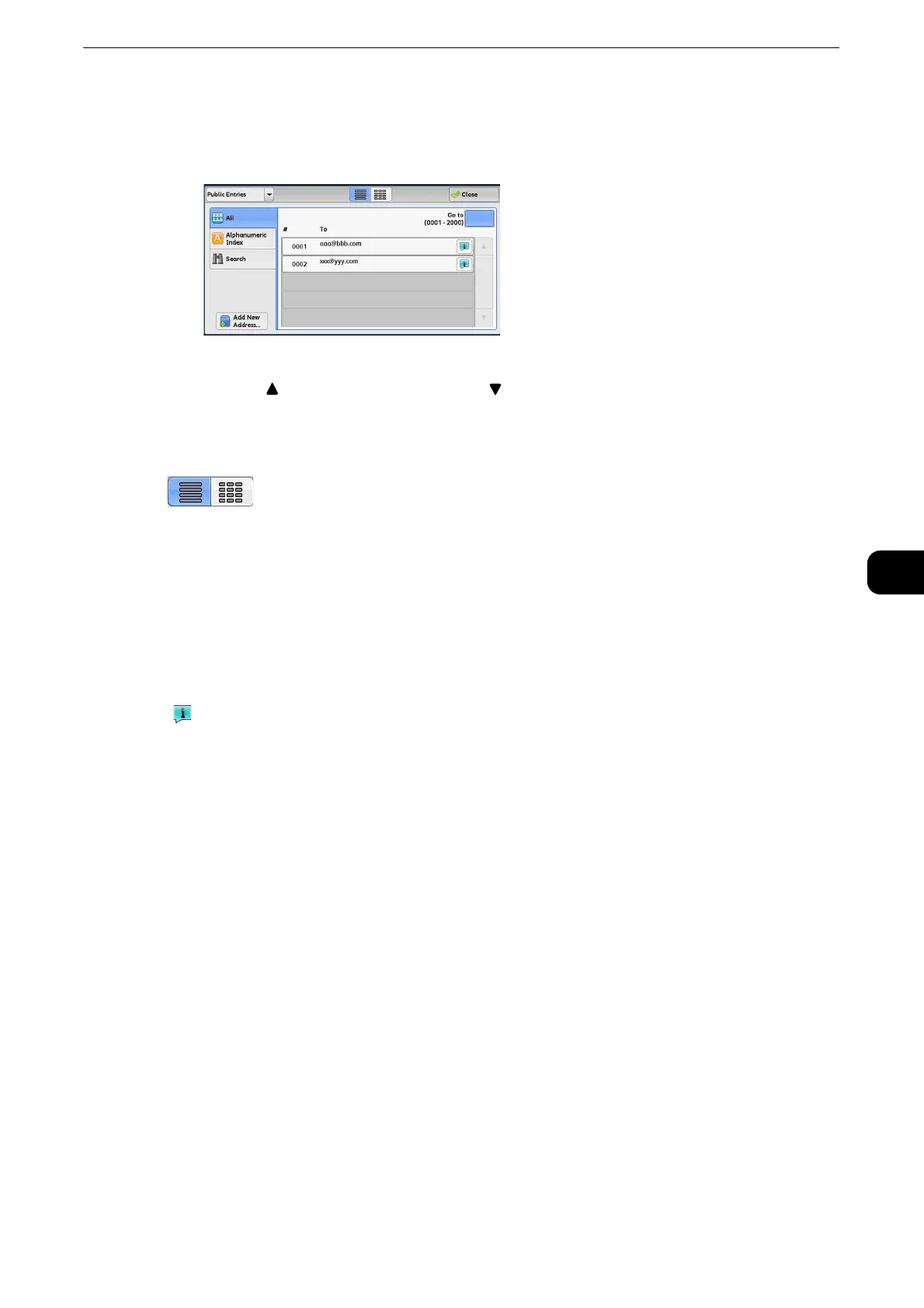E-mail
323
Scan
5
When [Public Entries] is Selected
1 Select a recipient from a list under [Name].
z
Select [ ] to return to the previous screen or [ ] to move to the next screen.
z
Scroll the list by drag or flick operation to switch the screen to be displayed. For information on how to drag or
flick, refer to "Touch Screen" (P.74).
z
You can sort recipients in alphabetical order or address number order.
(List/Thumbnail)
Allows you to switch the number of the recipients displayed from list (five items) or
thumbnail (15 items).
#
Displays the list of speed dials.
Name/E-mail Address
Lists names and their e-mail addresses.
[ ] button
Displays detailed information on the recipient.
Go to
Enter an address number using the numeric keypad to display the e-mail address at the top
of the list.
Add New Address
Allows you to add a new recipient. To add a new recipient, use the screen keyboard or
current recipients.
z
For more information on how to add new recipients, refer to "Add New Address (Registering a Destination PC on the Address
Book)" (P.364).
All
Lists all the registered recipients for E-mail.
Alphanumeric Index
Lists the registered recipients with alphanumeric index character in alphabetical order.
