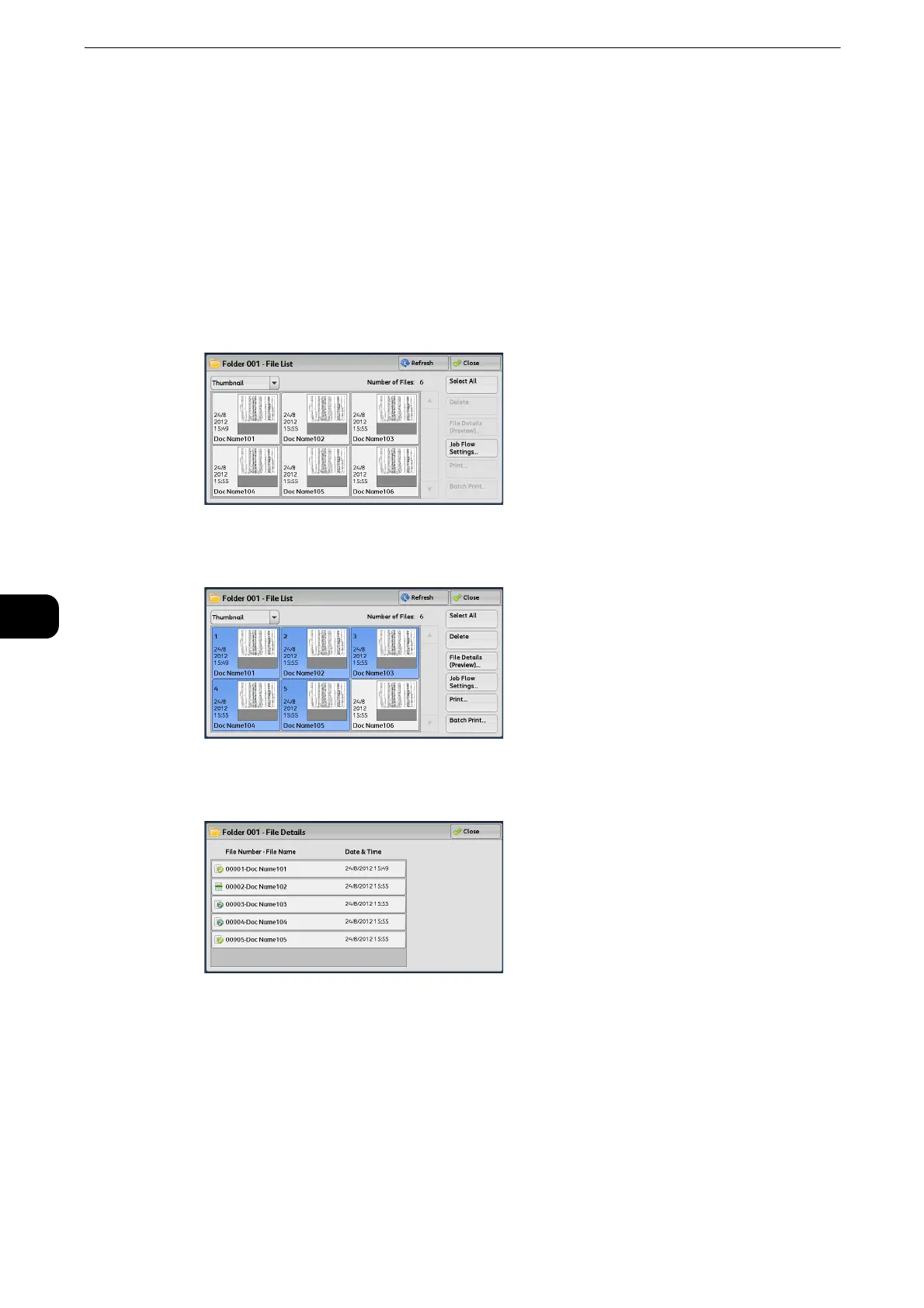Send from Folder
420
Send from Folder
6
Checking File Details
You can preview the selected file to check its details.
z
Monochrome images with high gradation levels may appear bluish when previewed.
z
When the Image Log Control feature is used, it may take more time than expected to preview a file.
1 Select a file on the [Folder - File List] screen.
2 Click [File Details (Preview)...].
3 When you select multiple files, select a file to check details.
4 Select any option.
