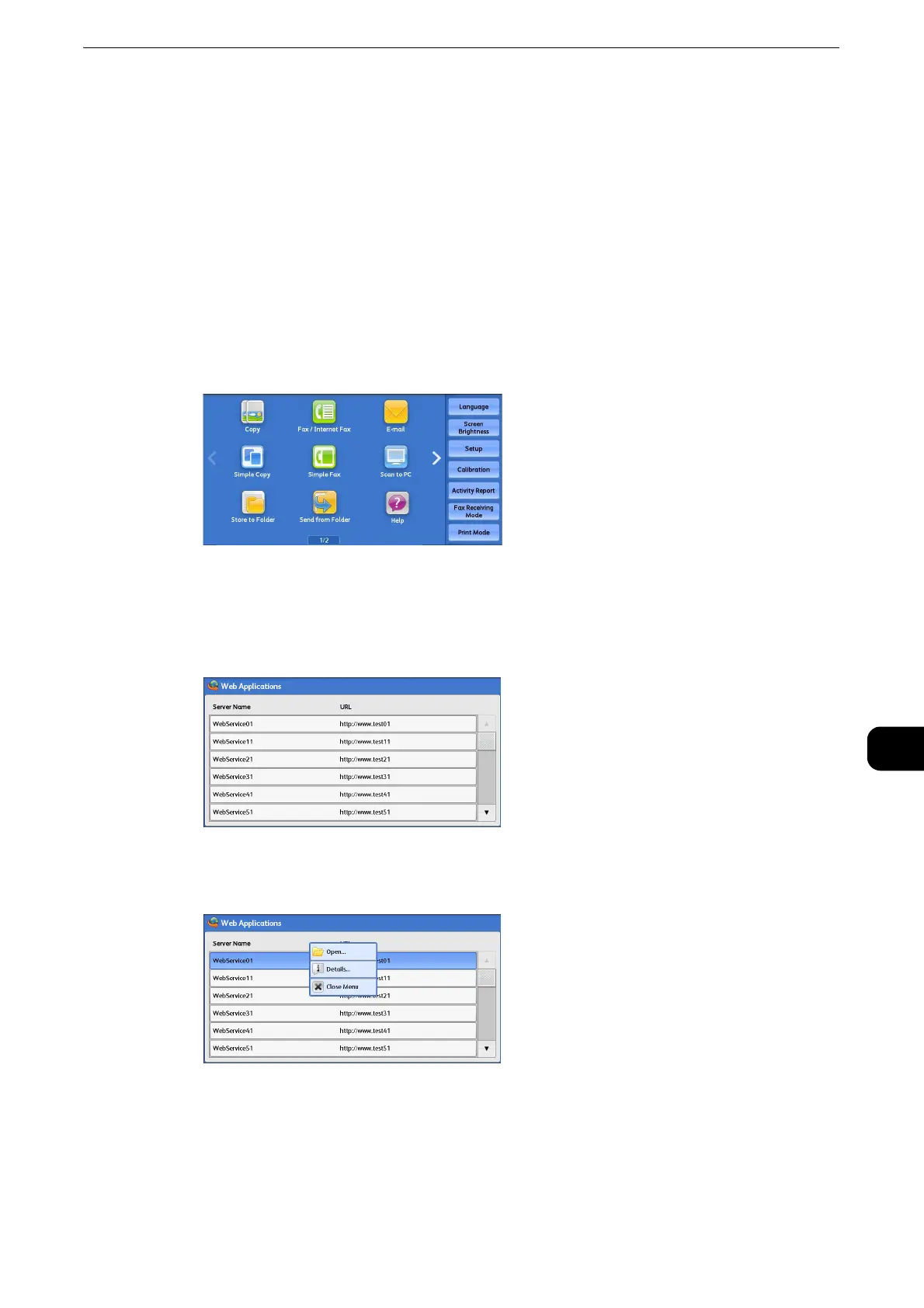Accessing Web Applications
457
Web Applications
9
Accessing Web Applications
The following describes how to access web applications.
You need to register an access destination in advance.
z
For information on how to register an access destination, refer to "Tools" > "Web Applications Service Setup" > "Server Setup" in the
Administrator Guide.
1 Press the <Services Home> button.
2 Select [Web Applications].
z
WSD stands for Web Services on Devices.
3 Select an access destination.
4 Select [Open] from the pop-up menu displayed.
Open
Accesses the specified remote service.
Details
Displays the information of the specified remote service.
