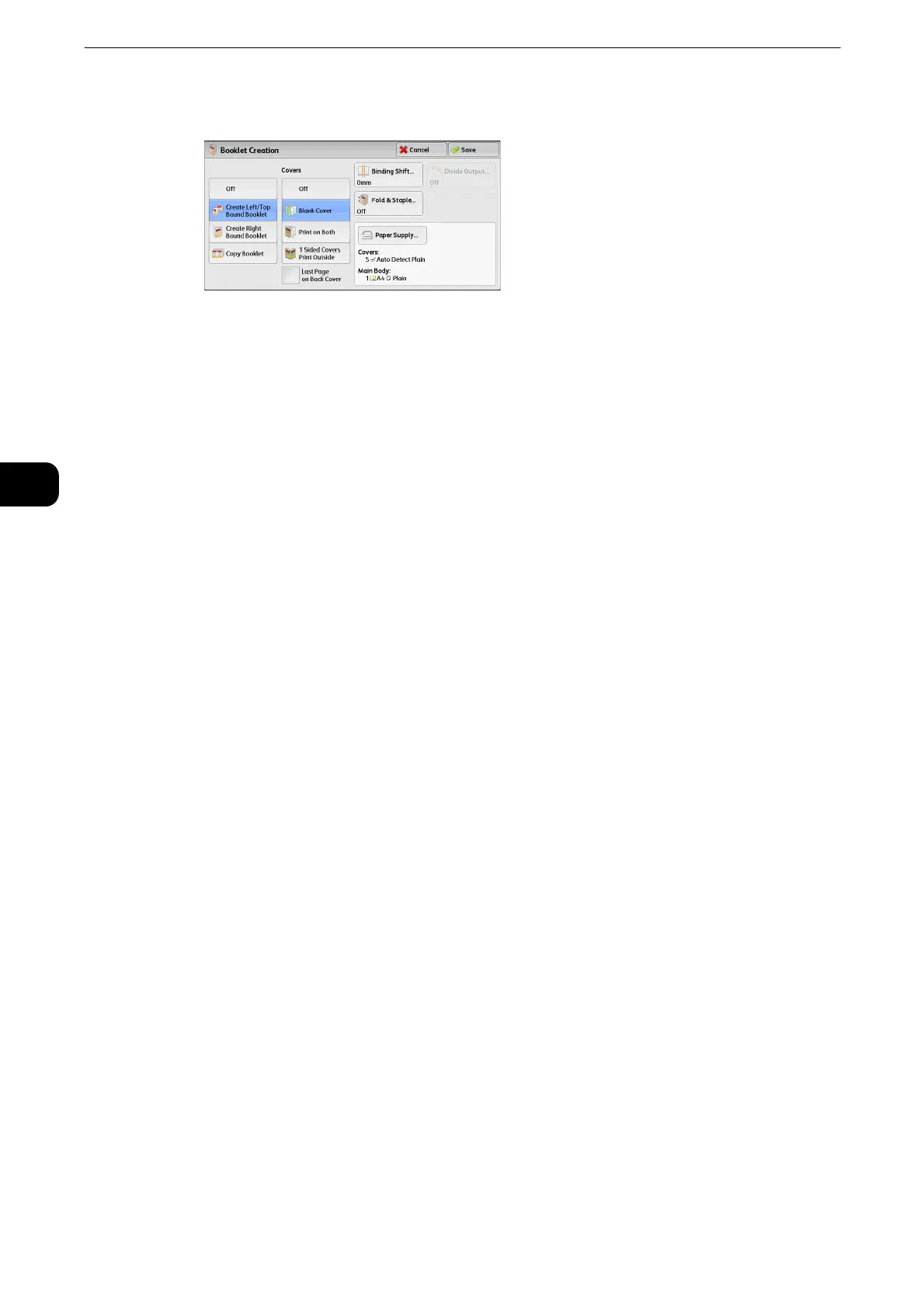Copy
140
Copy
3
3 Select any option.
Off
Disables this feature.
Create Left/Top Bound Booklet
Copies are made to enable left binding or top binding.
Create Right Bound Booklet
Copies are made to enable right binding.
Copy Booklet
You can output the copies of scanned documents as they are by specifying [Fold & Staple].
Select this option when you do not need a document to be copied in booklet page order.
z
This feature does not appear for some models. An optional component is required. For more information,
contact our Customer Support Center.
Covers
You can attach covers to a booklet.
Off
No cover is attached.
Blank Cover
A blank sheet of paper is attached as the cover.
Print on Both
The first and second pages of the document are copied on both sides of the cover.
1 Sided Covers Print Outside
The first and the last pages of the document is copied on the front side of the cover.
Last Page on Back Cover
Select this check box to copy the image of the last document page onto the last page of the
copy sheets as a back cover. When you use [Divide Output] to divide a booklet into subsets,
the image of the last document page will be copied onto the last page of the last subset.
z
Depending on the number of pages in the original document, a blank page may be inserted before the last
page of a booklet.
