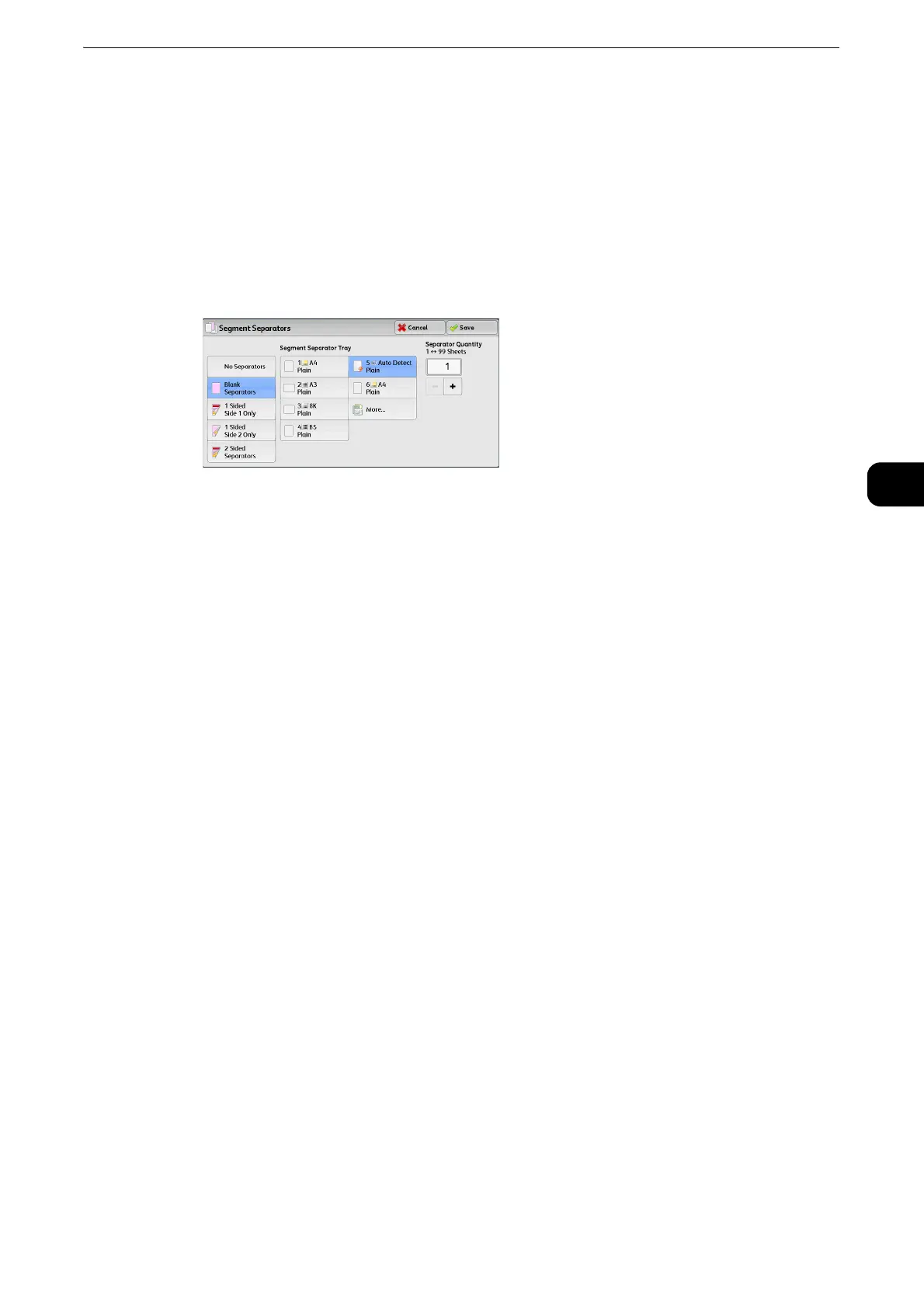Job Assembly
177
Copy
3
[Segment Separators] Screen
This screen allows you to insert a sheet of paper as a separator in between each stack of
documents. You can specify the number of separators to insert in the range from 1 to 99 as
necessary.
z
You can specify different settings for each stack of documents. If you do not specify particular settings for
each stack of documents, the previously specified settings are applied.
1 Select any option.
No Separators
Does not insert any separators.
Blank Separators
Inserts blank separators.
If you select this option, load documents, and press the <Start> button, the blank
separators are inserted before the copies of the documents.
1 Sided Side 1 Only
A first page of the loaded documents is copied on the front side of a separator, and the rest
of the pages are copied on the paper other than a separator.
When [Pages per Side] is set, the number of pages (2 pages, 4 pages, or 8 pages) that you
selected to copy onto one side of a single sheet, starting from the first page of the loaded
documents, are copied onto the front page of a separator.
When you load a single sheet document, the document is copied onto a separator.
1 Sided Side 2 Only
A first page of the loaded documents is copied on the back side of a separator, and the rest
of the pages are copied on the paper other than a separator.
When [Pages per Side] is set, the number of pages (2 pages, 4 pages, 8 pages) that you
selected to copy onto one side of a single sheet, starting from the first page of the loaded
documents, are copied onto the back side of a separator.
When you load a single sheet document, the document is copied onto a separator.
