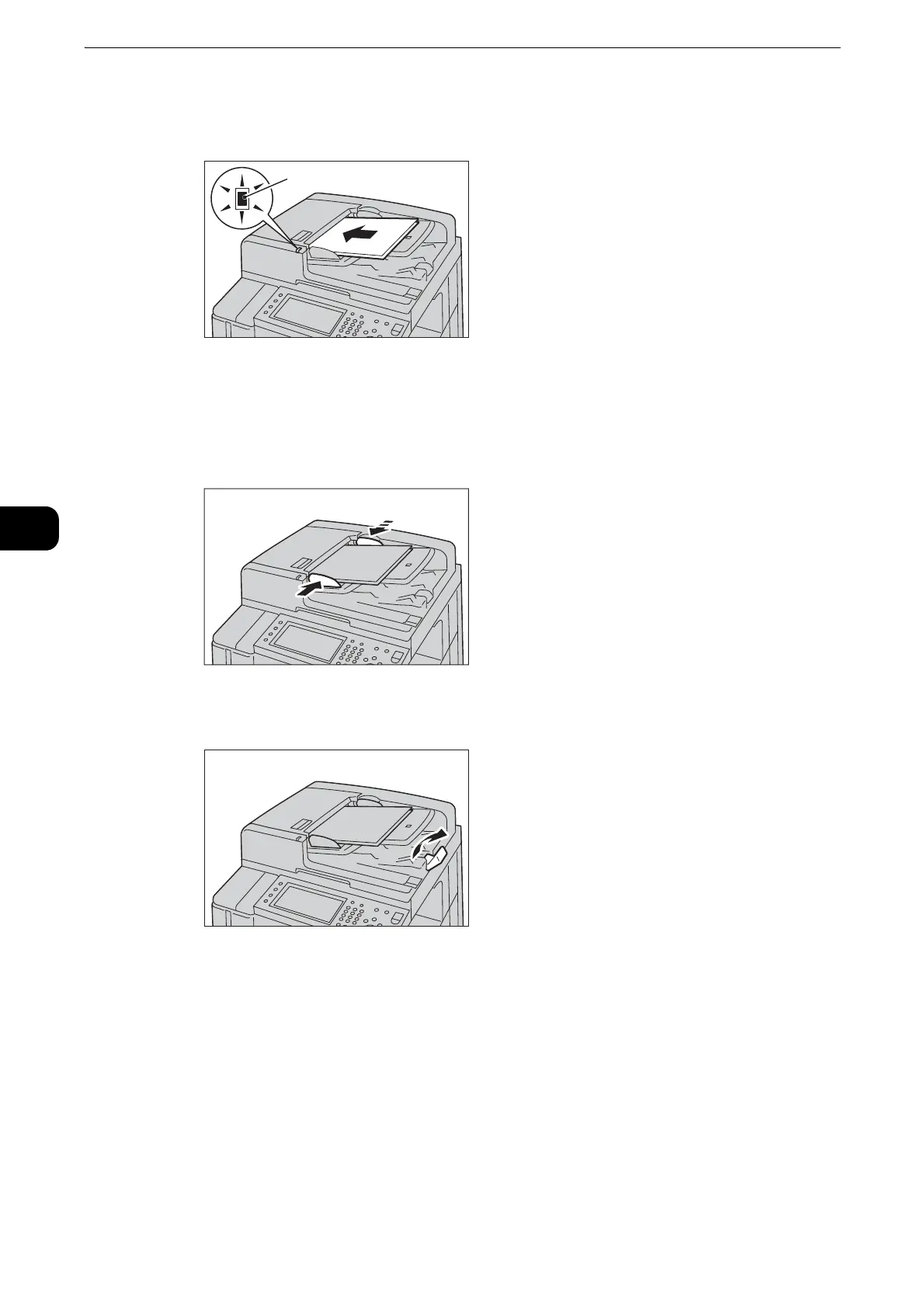Fax
188
Fax
4
2 Load the document face up (when the document is 2-sided, place the front side up) in the
center of the document feeder.
z
The Confirmation indicator lights up when the document is loaded correctly. If the indicator does not light,
the machine may be detecting the document on the document glass. Load the document again.
3 Adjust the document guides to match the size of the document loaded.
4 Raise the document stopper.
