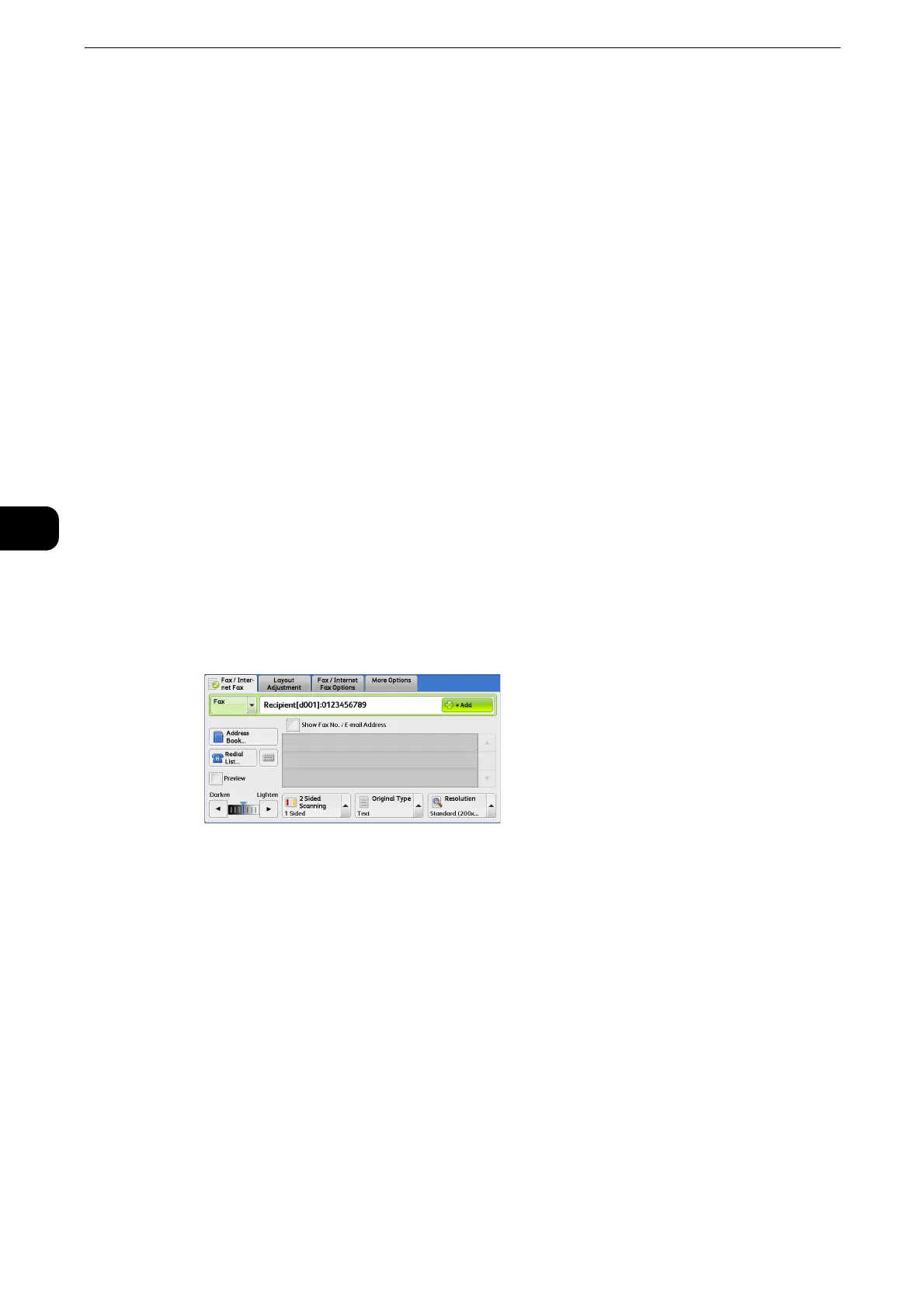Fax
192
Fax
4
* : By default, [Type 1] is selected. For information on how to change the settings registered to the one-touch buttons, refer to
"Tools" > "Common Service Settings" > "Screen/Button Settings" in the Administrator Guide.
z
When using the Server Fax service, you cannot specify address numbers using the numeric keypad or use one-
touch buttons.
You can specify multiple recipients (Broadcast Send) using the above methods. You can
also use a combination of the methods.
If the same recipient was specified for several pending documents, you can send the
documents with a single phone call. This feature is called Batch Send. Note that you cannot
use Batch Send with Broadcast Send, Relay Broadcast, Remote Folder, and Delay Start
when prior to the specified time. When using a redial, resend, or delayed start send
transmission job, or authentication feature, to send to the same address from different
users, then Batch Send is not possible.
z
Confirm recipients before sending a fax.
z
For information on Broadcast Send, refer to "Broadcast Send (Transmitting to Multiple Recipients)" (P.285).
z
To specify a line to send a fax when the Additional G3 Port Kit 3 (optional) is installed, refer to "Specifying a
Line (Port)" (P.238).
The following describes how to enter a phone number with the numeric keypad as an
example.
1 Enter a fax number using the numeric keypad.
2 To specify multiple recipients, select [+ Add] on the touch screen.
z
Select [Reconfirm Recipients] in the message field to check the entered value. You can hide [Reconfirm
Recipients] to show the remaining memory capacity. For more information, refer to "Tools" > "Common
Service Settings" > "Screen/Button Settings" > "Reconfirm Fax/Internet Fax Button" in the Administrator
Guide.
z
If you have entered an incorrect value, press the <C (Clear)> button and enter the correct value.
z
Depending on the settings, a screen to re-enter the recipient may be displayed after you specify the recipient
and then select [+ Add]. In such case, re-enter the recipient.
z
You can combine the fax numbers registered in the one-touch buttons, speed dial, and the Address Book
respectively and the numbers entered using the numeric keypad to specify as one recipient. This is called
Chain Dial. Select [+ Add] when you finish combining. You can set whether the chain dial is used or not in the
