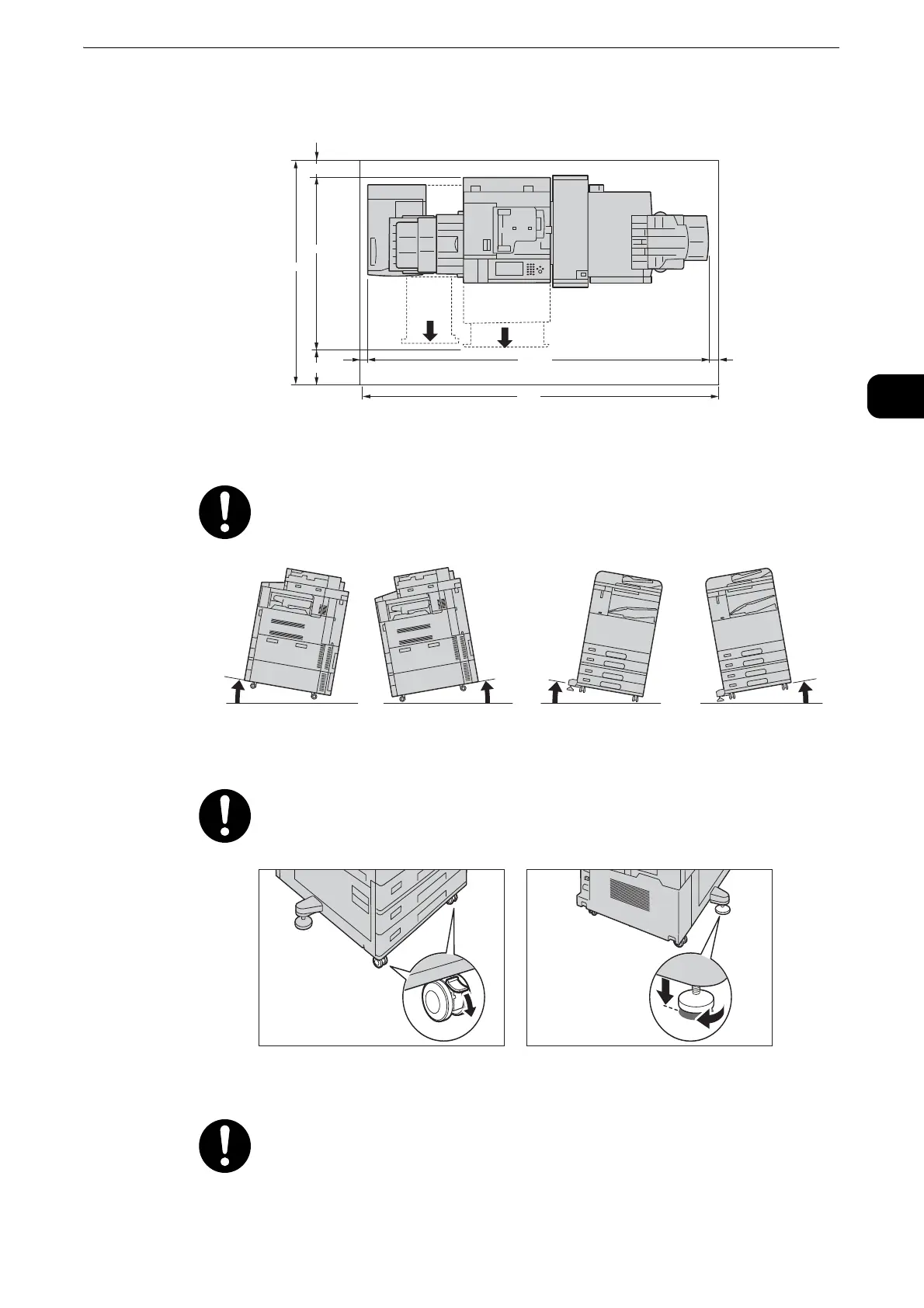Safety Notes
25
Before Using the Machine
1
z
With Duplex Automatic Document Feeder C1-PC, C3 Finisher with Booklet
Maker (optional), Folder Unit CD1 (optional), HCF B1 (optional), and Side Tray
Do not incline the product at more than 10 degree angle. Otherwise, it may fall
over and cause injuries.
Always lock the wheels of this product after installation. Otherwise, it may fall
over or slide and cause injuries.
To bundle wires and cables, always use the cable ties and spiral tubes that Fuji
Xerox supplies. Otherwise, it may cause some defects.
80
2379
1748
25
2274 *
400
1248
100
(Unit: mm)
*: Clearing paper jams
Back
Front
Back
Front
Left
Right
Left
Right
