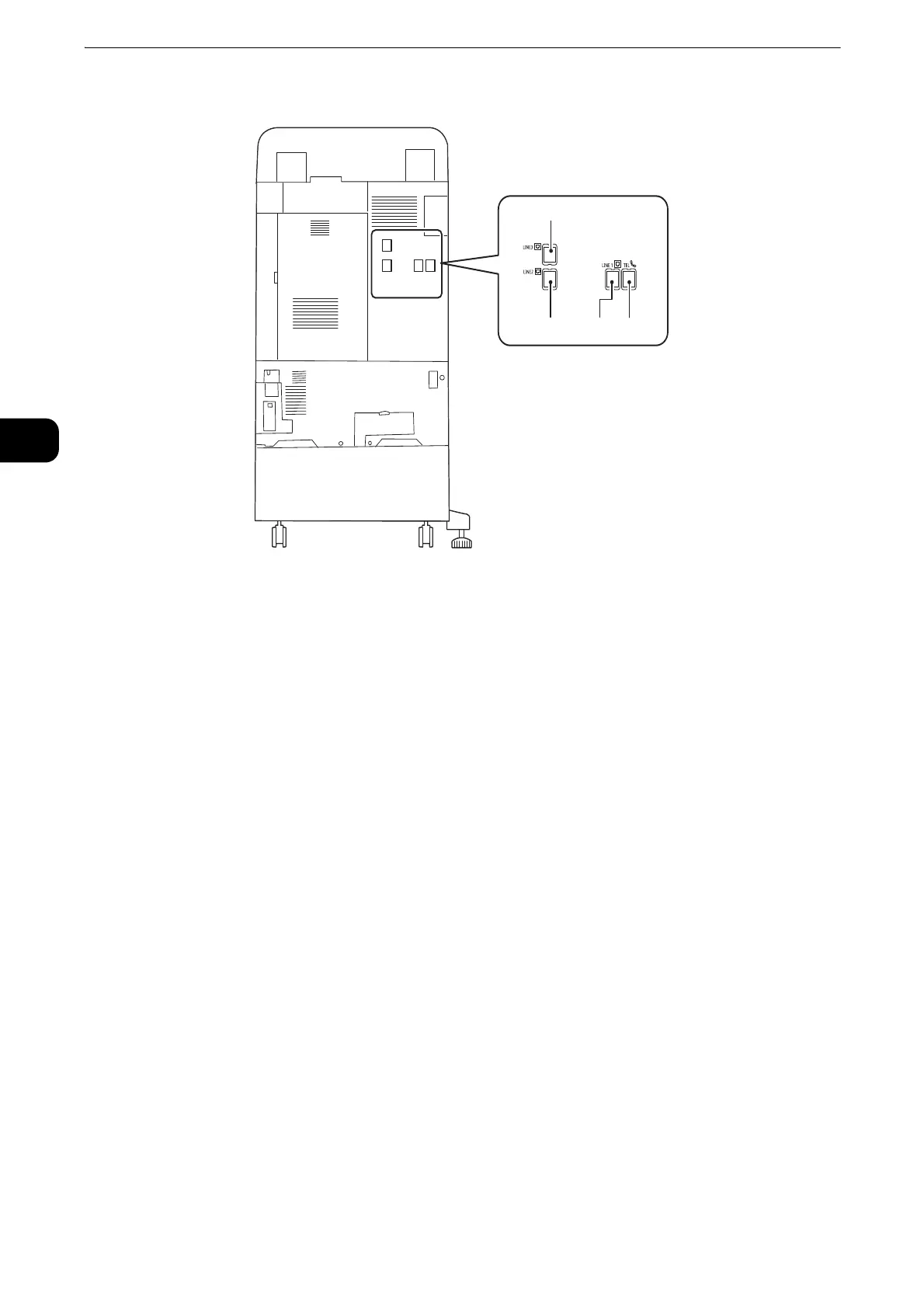Product Overview
42
Product Overview
2
Telephone line connectors
1TEL
Enables you to connect the machine to a telephone device.
Do not connect any device (fax system) other than a telephone.
2 LINE 1 (Line 1)
Use this connector to connect to a telephone line.
3 LINE 2 (Line 2)
Use this connector to connect to a telephone line.
4 LINE 3 (Line 3)
Use this connector to connect to a telephone line.
z
Line 1, Line 2 or Line 3 in parentheses is the name displayed on the touch screen.
z
The Fax feature is not available for some models. An optional component is required. For more information,
contact our Customer Support Center.
z
LINE 2 (Line 2) and LINE 3 (Line 3) are optional.
z
ISDN connection is not available.
z
When you talk into the external telephone receiver connected to TEL, only the line connected to LINE 1 is
available. (LINE 2 and LINE 3 are not available.)
