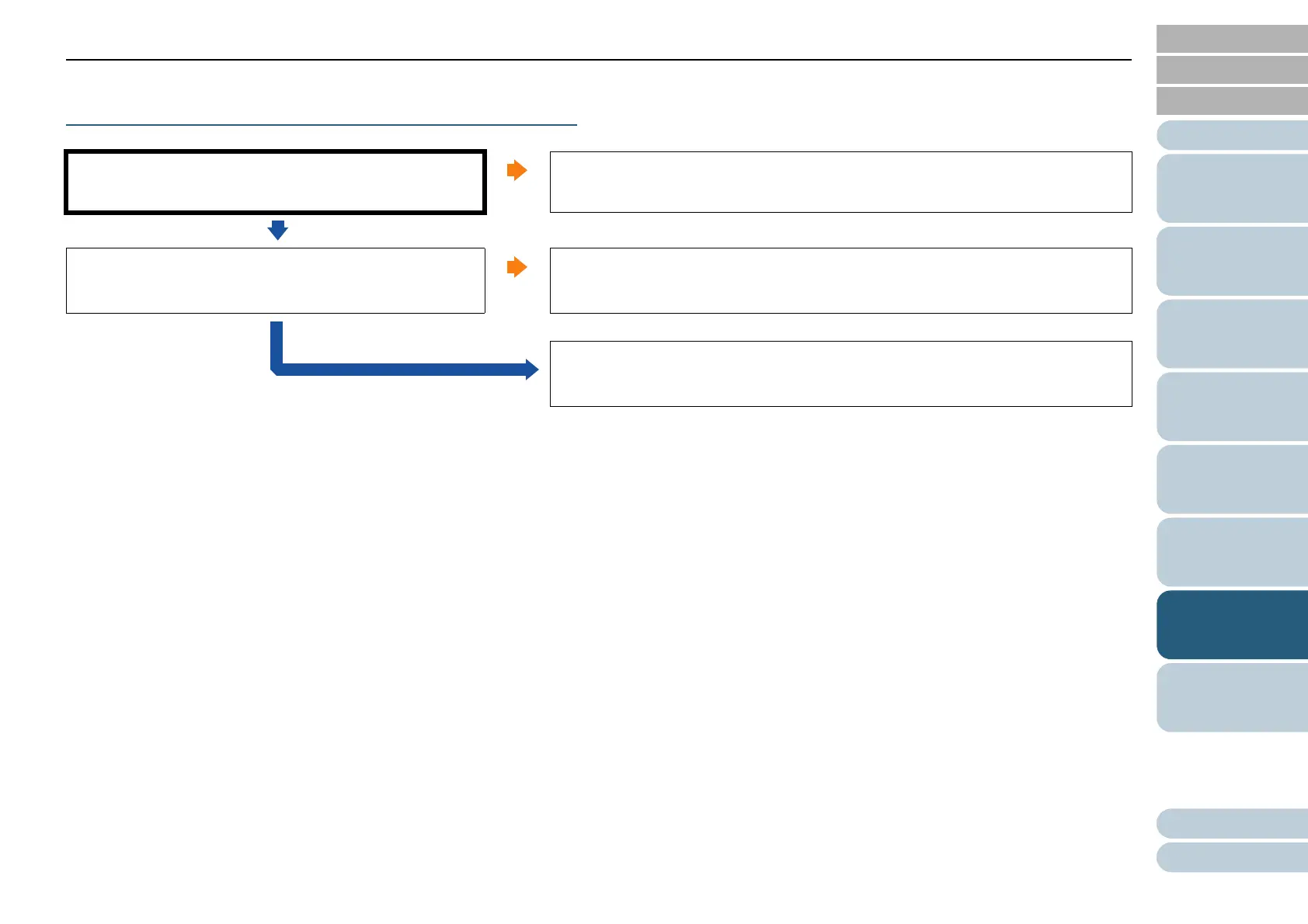Appendix
Chapter 7 Troubleshooting
Glossary
Introduction
Index
Contents
TOP
103
How to Load
Documents
How to Use the
Operator Panel
Various Ways to
Scan
Daily Care
Operational
Settings
Replacing the
Consumables
Scanner
Overview
Troubleshooting
Part of the image appears missing in the case
where the Carrier Sheet is used.
Did you place several small documents (such as photos or
postcards) in the Carrier Sheet for scanning?
Yes
Place only one document at a time in the Carrier Sheet.
No
Does the fold line of the document hang off the Carrier
Sheet?
Yes
Part of the image around where the document is folded may appear missing.
Place the document so its fold line is set about 1 mm inside from the edge of the
Carrier Sheet.
No
If the problem persists, check the items in "7.4 Before You Contact the Scanner
Service Provider" (page 104) first, then contact your FUJITSU scanner dealer or
an authorized FUJITSU scanner service provider.
