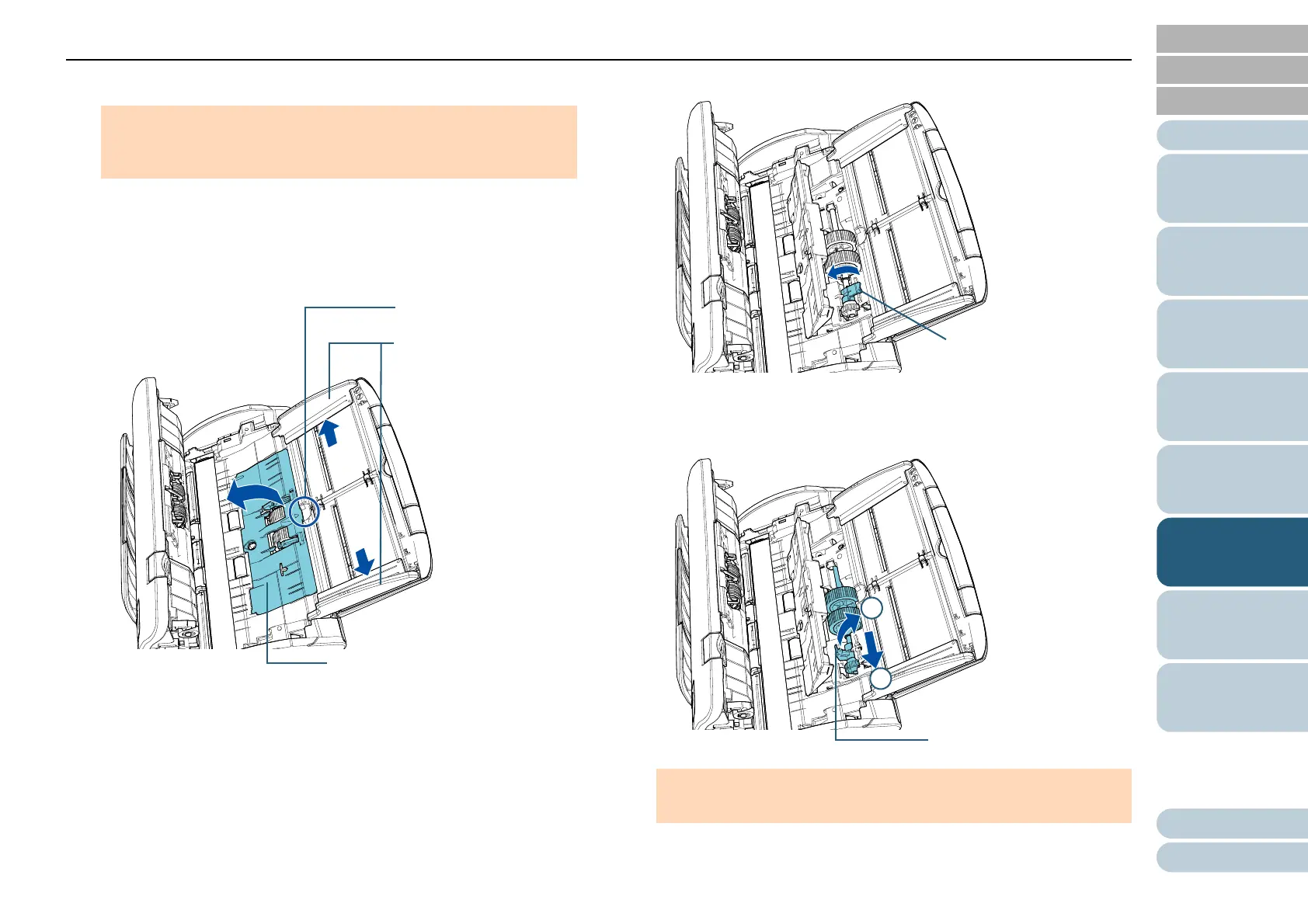Chapter 6 Replacing the Consumables
Appendix
Glossary
Introduction
Index
Contents
TOP
76
How to Load
Documents
How to Use the
Operator Panel
Various Ways to
Scan
Daily Care
Troubleshooting
Operational
Settings
Scanner
Overview
Replacing the
Consumables
6 Close the cover.
6 Replace the pick roller.
1 Open the sheet guide.
Slide the side guides all the way, and pull the sheet guide open
from the dip.
2 Rotate the bushing in the direction of the arrow.
3 Remove the pick roller.
Lift up the bushing side of the pick roller slightly (about 5 mm),
move it towards the bushing, and pull it out.
ATTENTION
Confirm that the brake roller is installed properly. Otherwise, it may
cause feeding errors such as paper jams.
Dip
Sheet Guide
Side Guides
ATTENTION
Be careful not to touch the grease on the gear near the bushing.