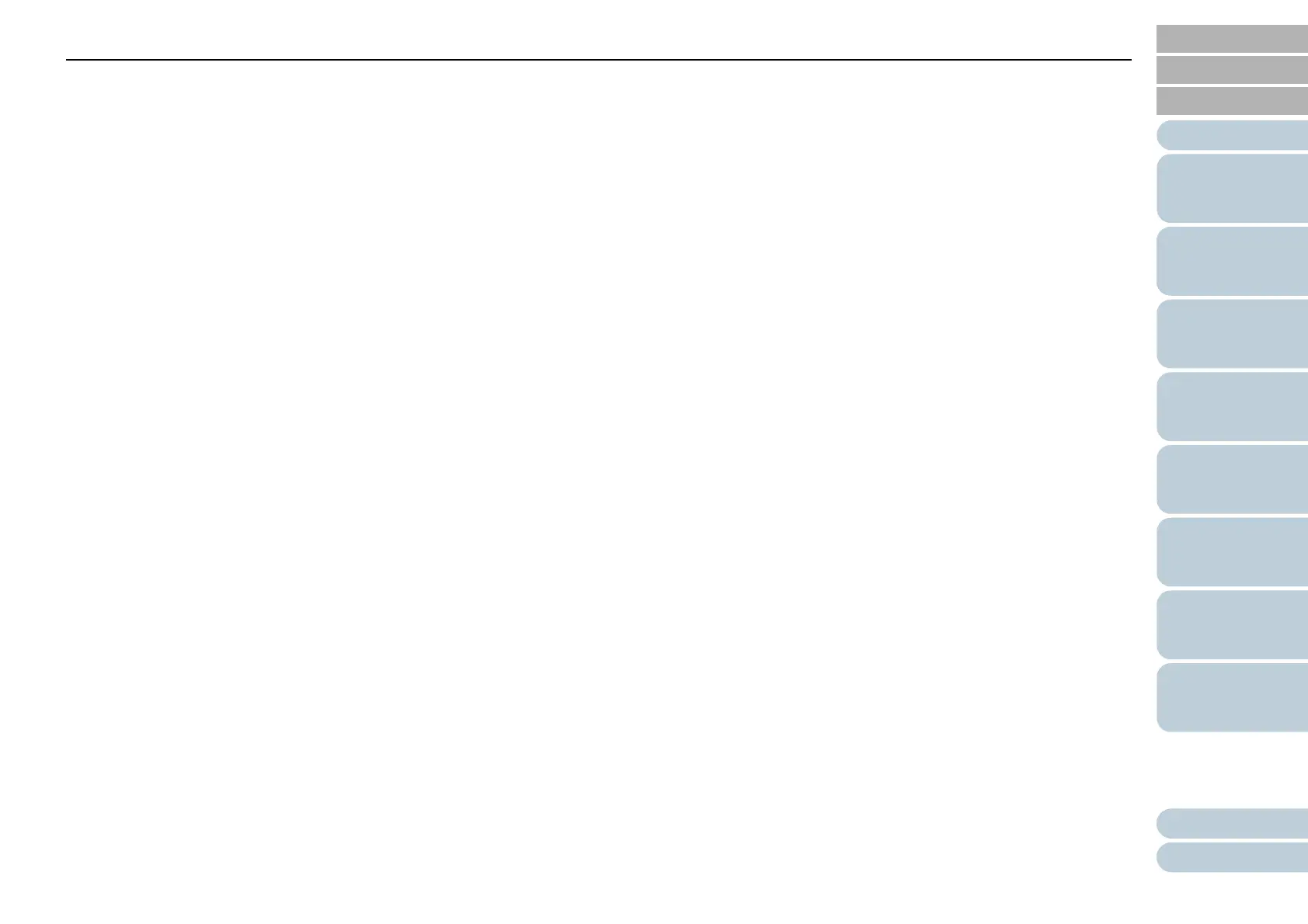Appendix
Glossary
Introduction
Index
Contents
TOP
Contents
9
How to Load
Documents
How to Use the
Operator Panel
Various Ways to
Scan
Operational
Settings
Replacing the
Consumables
Scanner
Overview
Daily Care
Troubleshooting
4.4 Customizing the Scanner Settings ............................................................................................................................ 57
Using a Button on the Scanner to Start Scanning.......................................................................................................... 57
Ignoring Multifeed for a Set Pattern................................................................................................................................ 59
Chapter 5 Daily Care ..................................................................................................................................... 62
5.1 Cleaning Materials and Locations that Require Cleaning ....................................................................................... 63
Cleaning Materials.......................................................................................................................................................... 63
Location and Frequency................................................................................................................................................. 64
5.2 Cleaning the Outside .................................................................................................................................................. 65
5.3 Cleaning the Inside ..................................................................................................................................................... 66
Cleaning the ADF (with Cleaning Paper) ....................................................................................................................... 66
Cleaning the ADF (with Cloth)........................................................................................................................................ 67
5.4 Cleaning the Carrier Sheet ......................................................................................................................................... 71
Chapter 6 Replacing the Consumables ....................................................................................................... 72
6.1 Consumables and Replacement Cycles ................................................................................................................... 73
6.2 Replacing the Roller Set ............................................................................................................................................ 74
Chapter 7 Troubleshooting ........................................................................................................................... 78
7.1 Paper Jam .................................................................................................................................................................... 79
7.2 Error Indications on Operator Panel ......................................................................................................................... 81
Temporary Errors ........................................................................................................................................................... 82
Device Errors.................................................................................................................................................................. 82
7.3 Troubleshooting .......................................................................................................................................................... 84
Scanner cannot be powered ON. ................................................................................................................................... 85
The Function Number Display or the [Power] button or both switch off. ........................................................................ 86
Scanning does not start.................................................................................................................................................. 87
Scanning takes a long time. ........................................................................................................................................... 88
Image quality is poor. ..................................................................................................................................................... 89
Quality of scanned text or lines is unsatisfactory. .......................................................................................................... 90