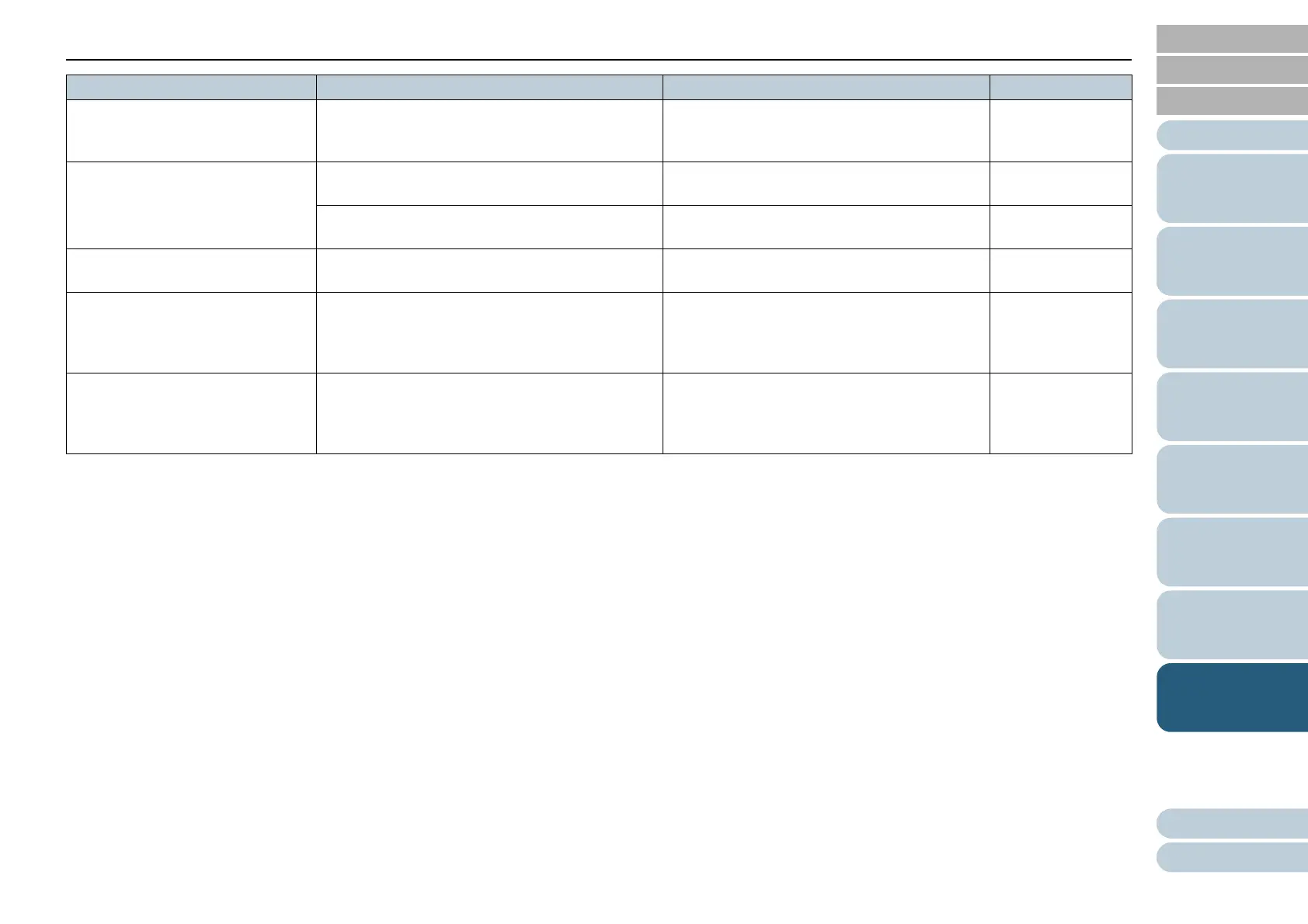Chapter 8 Operational Settings
Appendix
Glossary
Introduction
Index
Contents
TOP
121
How to Load
Documents
How to Use the
Operator Panel
Various Ways to
Scan
Daily Care
Troubleshooting
Replacing the
Consumables
Scanner
Overview
Operational
Settings
AutoCrop Boundary
(page 130)
Specify whether or not to optimize (round up/
down) the fractional part of the scanned image
data.
Optimize/Round Down Optimize
Manual-feed timeout
(page 138)
Select whether to disable or enable manual
feeding.
Disable/Enable Disable
Paper-out detection time: Specify the waiting
time to cancel manual feeding.
5, 10, 20, 30, 40, 50, 60, 70, 80, 90, 100, 110
(seconds)
10 seconds
Power SW Control
(page 140)
Specify the method by which the scanner is
powered on/off.
Enable power switch/Disable power switch/
Enable USB power feeding
Enable power
switch
High Altitude Mode
(page 131)
Select whether to enable or disable high altitude
mode.
Enable to use the scanner at 2,000 m or higher
altitudes.
Enable/Disable Disable
Image Quality Mode
(page 131)
Set the image quality mode.
To obtain an image quality that is close to the
image quality for scanning with fi-6110, set the
image quality mode.
fi-6110/Disable Disable
Item Description Parameter/Value Factory Default
