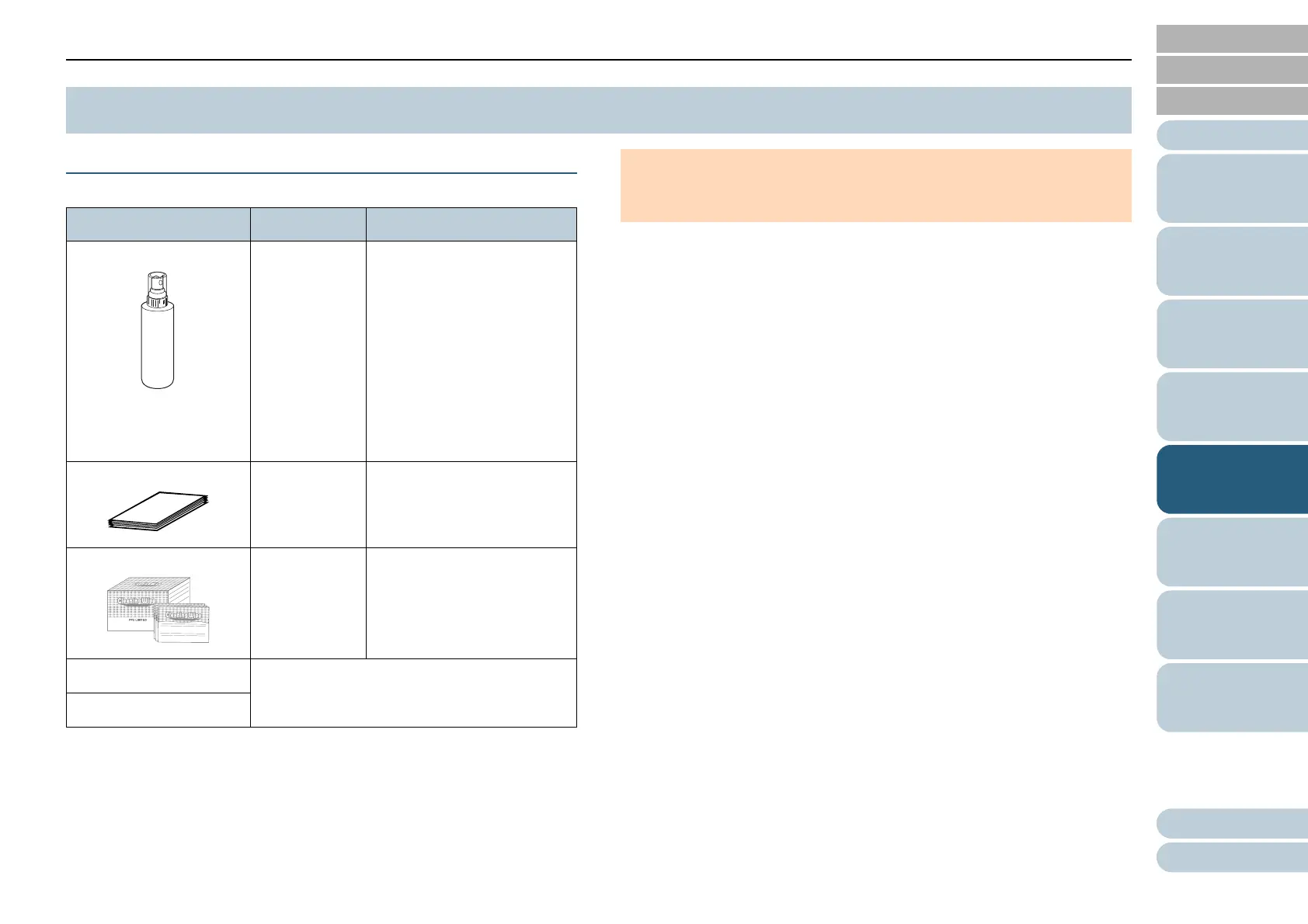How to Use the
Operator Panel
Various Ways to
Scan
Troubleshooting
Replacing the
Consumables
Daily Care
Operational
Settings
Chapter 5 Daily Care
Appendix
Glossary
Introduction
Index
Contents
TOP
63
How to Load
Documents
Scanner
Overview
Cleaning Materials
For more information about the cleaning materials, contact
your FUJITSU scanner dealer or an authorized FUJITSU
scanner service provider.
5.1 Cleaning Materials and Locations that Require Cleaning
Name Part No. Notes
Cleaner F1 PA03950-
0352
100 ml
Moisten a cloth or Cleaning
Paper with this liquid to
wipe the scanner clean.
It may take a long time to
dry if an excessive amount
of Cleaner F1 is used. Use
it in small quantity. Wipe off
the cleaner completely to
leave no residue on the
cleaned parts.
Cleaning Paper CA99501-
0012
10 sheets
Use this non-woven sheet
with Cleaner F1.
Cleaning Wipe PA03950-
0419
24 packets
Pre-moistened with Cleaner F1.
It can be used instead of
moistening a cloth with Cleaner
F1.
Cotton swab Commercially available
Dry cloth
ATTENTION
In order to use the cleaning materials safely and correctly, read the
precautions on each product thoroughly.