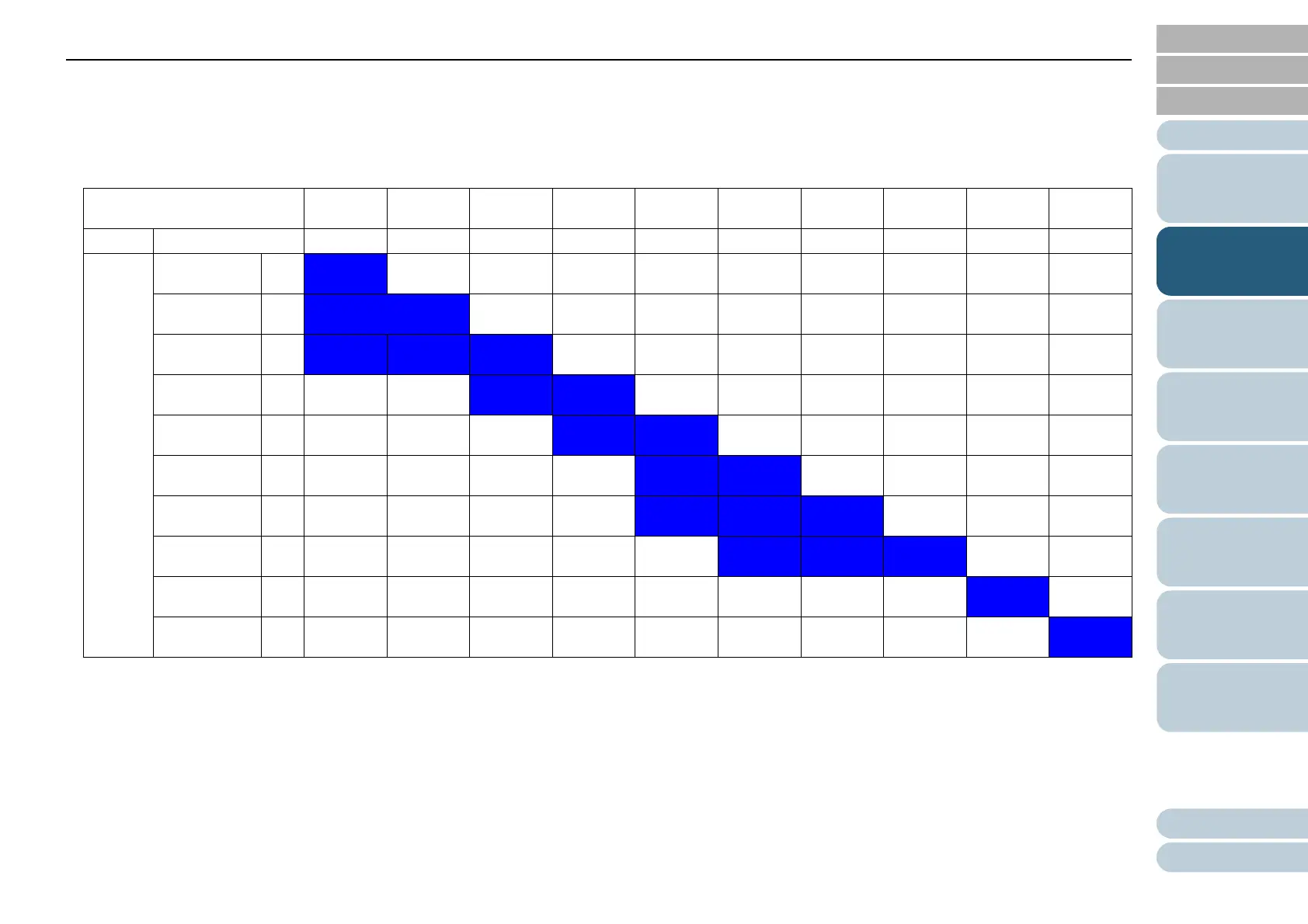Index
Chapter 2 How to Load Documents
Appendix
Glossary
Introduction
TOP
42
How to Use the
Operator Panel
Various Ways to
Scan
Daily Care
Troubleshooting
Operational
Settings
Replacing the
Consumables
Scanner
Overview
How to Load
Documents
Contents
Combinations of Standard Paper Sizes in a Mixed Batch
Refer to the table below for a guideline of the range available for mixed batch scanning.
However, note that not feeding the documents straight may cause troubles such as paper jams or part of the image to appear missing.
It is recommended that you check the documents thoroughly before scanning and also check the image if the document was skewed.
LTR: Letter size
(P): Portrait
(L): Landscape
Maximum size LTR (P) A4 (P)
A5 (L)
B5 (P)
B6 (L)
A5 (P)
A6 (L)
B6 (P)
B7 (L)
A6 (P)
A7 (L)
B7 (P)
B8 (L)
A7 (P)
A8 (L)
B8 (P) A8 (P)
Width (mm) (*1) 216 210 182 149 129 105 91 74.3 64.3 52.5
Minimum
size
LTR (P) 216
A4 (P)
A5 (L)
210 Available range
B5 (P)
B6 (L)
182
A5 (P)
A6 (L)
149
B6 (P)
B7 (L)
129
A6 (P)
A7 (L)
105
B7 (P)
B8 (L)
91
A7 (P)
A8 (L)
74.3
B8 (P) 64.3
A8 (P) 52.5
