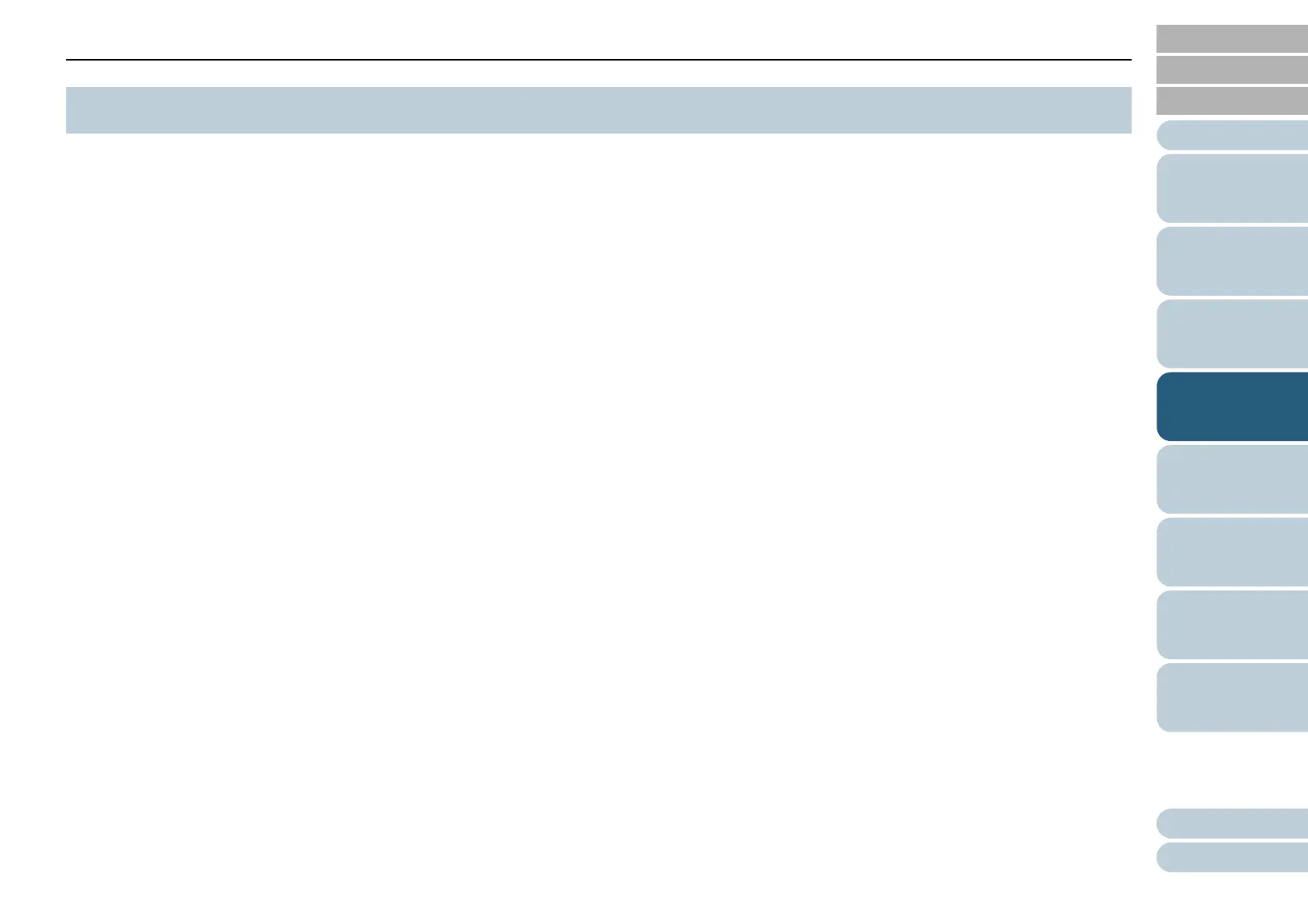Chapter 4 Various Ways to Scan
Appendix
Glossary
Introduction
Index
Contents
TOP
49
How to Load
Documents
Daily Care
Troubleshooting
Operational
Settings
Replacing the
Consumables
Scanner
Overview
Various Ways to
Scan
How to Use the
Operator Panel
The following lists the main ways of scanning documents:
Scanning Documents of Different Types and Sizes
"Documents with Different Widths" (page 50)
"Documents Larger than A4 Size" (page 51)
"Scanning Photographs and Clippings" (page 53)
"Long Page Scanning" (page 55)
Advanced Scanning
"Feeding Documents Manually in the ADF" (page 56)
Customizing the Scanner Settings
"Using a Button on the Scanner to Start Scanning" (page 57)
"Ignoring Multifeed for a Set Pattern" (page 59)
For information on other ways of scanning, refer to the
scanner driver's Help.
4.1 Summary