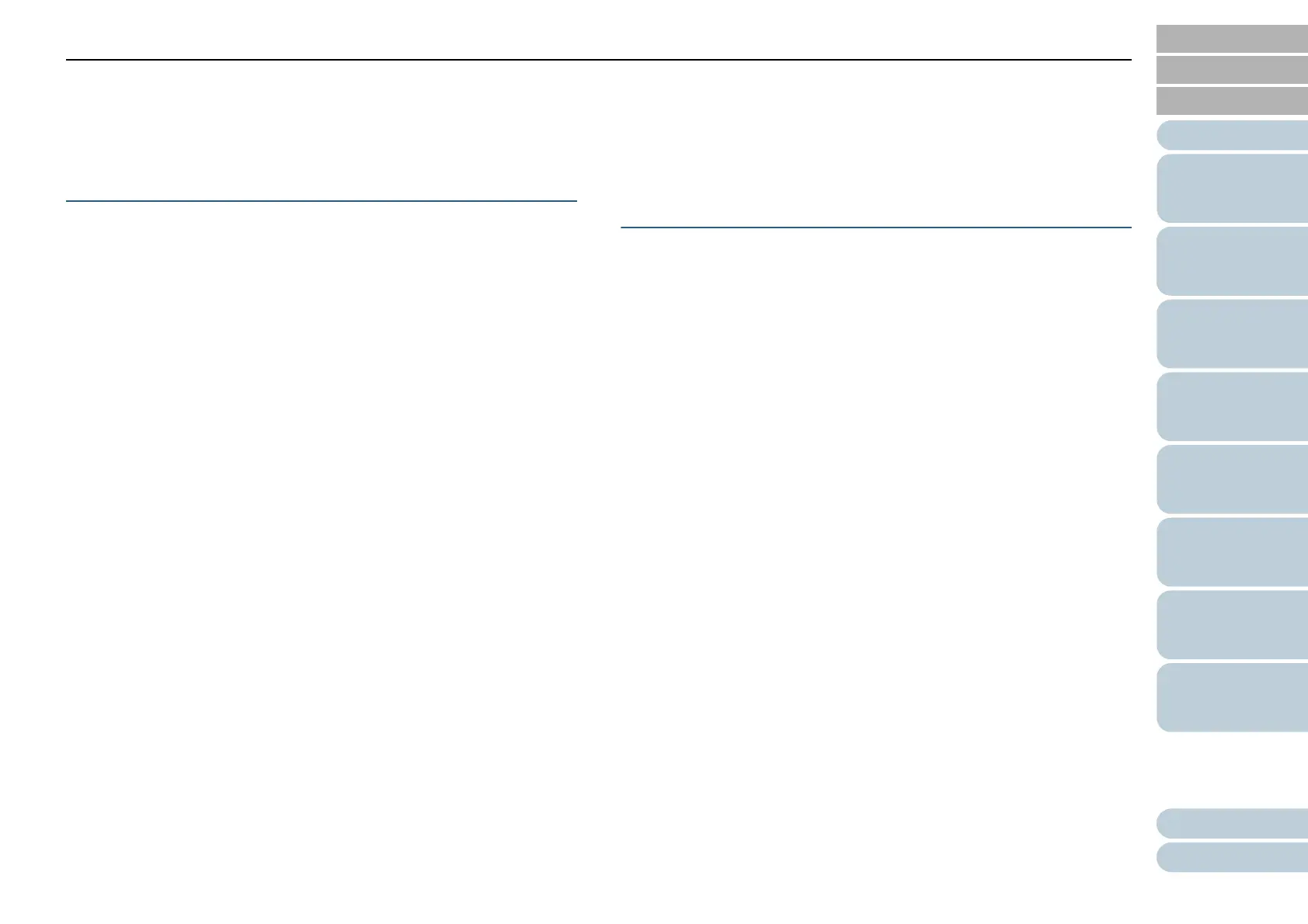Contact for Inquires
Appendix
Glossary
Introduction
Index
Contents
TOP
150
How to Load
Documents
How to Use the
Operator Panel
Various Ways to
Scan
Daily Care
Troubleshooting
Operational
Settings
Replacing the
Consumables
Scanner
Overview
Contact for Inquiries
Contact for Inquiries
Refer to the contact list on the last page of the
Safety Precautions manual.
ABBYY FineReader for ScanSnap™.
- Windows Vista/Windows Server 2008/Windows 7
Select [Start] menu [All Programs] [ABBYY FineReader for
ScanSnap (TM)] [User's Guide] [Technical Support].
- Windows Server 2012/Windows 8
Right-click the Start screen, select [All apps] on the app bar, and
then select [User's Guide] under [ABBYY FineReader for
ScanSnap (TM)] [Technical Support].
- Windows Server 2012 R2/Windows 8.1
Click [] on the lower left side of the Start screen, and then
select [User's Guide] under [ABBYY FineReader for ScanSnap
(TM)] [Technical Support].
To display [], move the mouse cursor.
- Windows 10
Select [Start] menu [All apps] [ABBYY FineReader for
ScanSnap (TM)] [User's Guide].
Image Scanner fi Series
For other inquiries regarding the scanner, refer to the following
web page:
http://imagescanner.fujitsu.com/g-support.html
If the solution to your problem cannot be found on the above
web page, refer to the contact information for your Fujitsu office
on the following web page:
http://imagescanner.fujitsu.com/warranty.html
Contact for Purchasing Consumables or
Cleaning Materials
http://www.fujitsu.com/global/shop/computing/IMAGE_index.html
