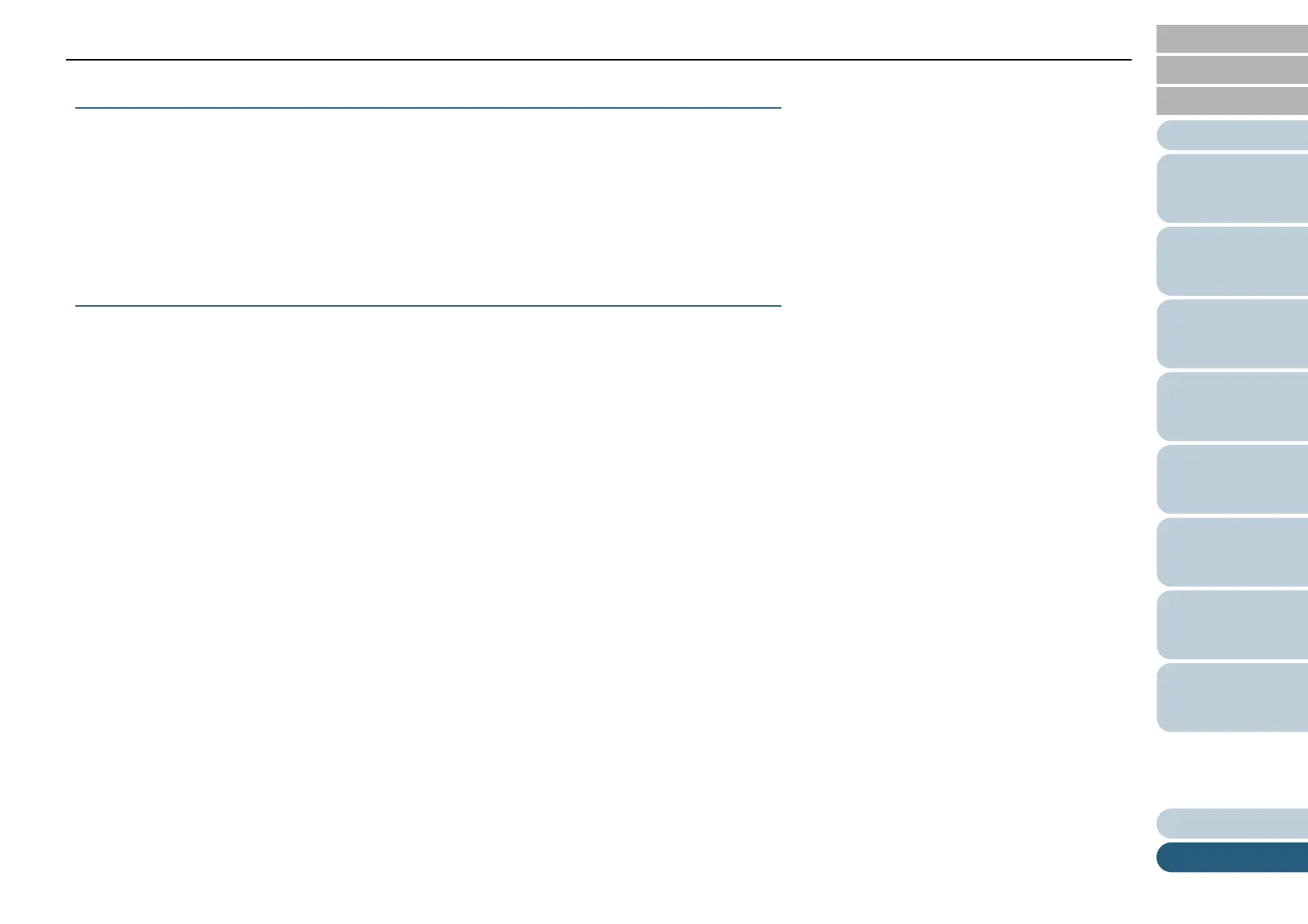Introduction
Glossary
Appendix
Glossary
Index
Contents
TOP
153
How to Load
Documents
How to Use the
Operator Panel
Various Ways to
Scan
Daily Care
Troubleshooting
Operational
Settings
Replacing the
Consumables
Scanner
Overview
C
Carrier Sheet
A transparent plastic sheet designed for scanning documents that are larger than A4/Letter size.
CIS (Contact Image Sensor)
A sensor which perceives the light reflected from the document using a light-receiving sensor array and LEDs, and converts
it into digital form. CIS technology is the basis of high quality image acquisition in scanners, cameras and other devices.
D
Default setting
(Hardware)
Preset values from the factory.
(Software)
Values set upon installation of software.
Density
Refers to the deepness of a color in an image.
Device errors
Errors that require troubleshooting by a service engineer.
Dither
The process by which a group of dots is arranged to reproduce the density of grayscale. Grayscale density is reproduced by
configuring preset dot patterns. This method requires less memory compared to multilevel gray.
Document Sensor
A sensor which detects the changes in the amount of light transmission. Paper feeding errors such as multifeed and paper
jam are detected by monitoring the passing of documents.
Double Letter size
A standard paper size used in the United States and other countries (11 × 17 in.).
dpi (dots per inch)
A measurement of resolution which is used for scanners and printers. Higher dpi indicates better resolution.
