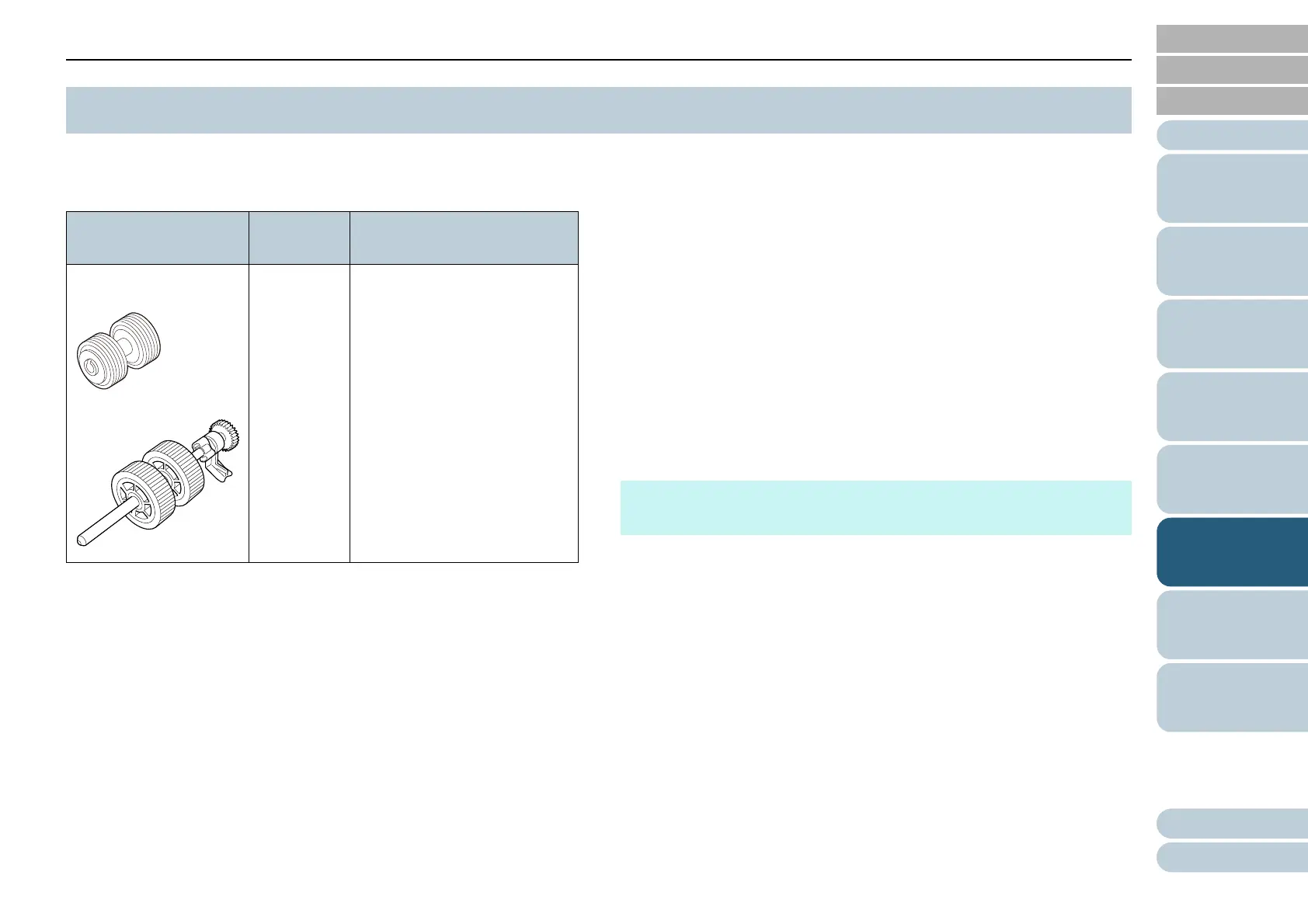Chapter 6 Replacing the Consumables
Appendix
Glossary
Introduction
Index
Contents
TOP
73
How to Load
Documents
How to Use the
Operator Panel
Various Ways to
Scan
Daily Care
Troubleshooting
Operational
Settings
Scanner
Overview
Replacing the
Consumables
The following table shows the consumables used for the
scanner.
Consumables need to be replaced periodically. It is
recommended that you keep a stock of new consumables and
replace them before it reaches the end of the consumable life.
The scanner records the number of sheets scanned after the
consumables (brake roller/pick roller) are replaced, which
allows you to check the status on each consumable.
For details, refer to "8.4 Settings Related to Sheet Counters"
(page 122).
Note that the suggested replacement cycles are guidelines for
using A4 (80 g/m
2
[20 lb]) wood-free or wood-containing
paper, as these cycles vary depending on the type of
documents scanned and how often the scanner is used and
cleaned.
To purchase the consumables, contact your FUJITSU scanner
dealer or an authorized FUJITSU scanner service provider.
6.1 Consumables and Replacement Cycles
Name Part No. Suggested Replacement
Cycle
Roller Set
Brake roller
Pick roller
PA03706-
0001
200,000 sheets or one year
HINT
Only use the specified consumables.