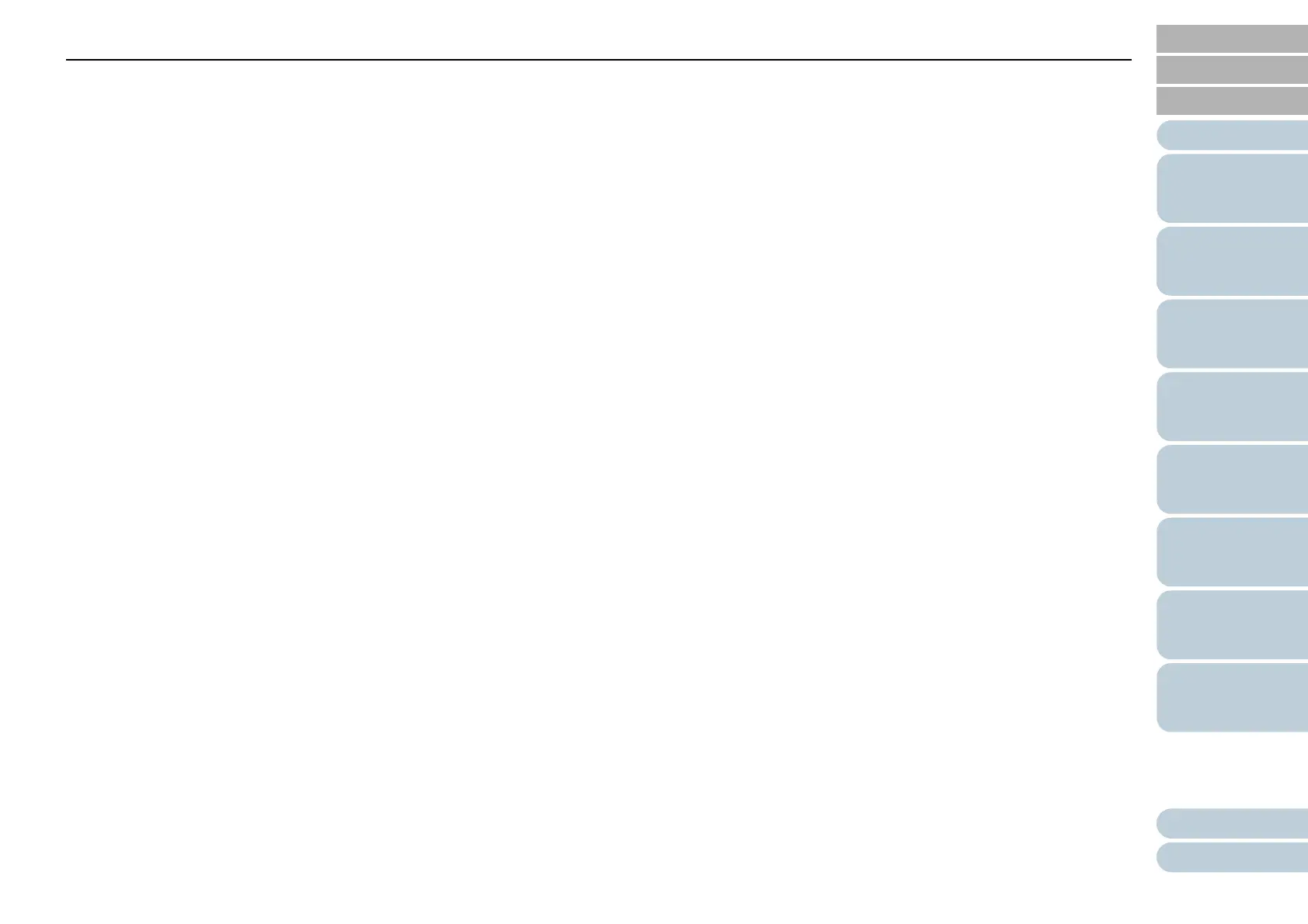Index
Appendix
Glossary
Introduction
Index
Contents
TOP
161
How to Load
Documents
How to Use the
Operator Panel
Various Ways to
Scan
Daily Care
Troubleshooting
Operational
Settings
Replacing the
Consumables
Scanner
Overview
Index
A
advanced scanning......................................................... 56
B
basic flow of scanning operation .................................... 26
before you contact the scanner service provider.......... 104
bundled software ............................................................ 28
C
Carrier Sheet ................................................................ 148
cleaning materials........................................................... 63
cleaning the ADF (with Cleaning Paper) ........................ 66
cleaning the ADF (with cloth).......................................... 67
cleaning the Carrier Sheet.............................................. 71
cleaning the inside.......................................................... 66
cleaning the outside........................................................ 65
conditions for mixed batch scanning .............................. 41
configuration items ....................................................... 116
consumables .................................................................. 73
contact for inquiries ...................................................... 150
conventions ...................................................................... 5
customizing the scanner settings ................................... 57
D
daily care ........................................................................ 62
documents for scanning ................................................. 35
E
error indications on operator panel................................. 81
H
how to clean the ADF with Cleaning Paper.................... 66
how to clean the ADF with cloth ..................................... 67
how to clean the Carrier Sheet....................................... 71
how to clean the inside................................................... 66
how to clean the outside................................................. 65
how to close the ADF ..................................................... 21
how to open the ADF...................................................... 21
how to turn the power off................................................ 20
how to turn the power on................................................ 19
how to use this manual..................................................... 2
I
installation specification................................................ 146
introduction....................................................................... 3
L
loading documents .................................................. 32, 34
locations that require cleaning........................................ 63
M
main features.................................................................. 14
main features of this product .......................................... 14
manual feeding............................................................... 56
O
operational settings ...................................................... 107
operator panel ......................................................... 45, 46
options.......................................................................... 148
