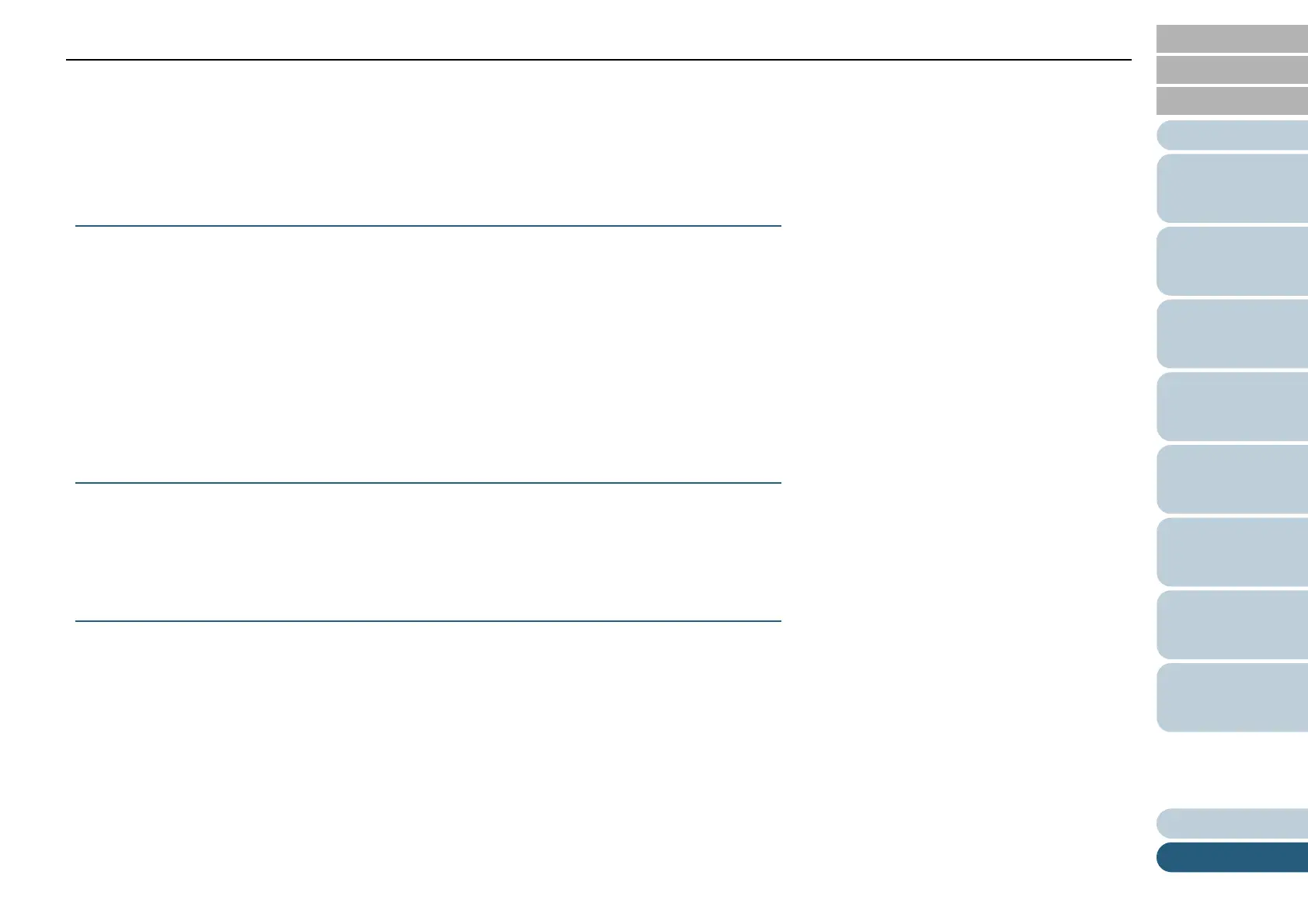Introduction
Glossary
Appendix
Glossary
Index
Contents
TOP
157
How to Load
Documents
How to Use the
Operator Panel
Various Ways to
Scan
Daily Care
Troubleshooting
Operational
Settings
Replacing the
Consumables
Scanner
Overview
Legal size
A standard paper size used in the United States and other countries (8.5 × 14 in.).
Letter size
A standard paper size used in the United States and other countries (8.5 × 11 in.).
M
Moiré patterns
Recurrent patterns on scanned images caused by incorrect settings of angles.
Multi Image
A function which outputs the image in both color/grayscale and black & white at once.
Multifeed
Multifeed is an error when two or more sheets are fed through the ADF at once. When a different document length is
detected, this detected result is also called a multifeed.
N
Noise removal
A function which improves the quality of an image by removing isolated noise that appear as black dots in a white area (or
vice versa).
O
OCR (Optical Character Recognition)
A device or a technology that recognizes the text on documents and converts them into text data that can be edited. The
shape of the characters are recognized by the differences in the light reflected off the documents.
Operating environment
Conditions (such as temperature and humidity) required to operate or store the scanner.
Operator Panel
A panel that consists of a display and buttons. It is used for scanner operations such as selecting functions and changing
settings.
