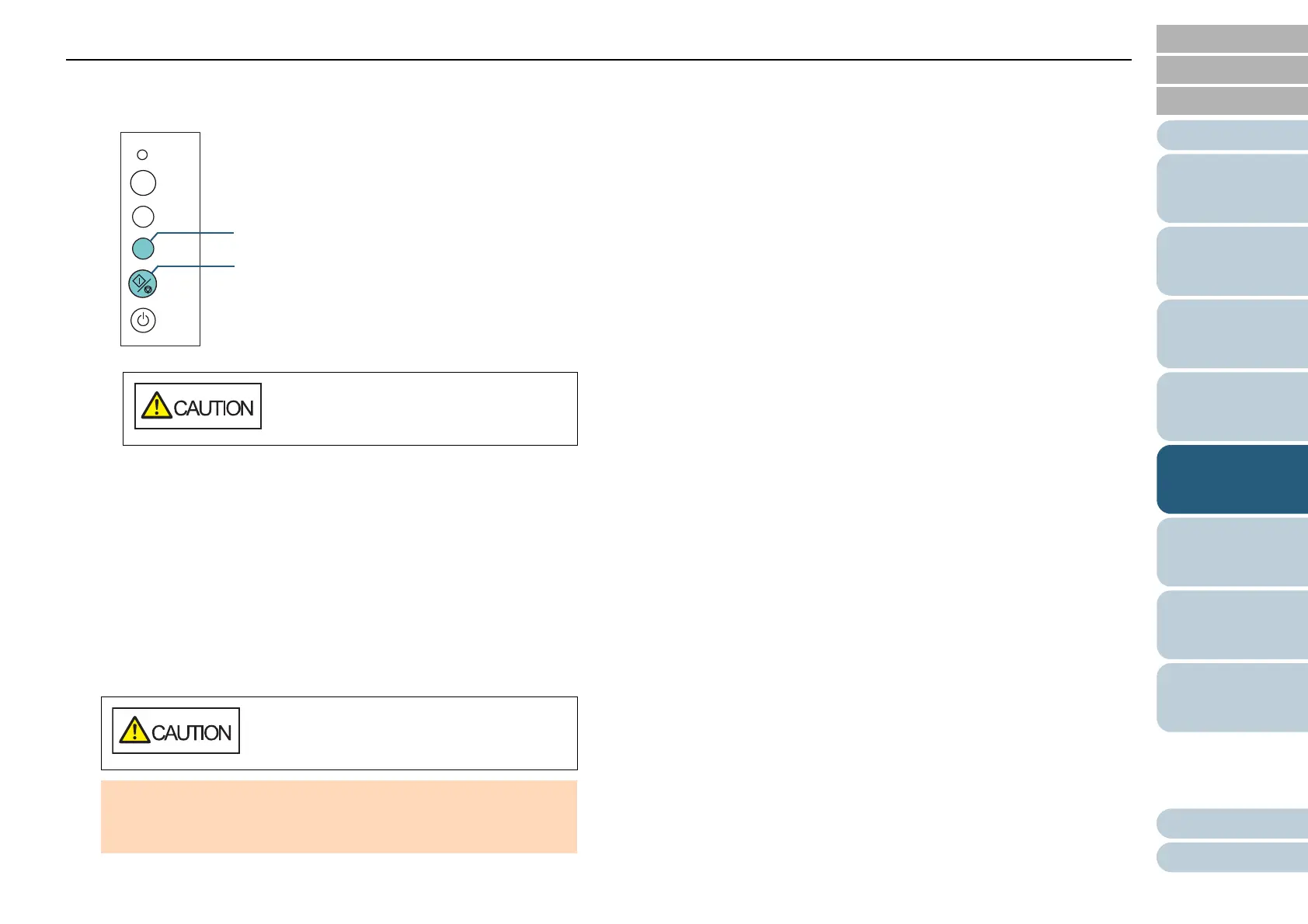How to Use the
Operator Panel
Various Ways to
Scan
Troubleshooting
Replacing the
Consumables
Daily Care
Operational
Settings
Chapter 5 Daily Care
Appendix
Glossary
Introduction
Index
Contents
TOP
70
How to Load
Documents
Scanner
Overview
3 When you press the [Send to] and [Scan/Stop] buttons on the
operator panel at the same time, the feed/eject rollers rotate a
certain amount.
4 Put a piece of cloth moistened with Cleaner F1 or a sheet of
Cleaning Wipe against the roller surface, and wipe horizontally.
Wipe off any dirt or dust on the surface by pressing the [Send to]
and [Scan/Stop] buttons at the same time to rotate the rollers.
Make sure that it is wiped properly because black residue on the
roller will affect the feeding performance.
As a guideline, pressing the [Send to] and [Scan/Stop] buttons
seven times simultaneously will rotate the feed/eject rollers one
revolution.
5 Close the ADF.
For details, refer to "1.4 Opening/Closing the ADF" (page 21).
6 Reset the counter for the scanned sheets after cleaning in
the Software Operation Panel.
For details, refer to "Resetting the Sheet Counters" (page 123).
Be careful not to touch the rollers with your
hand while they are rotating.
Be careful not to get your fingers caught when
closing the ADF.
ATTENTION
Confirm that the ADF is closed properly. Otherwise, the document
may not be fed into the ADF.
Check
Function
Send to
Scan
/Stop
Power
[Send to] Button
[Scan/Stop] Button