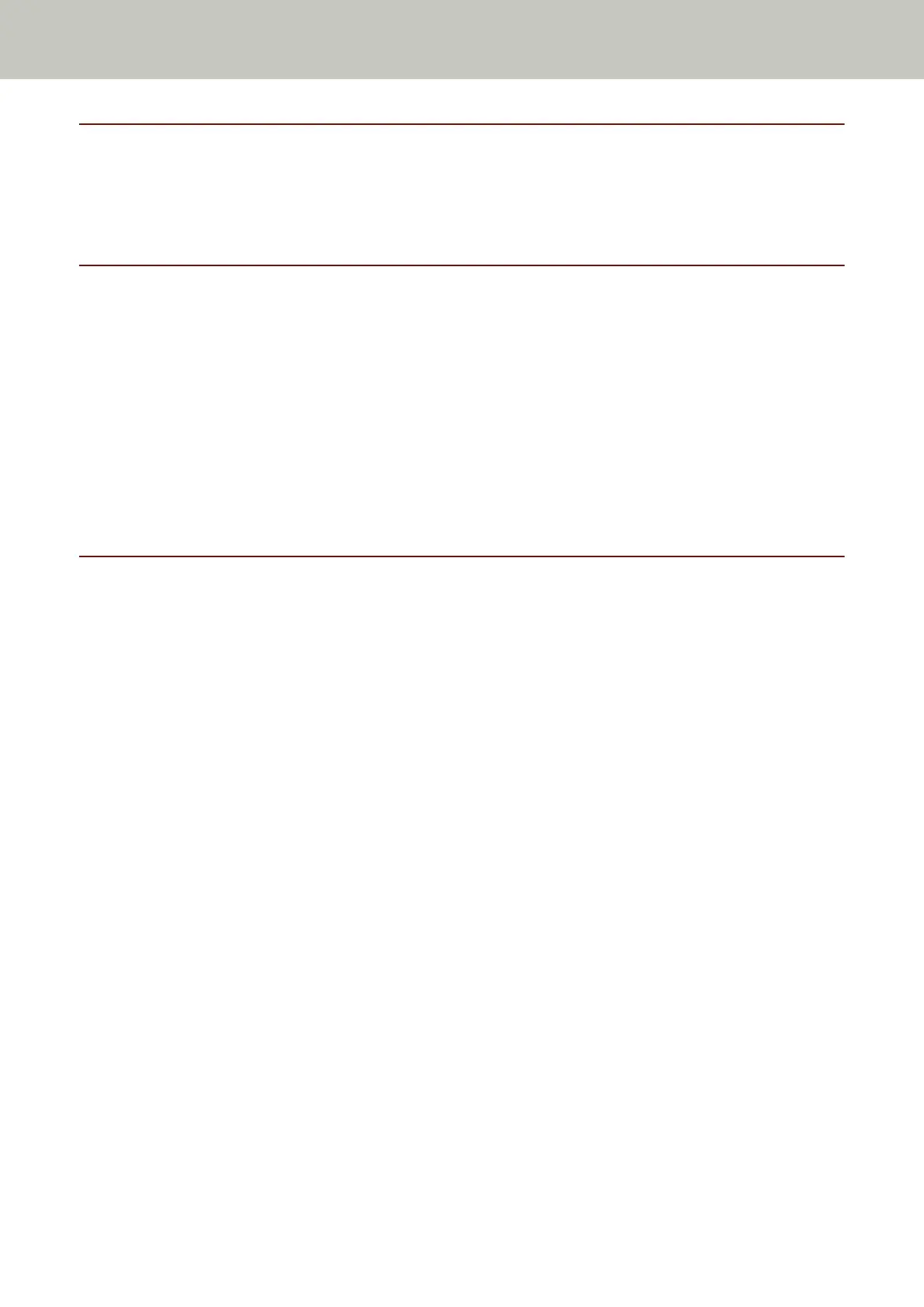Arrow Symbols in This Manual
Right-arrow symbols (→) are used to separate icons or menu options which should be selected in succession.
Example:Click [Start] menu → [Control Panel].
Screen Examples in This Manual
Microsoft product screenshots are reprinted with permission from Microsoft Corporation.
The screen examples in this manual are subject to change without notice in the interest of product
development.
If the actual displayed screen differs from the screen examples in this manual, operate by following the actual
displayed screen while referring to the user's manual of the scanner application that you are using.
The screenshots used in this manual are of Windows 10. The actual windows and operations may differ
depending on the operating system. Also note that the screens and operations may differ from this manual
after the scanner application software is updated. In that case, refer to the manual provided upon updating the
software.
Notice
● The contents of this manual are subject to change without notice.
● PFU Limited assumes no liability for incidental or consequential damages arising from the use of this
product, and any claims by a third party.
● Copying of the contents of this manual, in whole or in part, as well as the scanner applications is prohibited
under the copyright law.
Issue date: August 2019
Issued by: PFU Limited
Introduction
11
