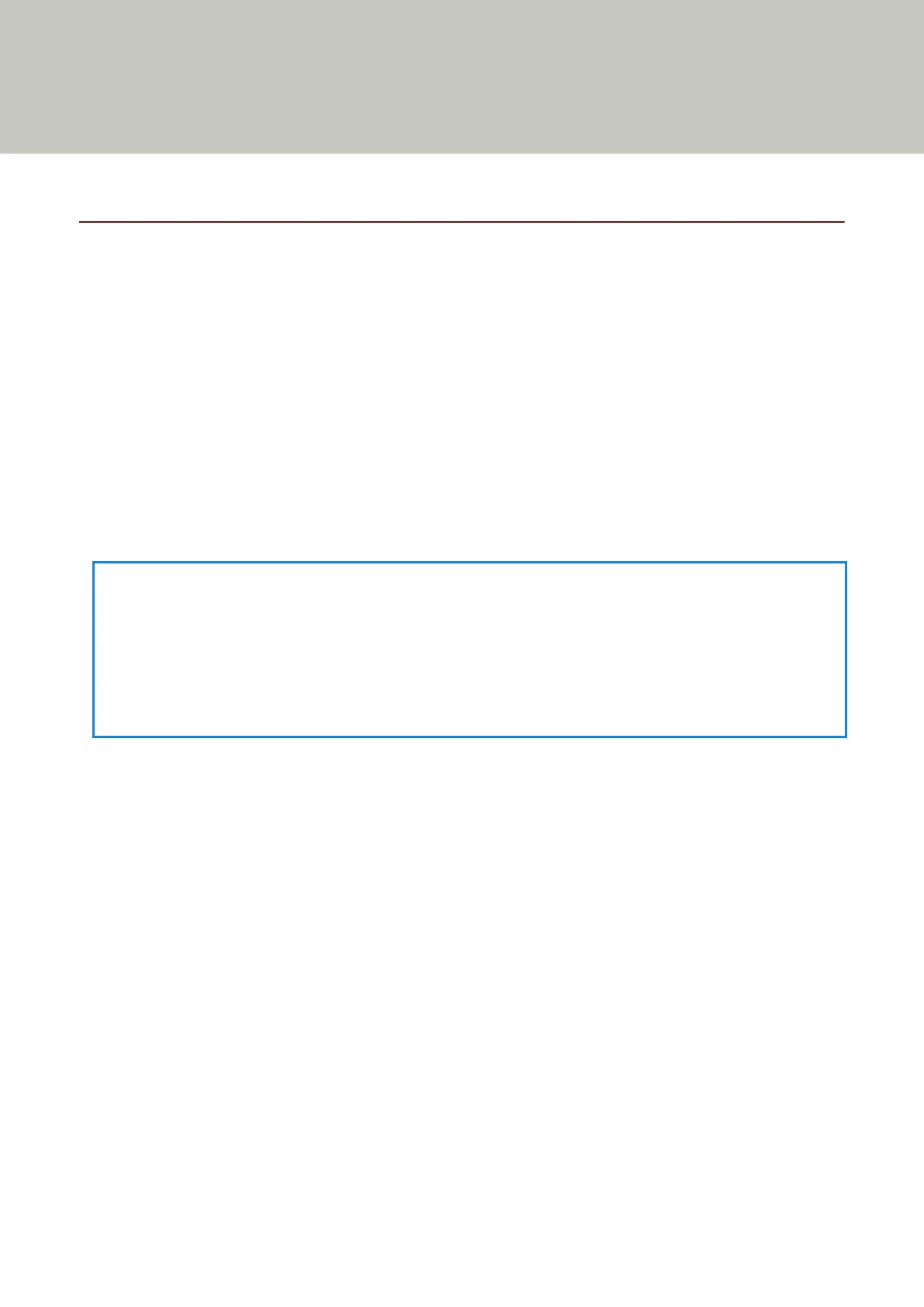How to Perform a Basic Scan
This section explains how to perform a basic scan.
Performing a Scan with an Image Scanning Application
This section explains about the basic flow of performing a scan using an image scanning application on the
computer.
In this case, a scanner driver and an image scanning application that supports the scanner driver must be installed
on the computer.
The following scanner driver and image scanning applications are bundled with the scanner:
● Scanner driver
- PaperStream IP driver
● Image scanning application
- PaperStream Capture
- PaperStream Capture Pro (Trial)
HINT
● For details about the scanner driver and image scanning applications, refer to Overview of the Bundled
Software (page 24).
● Scanning procedures, operations, and scan setting items slightly vary depending on the image scanning
application and the scanner driver.
For details, refer to the help for the image scanning application and the scanner driver.
1 Turn on the scanner.
For details, refer to How to Turn the Power ON (page 29).
2 Insert a document into the return path opening or load a document in the ADF paper chute (feeder).
For details, refer to How to Load Documents (page 44).
● For the return path opening
Face the front side (scanning side) of a document upwards and insert the top end of the document straight
into the middle of the return path opening.
34
