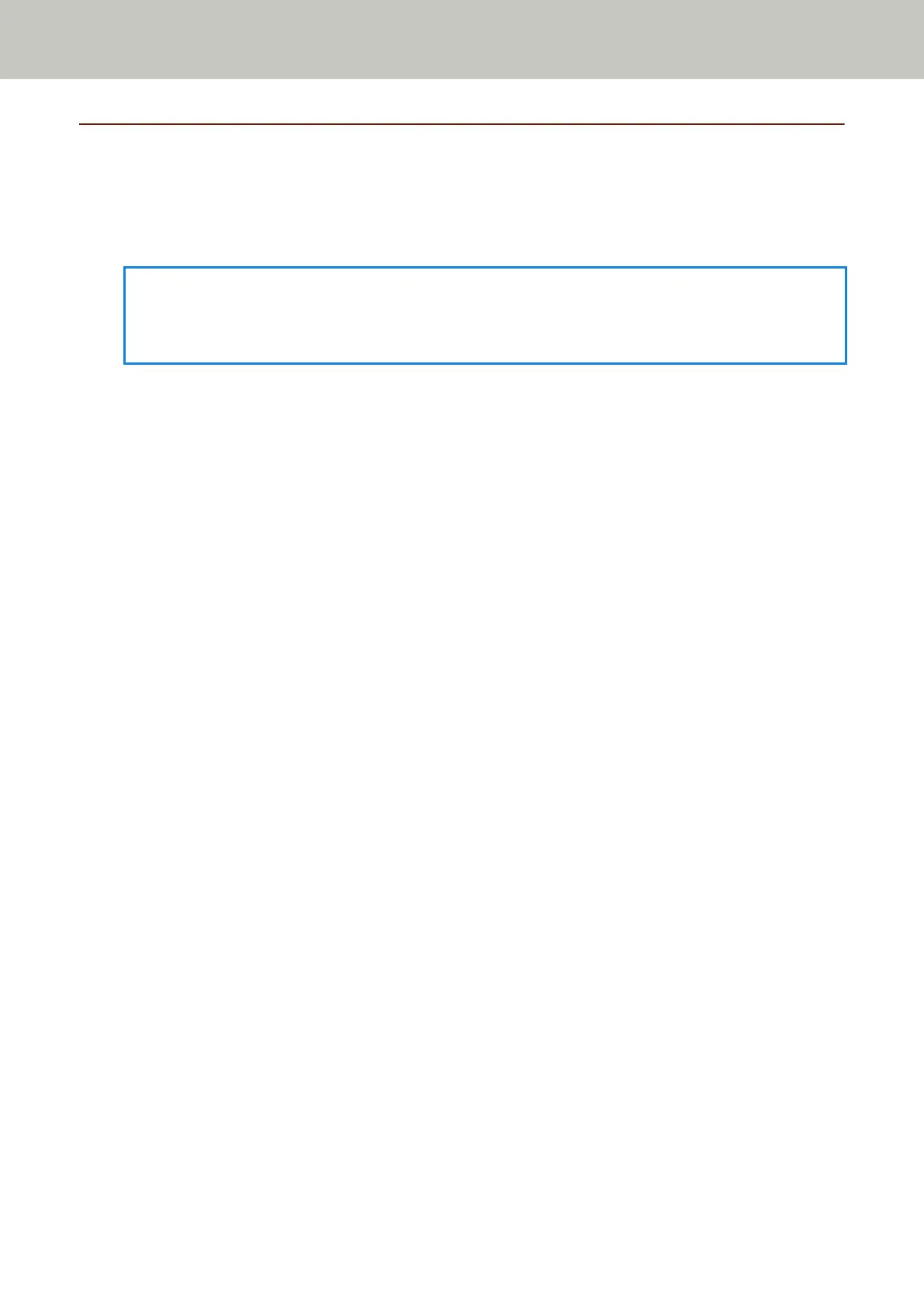Installing the Software
This section describes the software that is required for the computer you want to connect the scanner to, the
system requirements, and the installation method.
When using Scanner Central Admin, refer to the Scanner Central Admin User's Guide.
HINT
The software can be installed from the bundled Setup DVD-ROM or downloaded from the download site and
then installed.
Overview of the Bundled Software
This product is bundled with the following software.
● PaperStream IP driver
The PaperStream IP driver is a scanner driver that conforms to the TWAIN/ISIS standard.
There are three types of PaperStream IP drivers.
- PaperStream IP (TWAIN)
Conforms to the TWAIN standard. Used when you operate the scanner using TWAIN-compliant 32-bit
applications.
- PaperStream IP (TWAIN x64)
Conforms to the TWAIN standard. Used when you operate the scanner using TWAIN-compliant 64-bit
applications.
It can be installed on 64-bit operating systems.
- PaperStream IP (ISIS) Bundle
Conforms to the ISIS standard. Used when you operate the scanner using ISIS-compliant applications.
For details, refer to the PaperStream IP driver Help.
● 2D Barcode for PaperStream
This application recognizes two-dimensional codes.
It can be used with PaperStream IP (TWAIN) / PaperStream IP (ISIS) Bundle / PaperStream Capture.
It is available as an option (sold separately).
● Software Operation Panel
You can configure settings that are related to scanning documents and managing consumable parts.
It is installed together with the PaperStream IP driver.
For details, refer to Scanner Settings (Software Operation Panel) (page 144).
● Error Recovery Guide
Displays the status of the scanner and a solution for a problem if an error occurs in the scanner.
It is installed together with the PaperStream IP driver.
Solutions for problems can also be checked in Troubleshooting (page 103).
● PaperStream Capture
An image scanning application which supports PaperStream IP (TWAIN)/PaperStream IP (ISIS) Bundle.
By defining scan settings as document profiles, you can customize the settings according to your preference.
For details, refer to the PaperStream Capture User's Guide.
Scanner Overview
24
