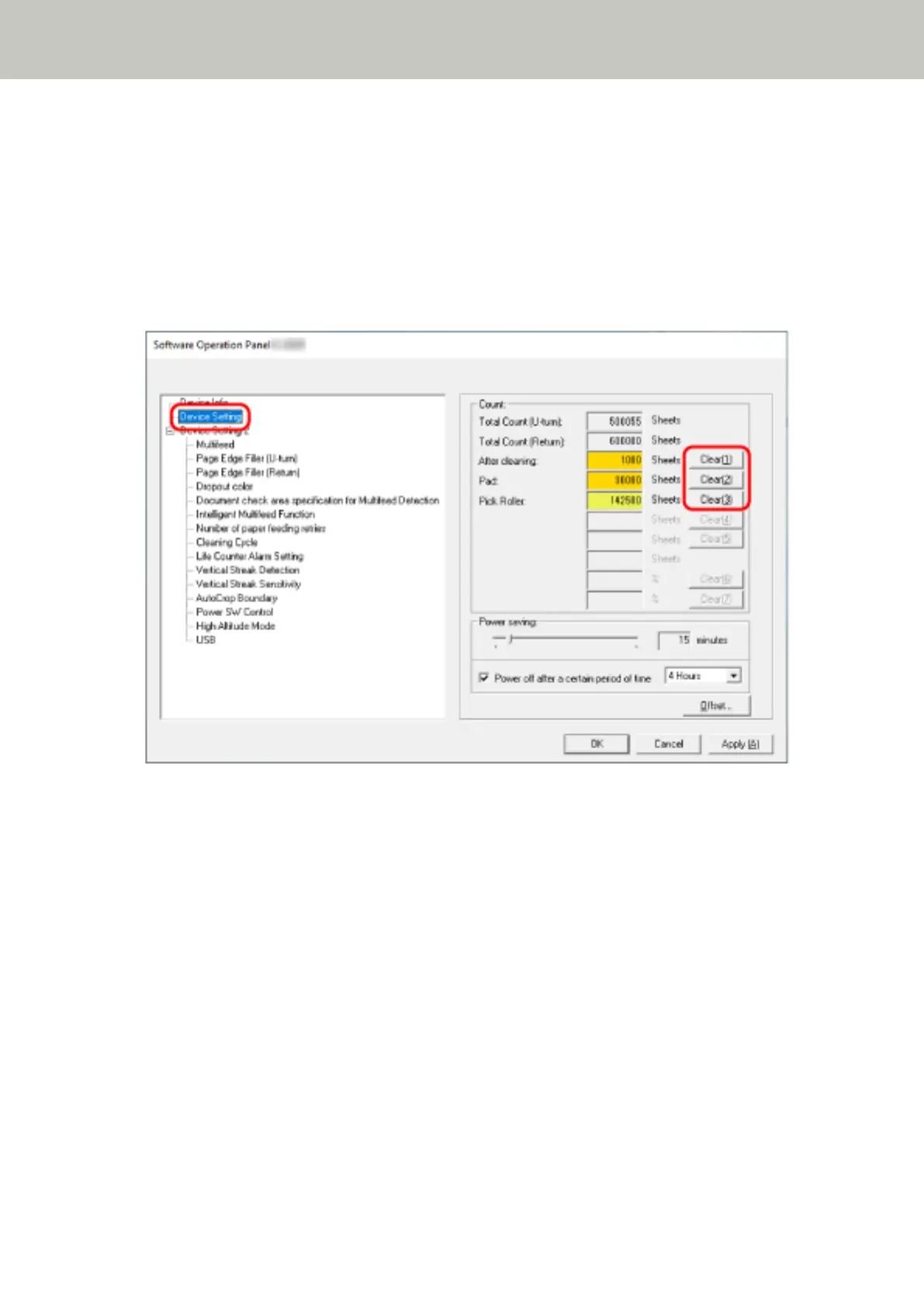Clearing the Sheet Counters
When you have replaced or cleaned a consumable part, clear the corresponding counter.
1 Start up the Software Operation Panel.
For details, refer to Starting Up the Software Operation Panel (page 144).
2 From the list on the left, select [Device Setting] and click the [Clear] button for [After cleaning] when
cleaning is performed or click the [Clear] button for the consumable that you replaced.
The counter is reset to "0".
3 Click the [OK] button.
A message window appears.
4 Click the [OK] button.
The settings are saved.
Scanner Settings (Software Operation Panel)
164
