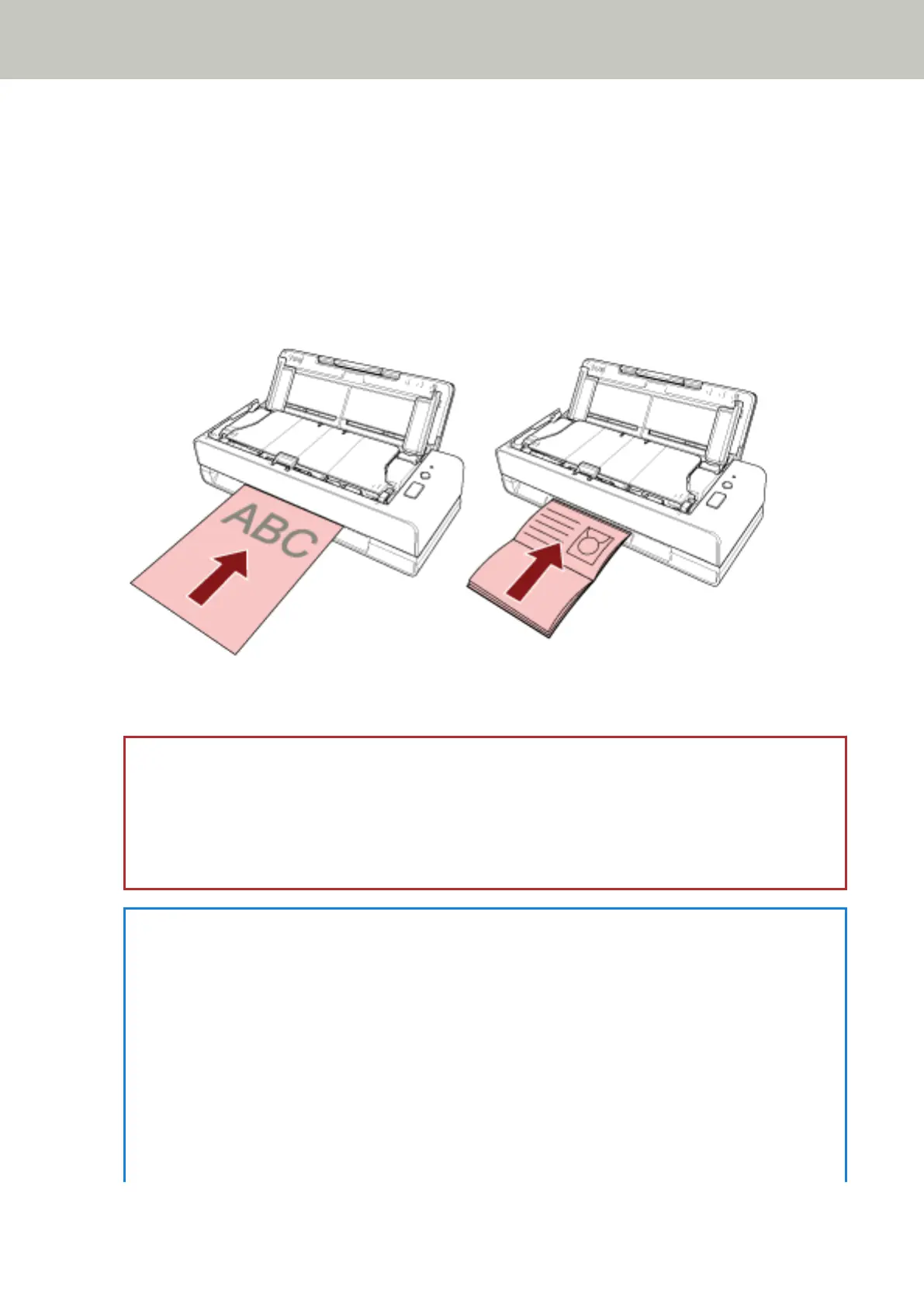How to Load Documents
● For the return path opening
Insert only one document at a time.
Face the front side (scanning side) of a document upwards and insert the top end of the document straight into
the middle of the return path opening.
When scanning an open booklet such as a passport, insert the side which has less pages into the middle of the
return path opening.
The document is pulled in and set inside the scanner when inserting the document into the return path
opening.
ATTENTION
● Remove all paper clips and staples.
● Open the ADF and make sure that there is no document or foreign matter inside the ADF before inserting a
document.
If there is, remove it. For details, refer to When a Paper Jam Occurs (page 103).
HINT
● A scan can be performed regardless of whether the ADF paper chute (feeder) is opened or closed.
● The following documents can be inserted:
- Booklet such as a passport
- Plastic card
- Document folded in half
- Document such as an envelope or multi-layered transfer paper
- Photograph (*1)
- Non-standard size document such as a clipping
How to Load Documents
44
