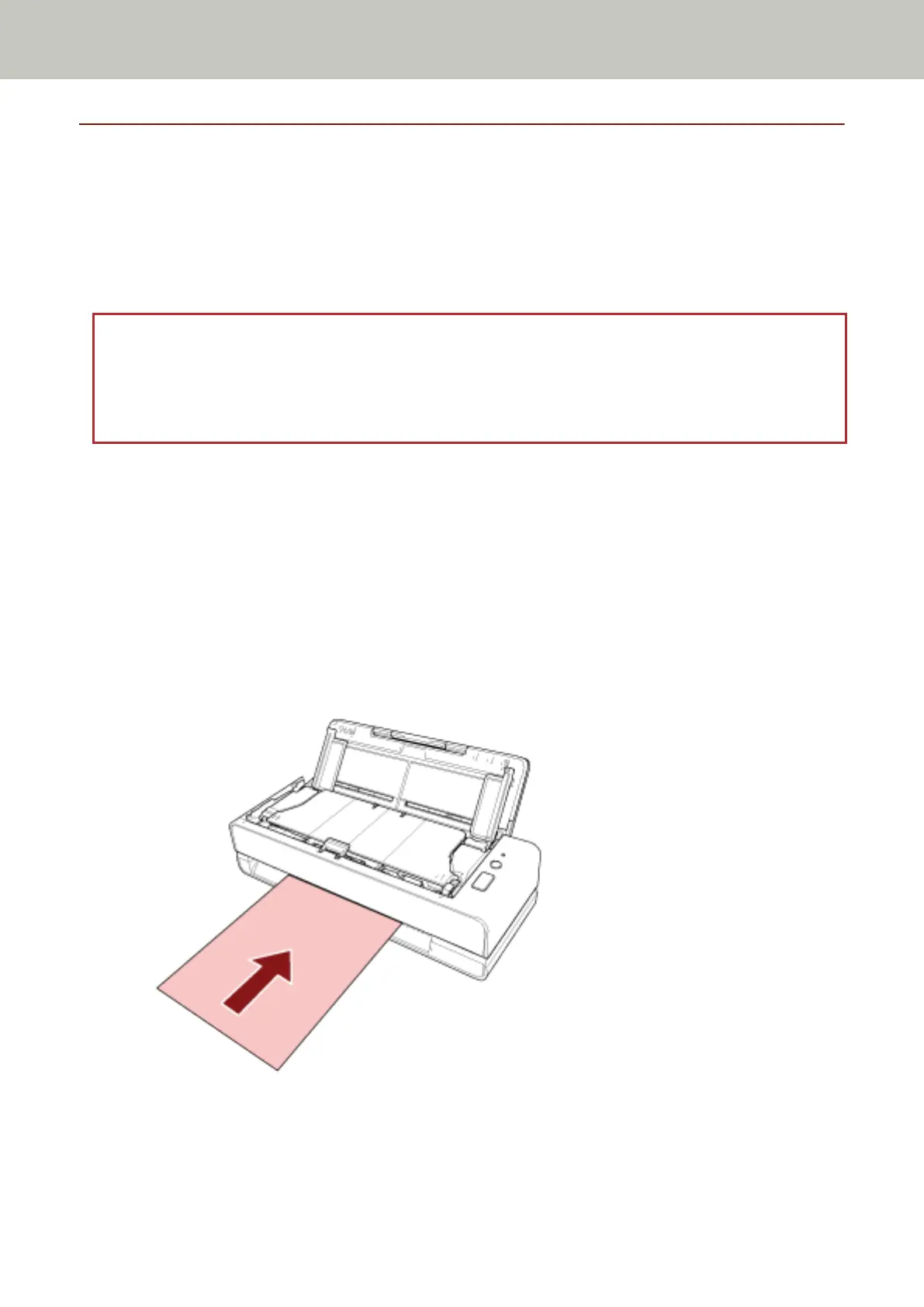Cleaning the Inside of the Scanner (ADF) with Cleaning Paper
The inside of the ADF can be cleaned with a sheet of Cleaning Paper moistened with Cleaner F1.
As the scanner continues to feed the documents, paper dust will accumulate inside the ADF and it may cause
scanning errors. Cleaning should be performed approximately every 1,000 sheets scanned. Note that this guideline
varies depending on the types of documents you scan. For instance, it may be necessary to clean the scanner more
frequently when you scan documents on which the toner is not sufficiently fused.
ATTENTION
● Do not use water or mild detergent to clean the ADF.
● It may take a long time to dry if an excessive amount of Cleaner F1 is used. Use only a small amount. Wipe off
the cleaner completely to leave no residue on the cleaned parts.
1 Turn on the scanner.
For details, refer to How to Turn the Power ON (page 29).
2 Spray the Cleaning Paper with Cleaner F1.
3 Insert the Cleaning Paper into the return path opening or load the Cleaning Paper in the ADF paper
chute (feeder).
The inside of the ADF should be cleaned from both the return path opening and the ADF paper chute
(feeder).
● For the return path opening
Insert the Cleaning Paper into the return path opening.
● For the ADF paper chute (feeder)
Open the ADF paper chute (feeder), load the Cleaning Paper, and move the side guides so that there is no
space between the side guides and the Cleaning Paper.
Daily Care
87
