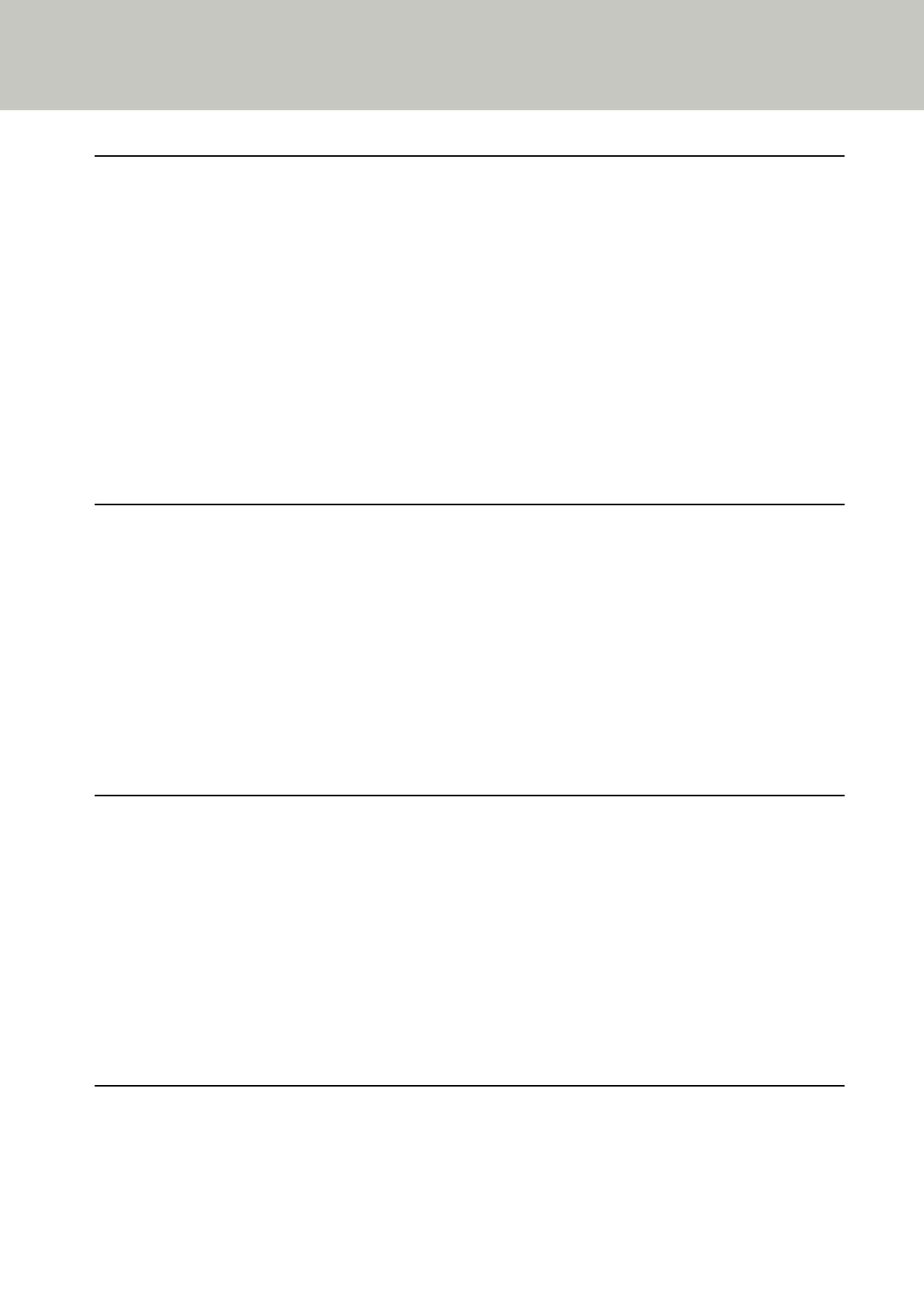Contents
Introduction 7
Manuals .............................................................................................................................................................. 7
Trademarks......................................................................................................................................................... 8
Manufacturer...................................................................................................................................................... 8
Safety Information............................................................................................................................................. 8
Symbols Used in This Manual............................................................................................................................. 9
Abbreviations Used in This Manual ................................................................................................................. 10
Arrow Symbols in This Manual......................................................................................................................... 11
Screen Examples in This Manual...................................................................................................................... 11
Notice................................................................................................................................................................ 11
Scanner Overview 12
Main Features................................................................................................................................................... 12
Parts and Functions.......................................................................................................................................... 17
About the LED Indicator................................................................................................................................... 23
Installing the Software .................................................................................................................................... 24
Overview of the Bundled Software ................................................................................................................................ 24
System Requirements.................................................................................................................................................... 26
Installation (Recommended) ........................................................................................................................................27
Installation (Custom) .................................................................................................................................................... 28
Basic Operations 29
Turning the Power ON/OFF............................................................................................................................... 29
How to Turn the Power ON ............................................................................................................................................29
How to Turn the Power OFF ........................................................................................................................................... 29
Entering and Resuming from Power Saving Mode.......................................................................................... 30
Setting Up the ADF Paper Chute (Feeder)....................................................................................................... 31
Opening/Closing the ADF ................................................................................................................................. 32
How to Open the ADF.................................................................................................................................................... 32
How to Close the ADF .................................................................................................................................................... 33
How to Perform a Basic Scan 34
Performing a Scan with an Image Scanning Application................................................................................ 34
Using a Button on the Scanner to Start Scanning........................................................................................... 37
2
