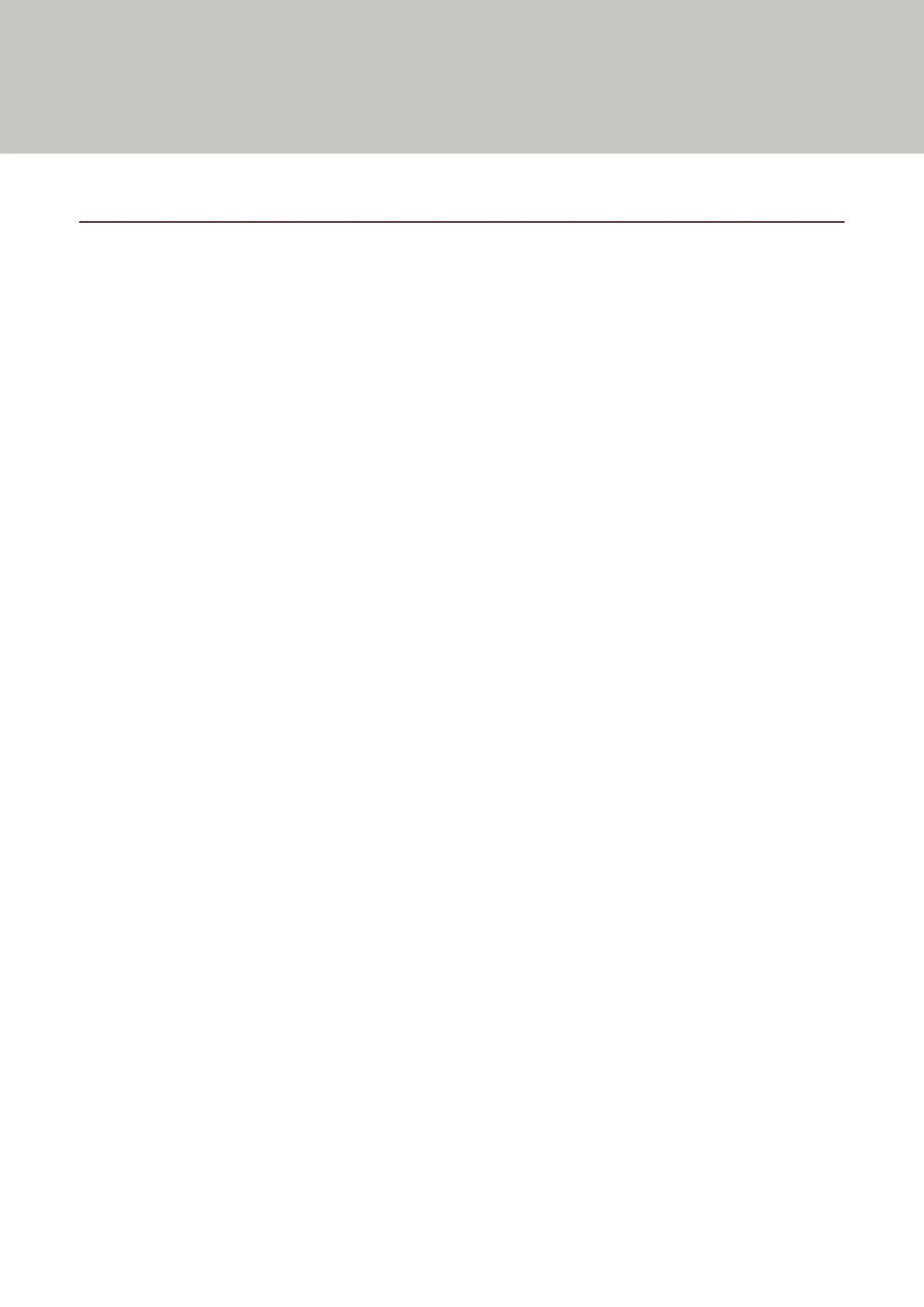Scanner Overview
This section explains the main features of this product, the names of parts and their functions.
Main Features
The scanner is equipped with the following features:
● Compact size
This scanner can fit into spaces that are equal to half the size of an A4 document. Therefore, this scanner is
suitable for restricted spaces such as spaces found at receptions or counter areas.
● Versatile scanning made capable with two types of openings
This scanner has two types of openings for different purposes, comes with versatile scanning operations such as
Return Scan, which allows you to scan passports and booklets as they are, and U-turn Scan, which is suitable for
scanning documents continuously.
Also, this scanner automatically detects which opening a document is loaded in so that you can start a scan
without the need to specify the opening.
● Return Scan
Insert a document into the return path opening on the front side of the scanner to scan a document. The
document that is fed into the return path opening is ejected towards you from the same opening.
12
