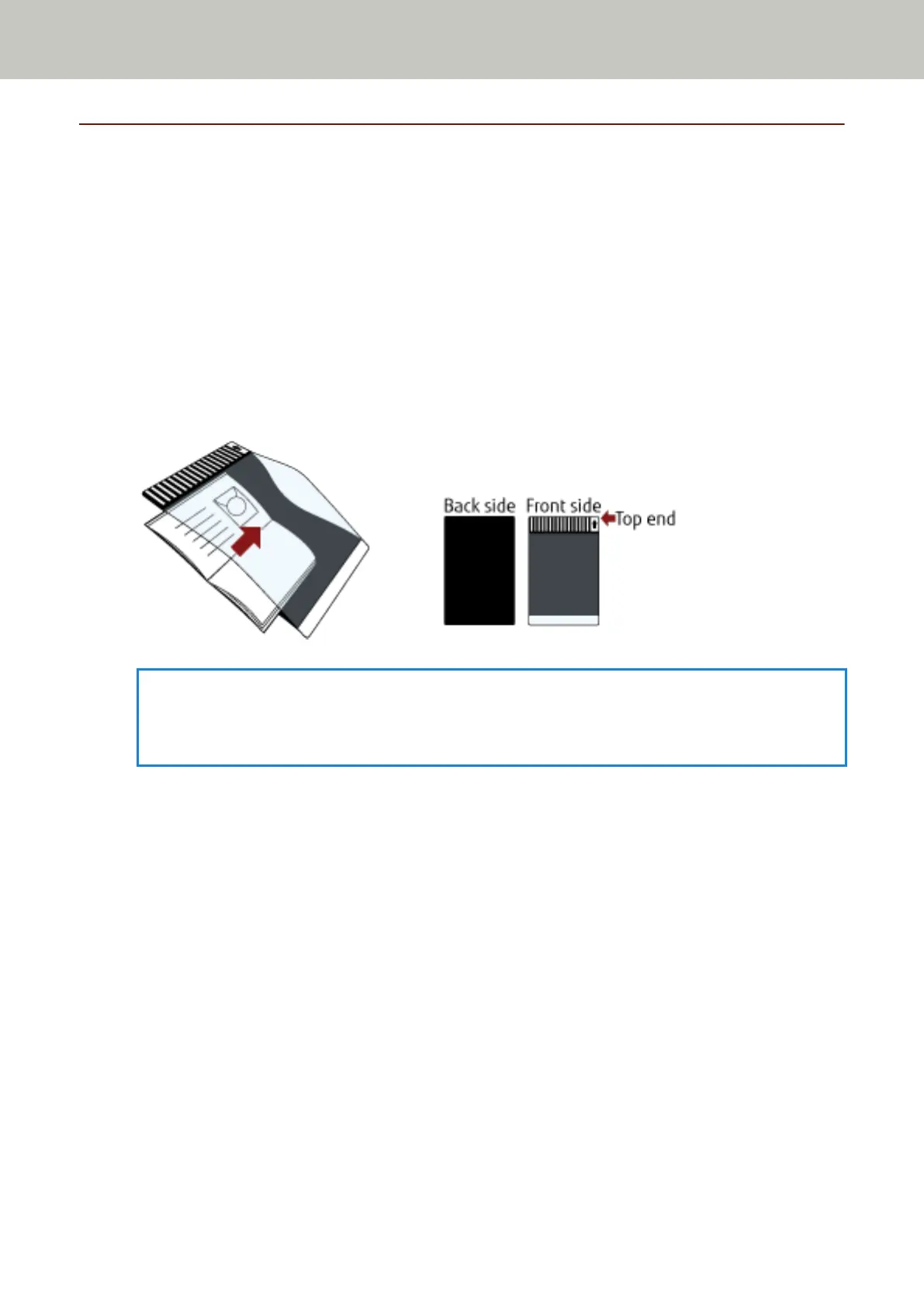Scanning Booklets such as Passports without Damaging Them
The optional Booklet Carrier Sheet enables you to scan a passport without damaging the photo and other
documents attached to the passport.
Scanning booklets such as passports without the Booklet Carrier Sheet is also possible.
The procedure to perform a scan with the Booklet Carrier Sheet is described as an example below.
1 Place the document inside the Booklet Carrier Sheet.
Face the front side of the Booklet Carrier Sheet upwards. Then, open the booklet to display the pages to be
scanned and place it inside the Booklet Carrier Sheet so that it is against the side with a black and white
pattern.
Note that the front side of the Booklet Carrier Sheet has a black and white pattern. Also, note that the end of
the Booklet Carrier Sheet with the black and white pattern is the top end.
HINT
When scanning the identification page of a passport, place the bottom end of the page which has the
photograph against the side with a black and white pattern of the Booklet Carrier Sheet.
2 Insert the Booklet Carrier Sheet into the return path opening.
Face the front side of the Booklet Carrier Sheet upwards and insert the top end of the Booklet Carrier Sheet
into the middle of the return path opening.
Various Ways to Scan
77
