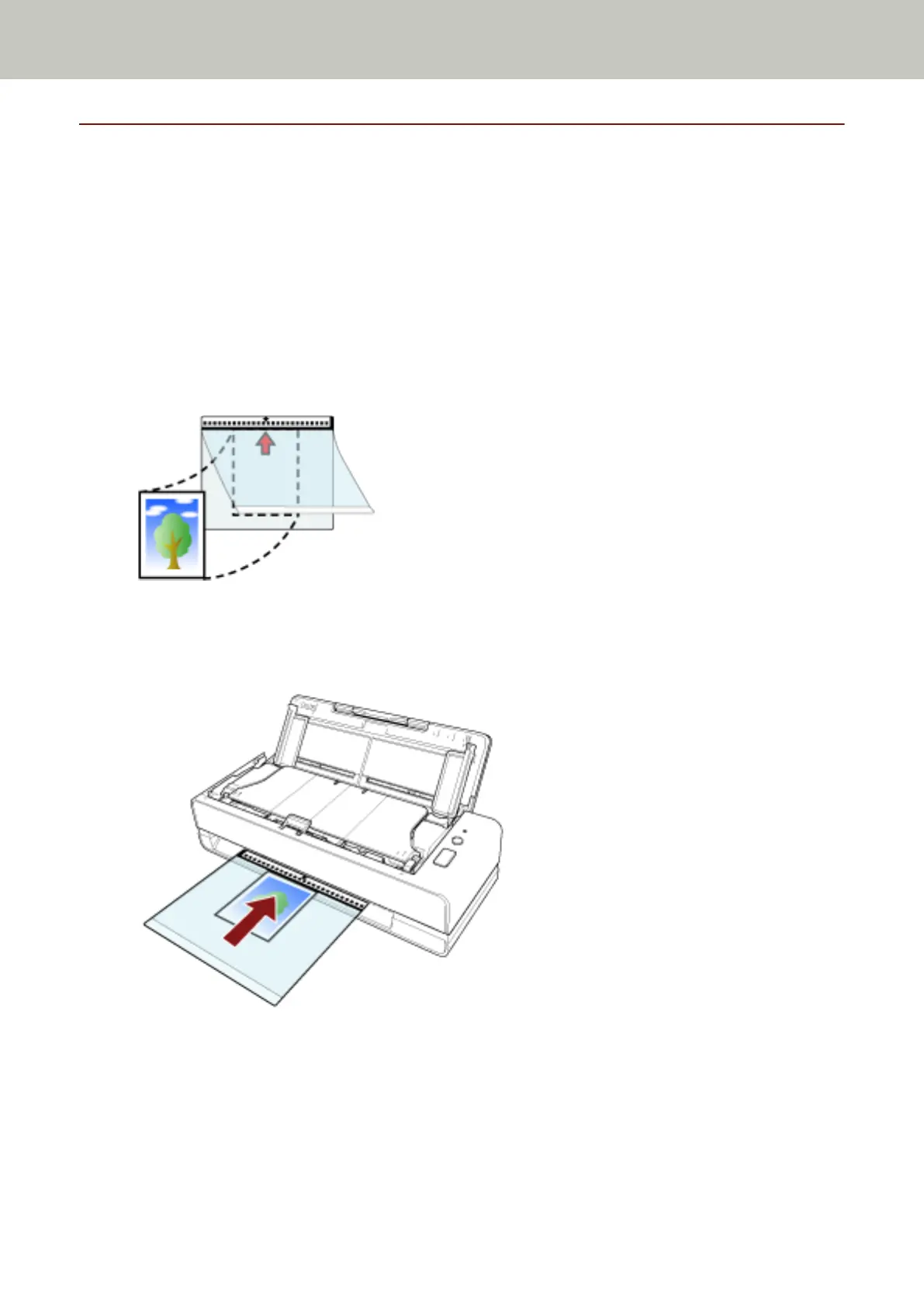Scanning Photographs and Clippings without Damaging Them
Using the optional Carrier Sheet or Photo Carrier Sheet allows you to scan non-standard size documents such as
photographs or clippings without damaging them.
You can also scan documents such as photographs or clippings without the Carrier Sheet or Photo Carrier Sheet.
The procedure to perform a scan with the Photo Carrier Sheet is described as an example below.
1 Place a document inside the Photo Carrier Sheet.
Open the Photo Carrier Sheet and centrally place the top end of the document against the side with a black
and white pattern of the Photo Carrier Sheet.
Note that the front side of the Photo Carrier Sheet has a black and white pattern at the top and a thick
vertical line in the upper right-hand corner.
2 Insert the Photo Carrier Sheet into the return path opening.
Face the front side of the Photo Carrier Sheet upwards and insert the part with the black and white pattern
into the return path opening.
3 Configure the scan settings in the scanner driver to use the Photo Carrier Sheet.
For details, refer to the help for the scanner driver.
4 Scan the document with the image scanning application.
For details, refer to the help for the image scanning application.
Various Ways to Scan
75
