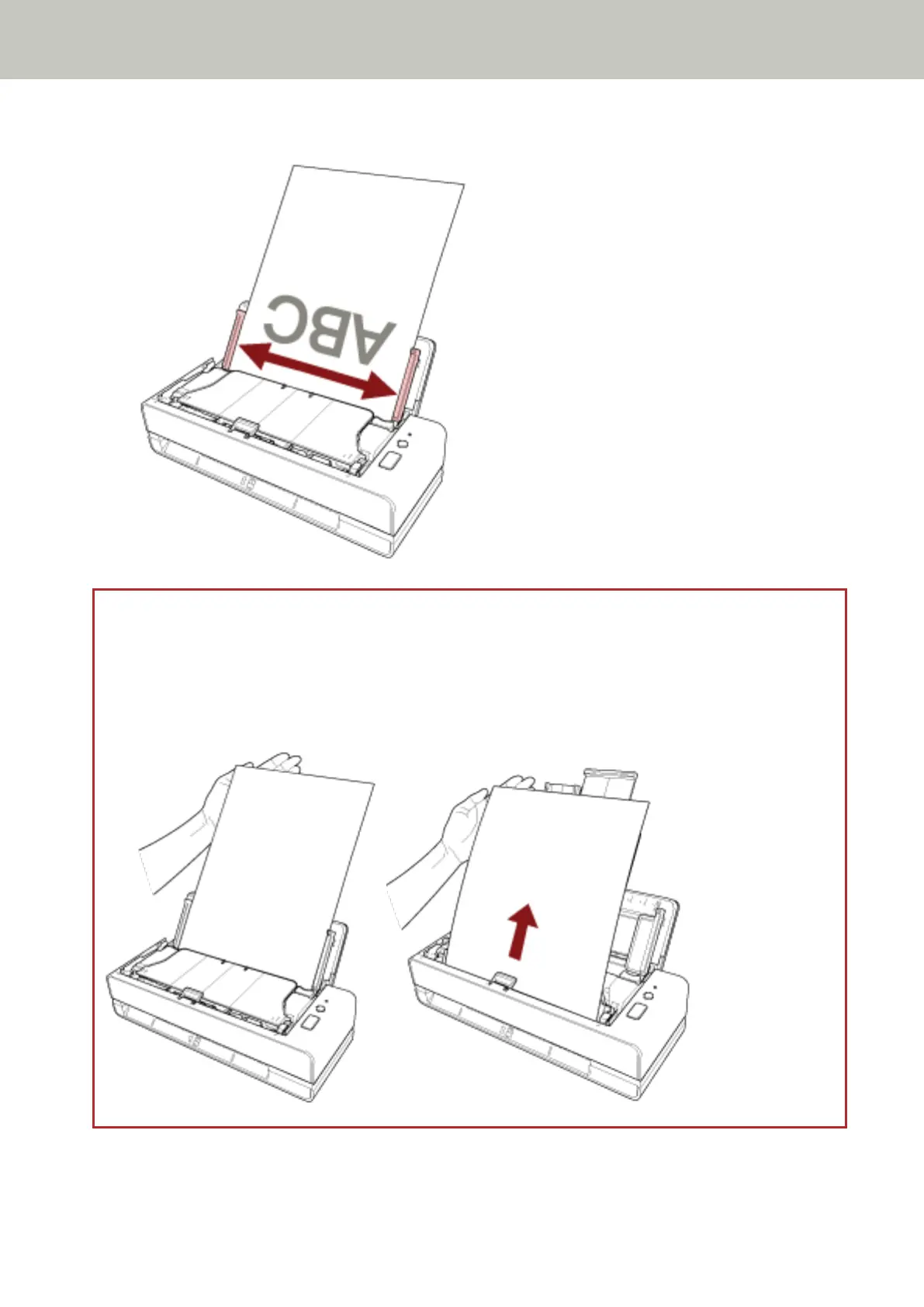When there is a space between the side guides and the documents, the documents may be fed skewed.
ATTENTION
When you scan long page documents or thin paper documents, be sure to do the following:
● Support the loaded document with your hand so it does not fall out of the ADF paper chute (feeder).
● Support the ejected document with your hand so that it does not fall off the stacker or is not fed again.
Be careful not to cut your finger on the edge of the document.
How to Load Documents
46
